Operation, Control system interfaces, Overview – NeoPro Vandenberg User Manual
Page 7
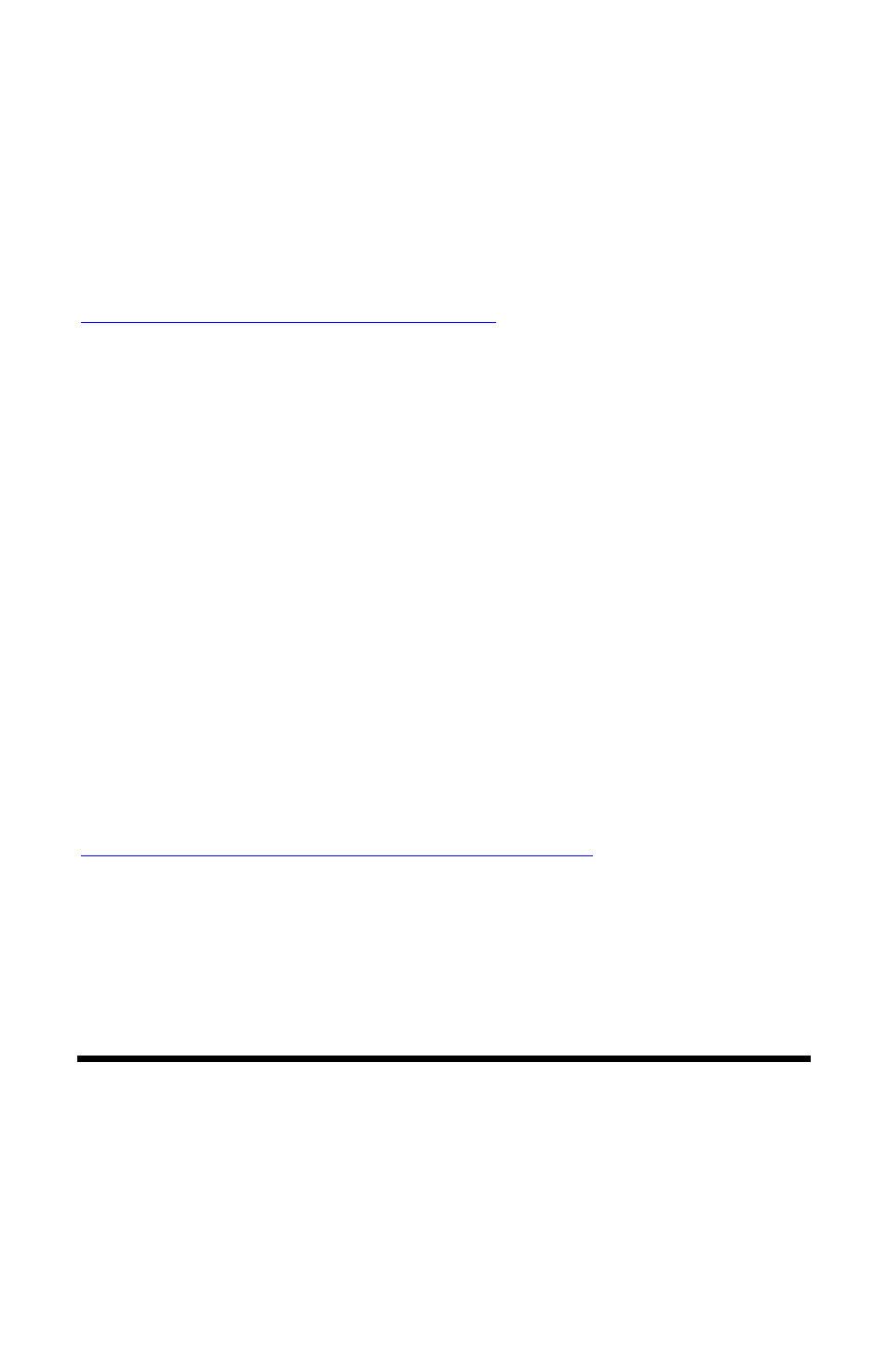
DOC42-00041-A_Vandenberg_Integrators_Guide.doc
7
Control System Interfaces
IR Receiver
The IR receiver is located on the front panel of the Vandenberg. Although the
Vandenberg does not ship with a remote control, one can be purchased
separately. All of the IR codes for control are available in several formats at:
http://www.neoprointegrator.com/toolbox.php
Details for the code sequence are given later in this guide.
RS-232 Connection Details
The serial port is wired as a DCE device, and should be connected to a host’s
RS-232 port with a straight through cable. The connector on the rear panel of the
Vandenberg is a DE-9 female. For the command protocols, see the Serial
Protocols section of this guide.
Ethernet (TCP/IP)
The Ethernet interface on the Vandenberg is located on the rear panel as an RJ45
jack. To control the switch, the control system will connect to a TCP/IP port and
send packets, very similar to using RS-232. For the command protocols, see the
Serial Protocols section of this guide.
Service Port
The service port is a micro USB connector located on the rear panel. This port
can be used only for firmware upgrades, and cannot be used for any other
purpose. Connecting a USB cable here and attaching to a computer will hold the
Vandenberg in reset until it is removed. Any firmware upgrades will be
available at:
http://www.neoprointegrator.com/firmware_upgrade.php
A standard USB type A to micro USB cable can be used to perform the
upgrades. Refer to the upgrading instructions on the web page for further
information.
Operation
Overview
Generally there are three ways to control the matrix switch:
1) IR remote
2) Serial commands via RS-232