2 main – NEXCOM NPT 5850 User Manual
Page 23
Advertising
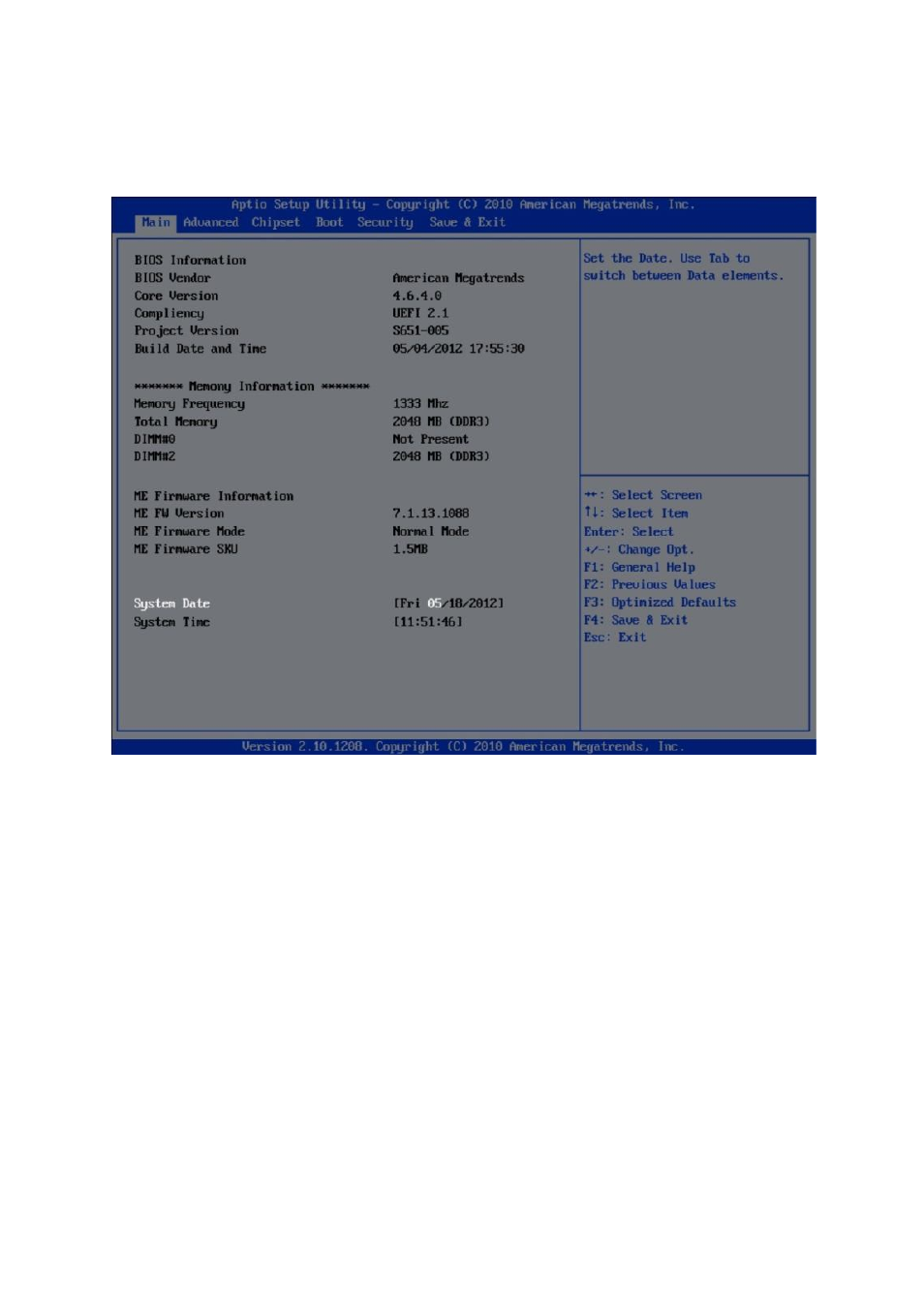
17
6-2 Main
The Main menu is the first screen that you will see when you enter the BIOS Setup Utility.
BIOS Information
Displays the detected BIOS information.
Memory Information
Displays the detected system memory information.
ME Firmware Information
Displays the detected ME Firmware information.
System Date
The date format is <day>, <month>, <date>, <year>. Day displays a day, from Sunday
to Saturday. Month displays the month, from January to December. Date displays the
date, from 1 to 31. Year displays the year, from 1999 to 2099.
Advertising
This manual is related to the following products: