Gpio expander configuration – NEXCOM IPPC 1560T User Manual
Page 124
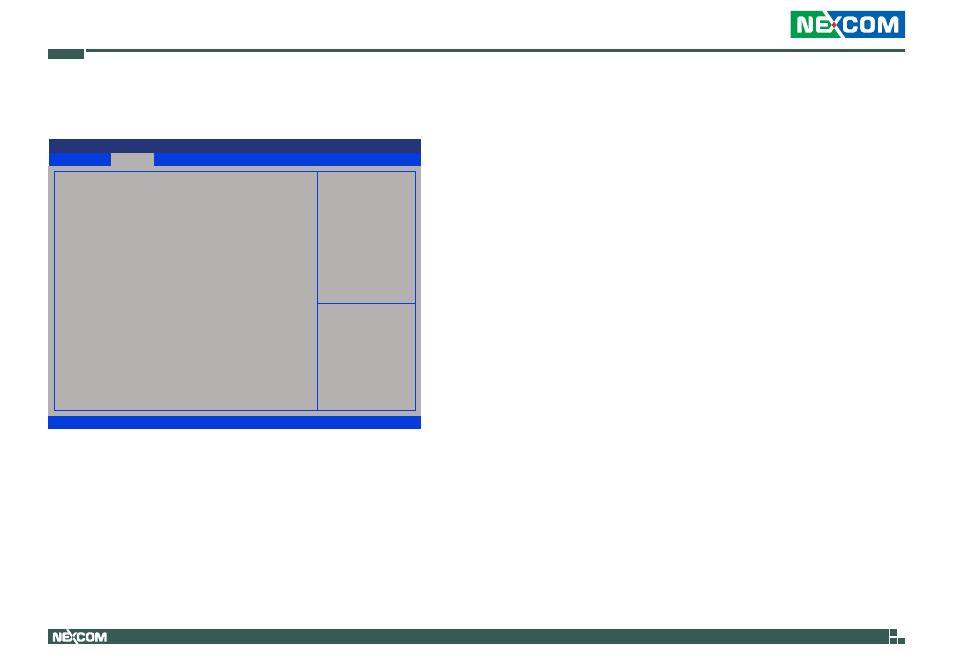
Copyright © 2014 NEXCOM International Co., Ltd. All Rights Reserved.
107
IPPC 1560T/1960T/2160P Series User Manual
Chapter 4: BIOS Setup
GPIO Expander Configuration
This section is used to configure the GPIO expander.
GPIO DO0 to GPIO DO3
Configures digital output 0 to digital output 3 as high or low.
Backlight Control Select
The available options are Pyroelectric Sensor and Tact Switch. The Backlight
On/Off button is functional only in Tact Switch mode.
Advanced
Version 2.14.1219. Copyright (C) 2011 American Megatrends, Inc.
Aptio Setup Utility - Copyright (C) 2011 American Megatrends, Inc.
→←: Select Screen
↑↓: Select Item
Enter: Select
+/-: Change Opt.
F1: General Help
F2: Previous Values
F3: Optimized Defaults
F4: Save & Exit
ESC: Exit
Control GPIO Expender DO 0
GPIO DO0
GPIO DO1
GPIO DO2
GPIO DO3
MCU Setting
Backlight Control Select
Backlight Dimming Control
Backlight
Backlight On/Off Reverse
[High]
[High]
[High]
[High]
[Tact switch]
[Manual]
[100%]
[Normal]
Backlight Dimming Control Select
The available options are Tact Switch, Manual and Light Sensor.
When set to Tact Switch, backlight option below will not be configurable,
please use the brightness button on the panel to adjust it.
Backlight
Adjusts the brightness of the backlight.
Backlight On/Off Reverse
Please configure this option only when changing the panel, otherwise the
display may not work.