Ölens Technology XPJ Projector User Manual
Page 7
Advertising
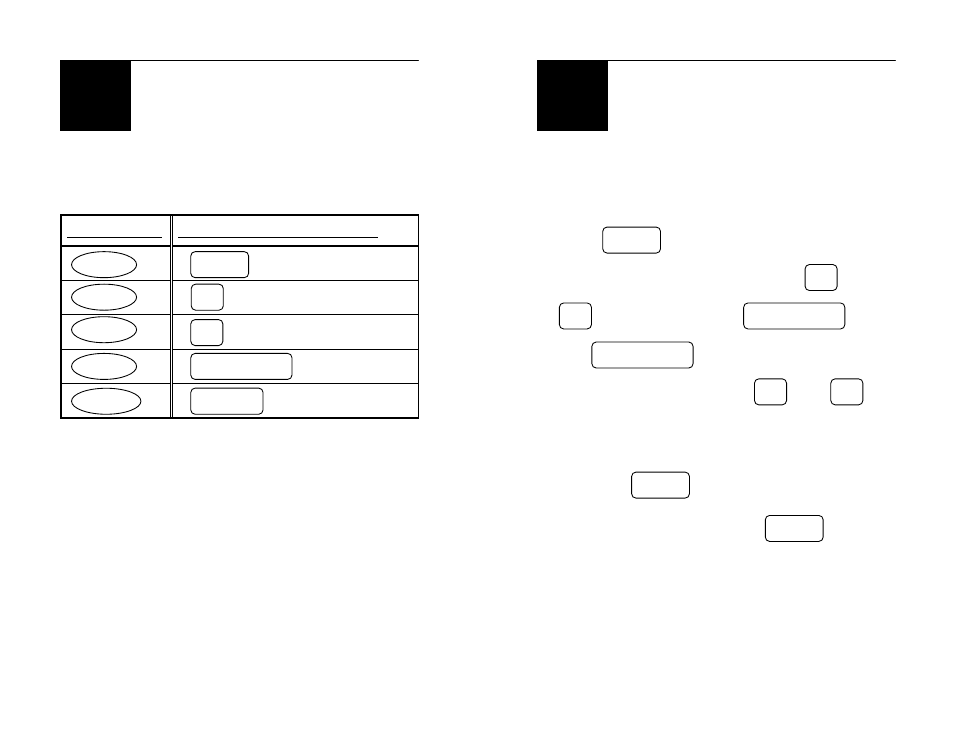
- 13 -
Helpful Information
Remote Operation (cont’d)
Projector Buttons
Key Controls:
Corresponds to Remote Key:
i
MENU
MENU
◄
►
ENTER/EXIT
ON/OFF
POWER
LEFT
RIGHT
EXIT
- 14 -
Helpful Information
Remote Operation (cont’d)
How to Use Your Remote Control
1. Press
to enter the main menu.
2. Scroll to desired section of menu with
and
; select submenu with
.
3. Use
to enter and exit other
sections of the submenu. Use
and
to
scroll through options.
4. To select an option, scroll to your desired option
and press
.
5. Exit the main menu by pressing
again.
i
MENU
▲
£
▼
ENTER/EXIT
ENTER/EXIT
▲
£
▼
MENU
MENU
Advertising