Tweeq menus (continued), The security menu, The switches menu – Oxmoor TWEEQ-WIN User Manual
Page 7
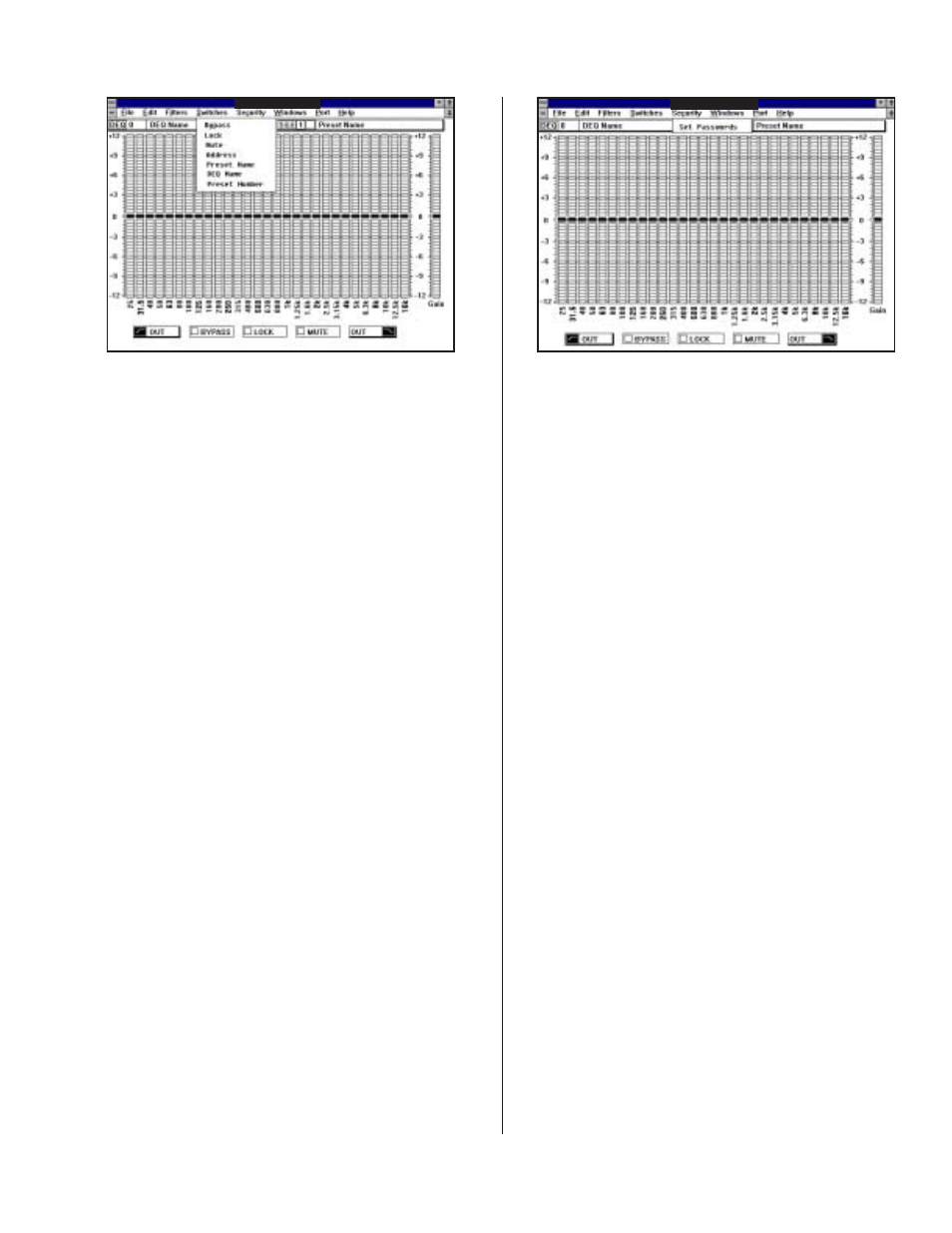
Page 5
TWEEQ MENUS (CONTINUED)
Allows the user to set a two-level
Password Security. The password
system consists of two passwords,
referred to as the System level and
User level passwords. The System
Administrator who wishes to use
passwords has the ability to pre-
vent access to some or all of the
equalizer's functions through this
Password Security System. Refer
to the DEQ-I and DEQ-II Installa-
tion & Operation Manual for a
detailed description of this feature.
A user who logs on with the Sys-
tem password has access to all of
the equalizer's functions.
Someone logged on with the User
password has access to most, but
not all, of the equalizer's functions.
The User level user may not:
1. LOCK or UNLOCK Presets
2. Set or edit Passwords
3. Name an equalizer
SET
PASSWORDS...
THE SECURITY MENU
TWEEQ - [Preset Name]
TWEEQ - [Preset Name]
THE SWITCHES MENU
BYPASSes and INSERTs the active
DEQ.
LOCKs and UNLOCKs the active
Preset.
MUTEs and UNMUTEs the active
DEQ.
Opens the Address dialog box. You
may change to another DEQ if you
are connected.
Opens a dialog box that allows you
to change the active Preset Title or
select another Preset by Title.
Opens a dialog box that allows you
to change the Name of the active
DEQ.
Allows you to select a Preset by
number.
BYPASS ............
LOCK ................
MUTE ...............
ADDRESS .........
PRESET
TITLE ...............
DEQ NAME ......
PRESET
NUMBER............