Pointmaker CPN-5800 User Manual
Page 149
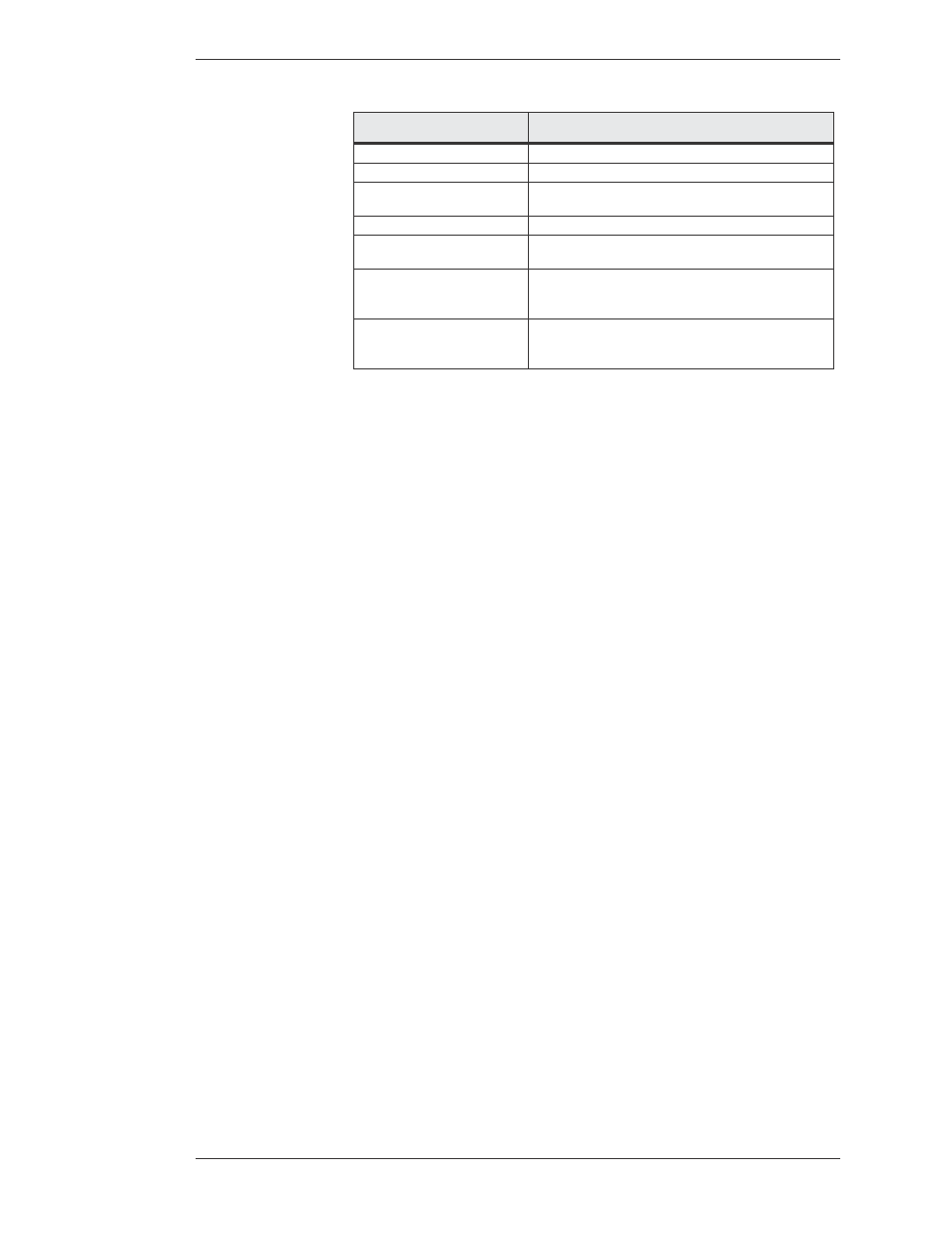
Boeckeler Instruments, Inc.
Pointmaker CPN-5800 Color Video Marker - Page 143
Appendix
Quick Reference for Devices
C
oMMand
o
peration
Anchor a Marker
Click the Left (First) Button.
Clear Markers
Press Right (Second) Button.
Color, Change Marker
Press Right (Second) Button, then click Left (First) But ton.
Each click cycles to another color in the Color Palette.
Draw
Press Left (First) Button and draw while pressing.
Point
Lightly drag mouse across pad to position pointer. To keep
pointer positionable, do not click or press any button.
Menu System, Access
(Operational only when keyboard not installed.)
Press
Right (Second) Button, then Left (First) Button, pressing
both together for about 5 seconds.
Undo/Erase a Marker
Click Right (Second) Button. If Erase Mode is activated in
the menu system, this command activates Erase Mode instead
of undoing a marker.