Determining the current ip address, Wiring, Serial port – TEKVOX TekMonitor 2 User Manual
Page 20
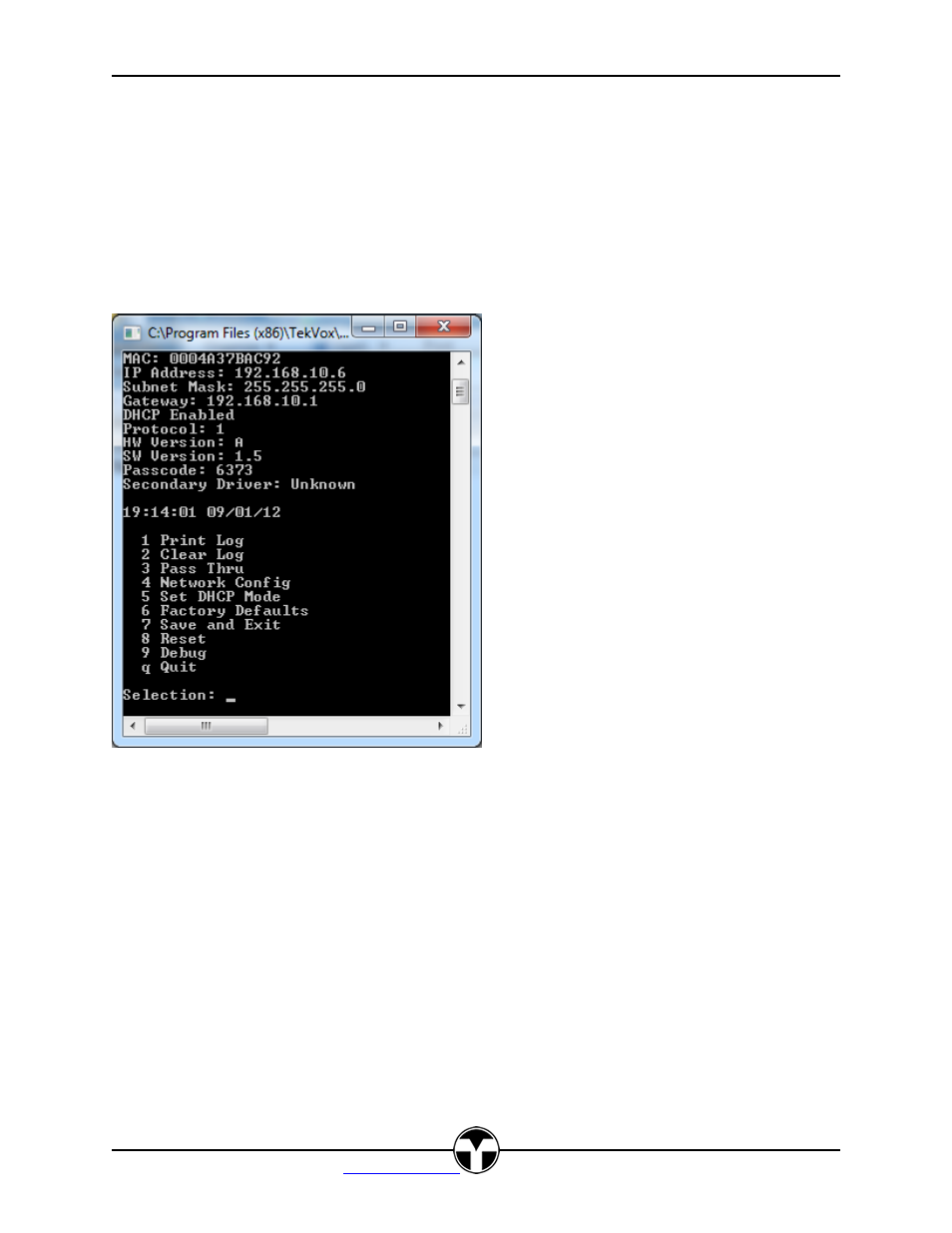
TEK 2
User’s Manual
V111813
20
TEK
VOX, Inc. – 210.348.6565 –
San Antonio, TX 78216
The new settings may be validated by re-launching TekDebug and depressing the enter key which should
display the currently modified IP Address, Gateway, and Subnet Mask values.
Determining the Current IP Address
1. To determine the current IP address from TekManager, select a TekMonitor and view its Network
Settings in the Properties window. Another useful method is to use the USB debug connection as
mentioned above.
2. Once the TekMonitor Detected message is displayed in TekDebug, tap the Enter key.
3. Select menu item q - Exit W/O Save to exit TekDebug, or just shut the window down.
TekDebug
Wiring
The captive screw connectors on the TEK 2 support wire sizes 18-24 AWG. It is best not to tin these
wires. Tinning may cause the compression fitting of the captive screw to become loose over time.
Serial Port
Only (TX) Transmit, (RX) Receive and Ground are supported on the TEK 2. There is no hardware
handshaking. If a device requires hardware handshaking, just connect pins 7 (CTS) and 8 (RTS) together
on controlled device. Settings for the serial port are not user configurable they are only set by the
selected driver.