Diagnostics - telnet, Control of a tek 2 using tekezlink – TEKVOX TekMonitor 2 User Manual
Page 29
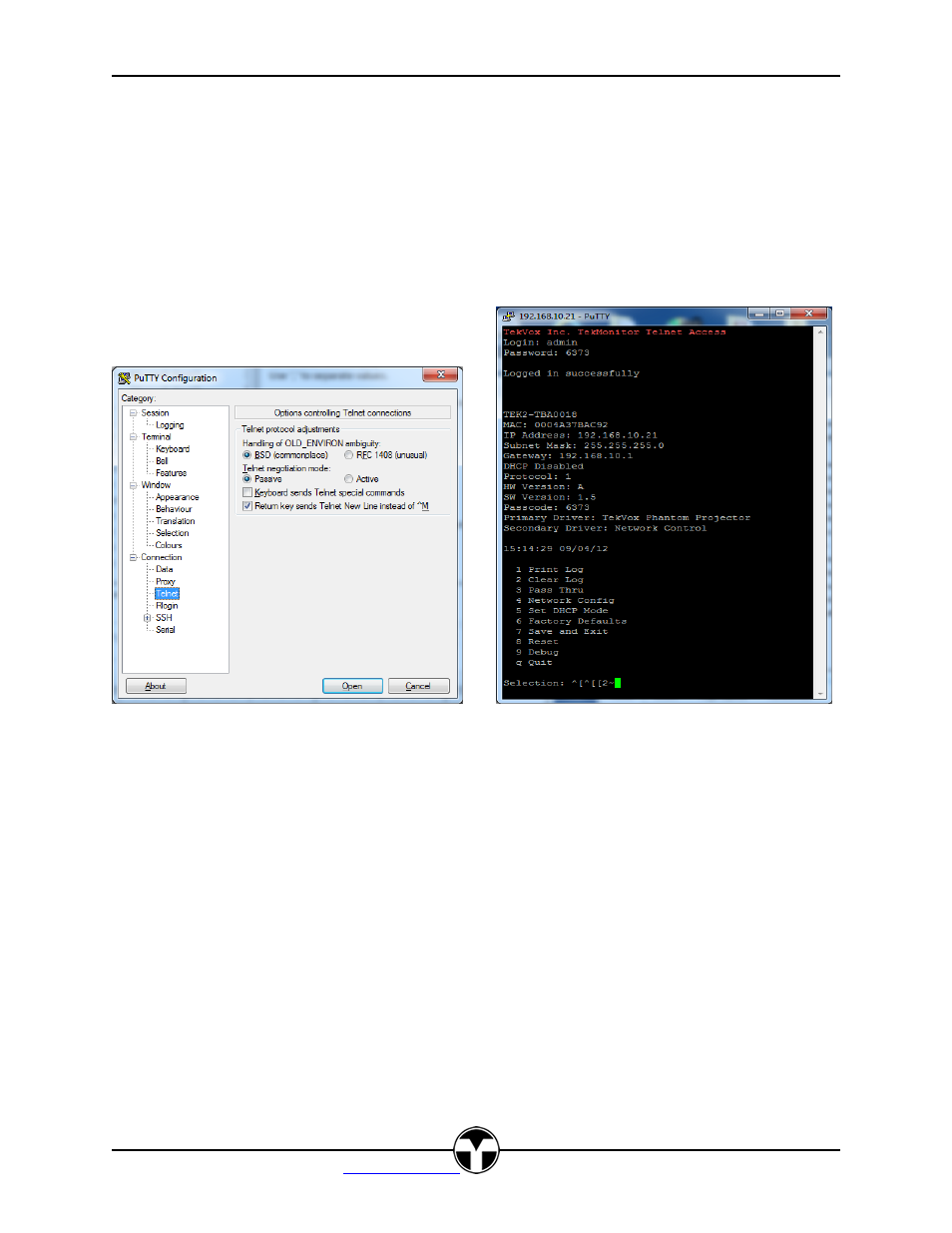
TEK 2
User’s Manual
V111813
29
TEK
VOX, Inc. – 210.348.6565 –
San Antonio, TX 78216
Diagnostics - Telnet
TEK 2 uses a standard Telnet interface on port 5074. HyperTerminal or PUTTY may be used to access a
TEK 2 by selecting a connection using TCP/IP and entering the IP address of the TEK 2. Once a
connection is made to the TEK 2,
you need to enter a Login: ‘admin’ and Password: TEK 2 passcode.
You will need to know the passcode of the TEK 2. By default the passcode is 6373.
Once all of the login password has been entered correctly, the TEK 2 setup information is displayed. This
is the same information found using the USB TekDebug connection.
Control of a TEK 2 using TekEzLink
™
TekEzLink
™ is a unique TCP/IP protocol allowing for easy integration of AMX and Crestron type control
systems. Using this protocol allows the control system to control and monitor multiple video projectors in
real time without having to do any polling or taxing of the control system
’s processor. One of the benefits
of using TekEzLink is the ability to change a video projector without having to modify the control system
program. It is possible for up to four separate controllers to be able to simultaneous connect to a TEK 2
using the TekEzLink.
This is all made possible by using Macros for control commands and a unique mapping of feedback data
from the loaded drivers. Macro commands are configured using TekWizard and in the TekManager
properties window. The feedback commands are only configured in TekWizard from the TekEzLink button
on the Device page.