Performing the running monitor log – ThunderMax Using ThunderMax AutoSupport - Collecting and Transmitting Support Data Collections User Manual
Page 2
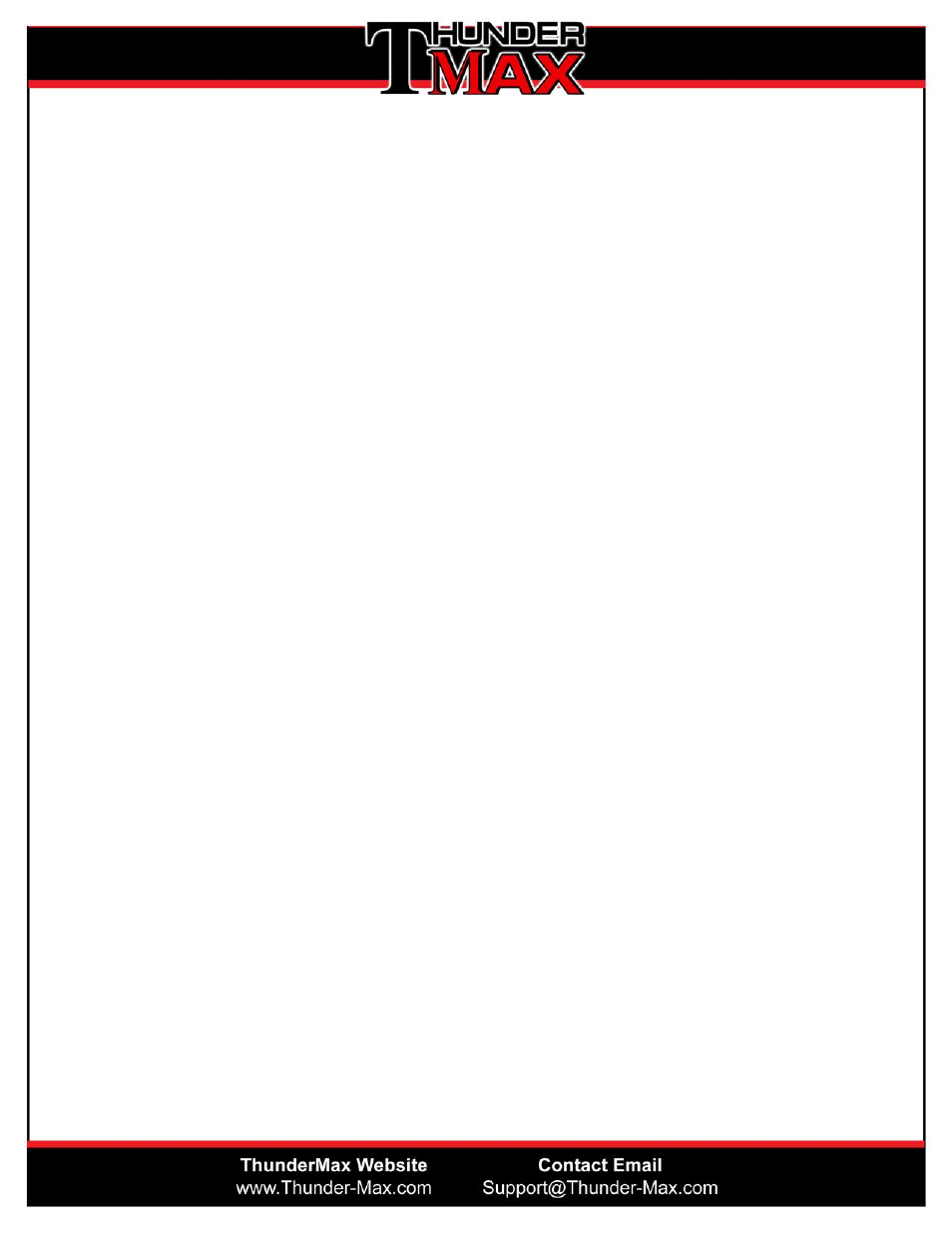
3.
Performing the Running Monitor Log
In order to examine the conditions during a live running event, the ‘Running
Monitor Log’ is necessary.
When the "Monitor Logging Activated" dialog appears, then START THE ENGINE
Perform the ENGINE RUNNING LOG, when the engine has fully cooled to "room
temperature”.
Allow the engine to idle up to 200 degrees prior to applying throttle to recreate
issues. If the problem only exists during warm-up, you may apply throttle to
recreate.
If the engine fails to start, do make several attempts as the logging of these "start
attempts" also provides important data.
If "hot starts" is your problem, you can turn the engine off and restart during the
logging process at any time if your motorcycle is NOT a Throttle by Wire
motorcycle.
4. After the Data-Collection has completed, you must establish an Internet Connection
in order to send the collection to Tmax Tech Support.