ThunderMax Using ThunderMax AutoSupport - Collecting and Transmitting Support Data Collections User Manual
Page 5
Advertising
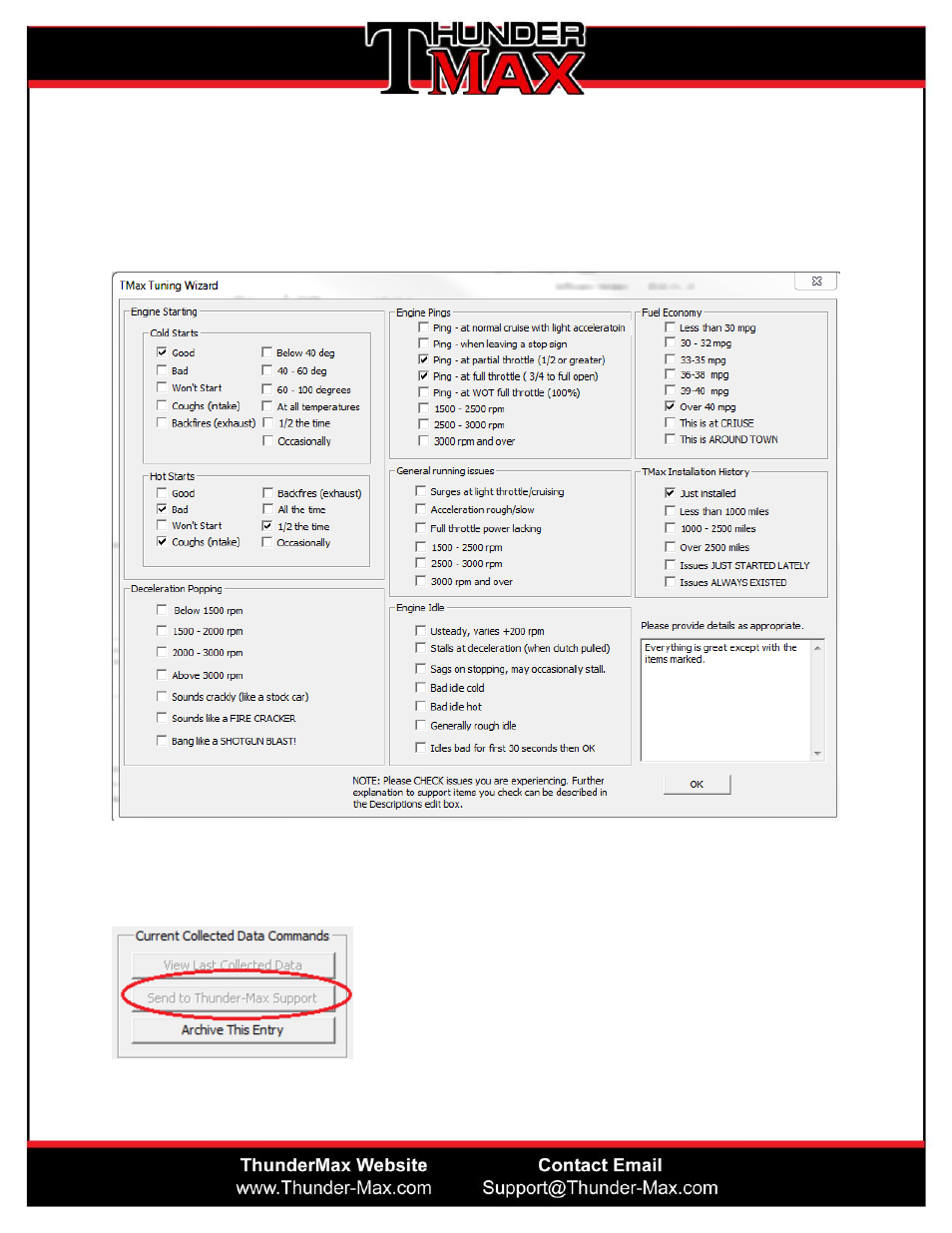
8. Next, Completely fill out the Tmax Tuning Wizard. This will also be found in the
Motorcycle Information field, but under the ‘Enter Comments, Issues, Problems…”
button. Be sure to read each field and check all that apply.
9. You are now ready to Send the Collection. In the center of the screen you will choose
the button that says Send to Thunder-Max Support
A TMax Tech Support Specialist will receive the collection and be in contact shortly.
Advertising