Toyotomi FF-V30T User Manual
Page 13
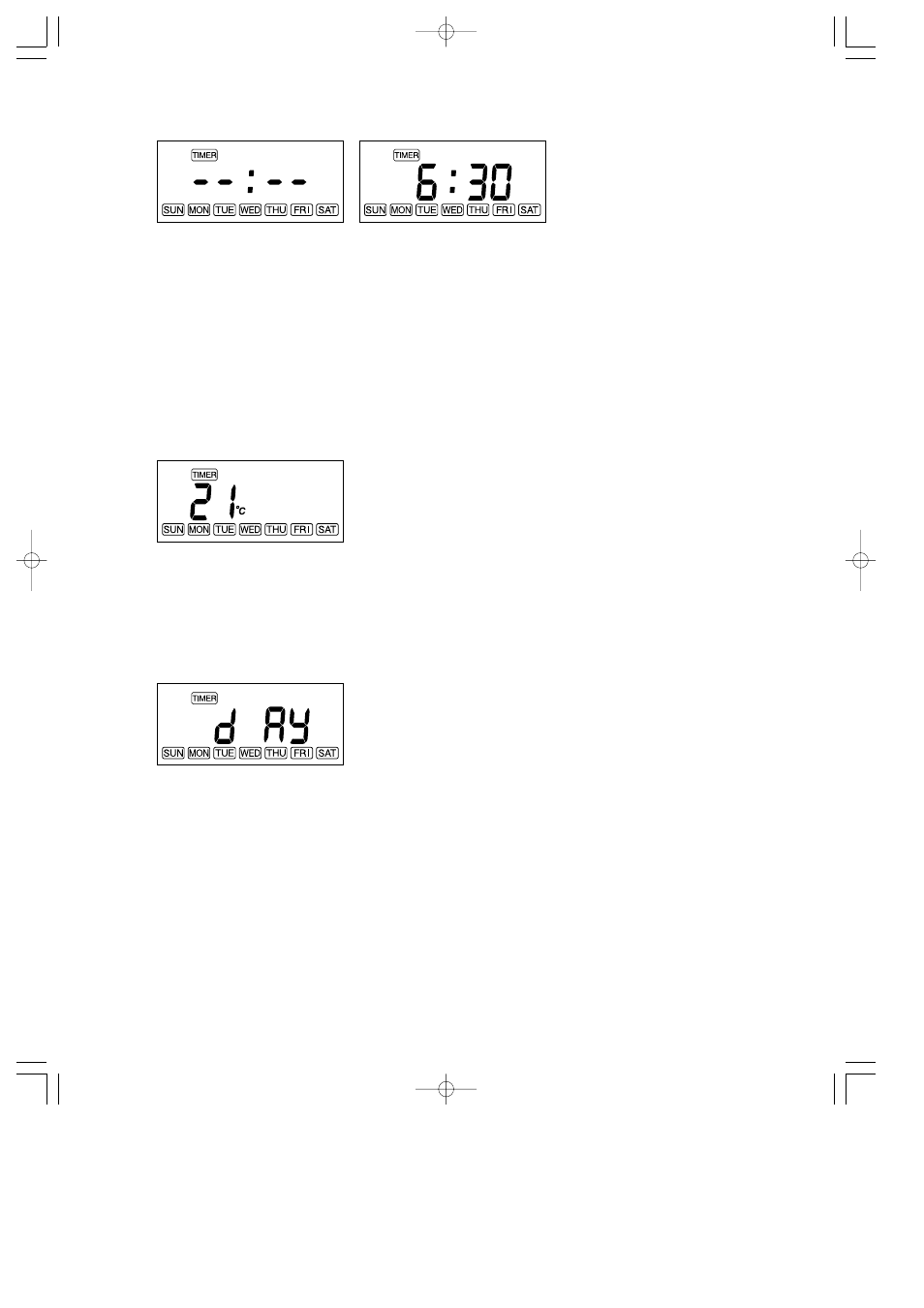
12
2) Set the timer
The timer time is shown on the display. (In case that the timer time is not set, the bars are shown on the display.)
Press the “
▲MIN.” button or the “▼HOUR” button to set timer time. “0:00” will be shown on the display. (The all
signs except the colon will blink.)
When pressing the “
▼HOUR” button, the sign will change as follows.
“0:00”
➞ “1:00” ➞ ··· ➞ “11:00” ➞ “12:00” ➞ “13:00” ➞ ··· ➞ “23:00” ➞ 0:00” ➞ ···
When pressing the “
▲MIN.” button, the sign will change as follows.
“0:00”
➞ “0:10” ➞ “0:20” ➞ “0:30” ➞ “0:40” ➞ “0:50” ➞ “0:00” ➞ ···
Press the “SET” button to complete the set of the timer time and to move to the next step (Set the temperature of
the program).
In case that the “SET” button is pressed when showing the bars sign on the display, you can hear the beep
sound and cannot move to the next step.
3) Set the temperature of the program
The set temperature “21” will be shown on the display and it will blink.
Press the “
▲MIN.” button or the “▼HOUR” button to set the temperature of the program. The “▲MIN.” button or
the “
▼HOUR” button will change temperature every 1˚C (2˚F).
Press the “SET” button to complete the set the temperature of the program and move to the next step (Set a day
of the week of the program).
4) Set a day of the week of the program
The “dAy” sign will be shown on the display and the “SUN” will blink. Press the “
▲MIN.” button or the “▼HOUR”
button to set a day of the week of the program. When pressing the “
▲MIN.” button, the program is set at the day
of the week. The day of the week will light. When pressing the “
▼HOUR” button, the set day of the week is reset.
The day of the week will go off. At this time, the sign is moved to the next day of the week automatically. When
pressing the “DAY SELECT” button, the display will be shown the next day of the week without setting. The sign
of a day of the week will change as follows.
“SUN”
➞ “MON” ➞ “TUE” ➞ “WED” ➞ “THU” ➞ “FRI” ➞ “SAT” ➞ “SUN” ➞ ···
Press the “SET” button to complete the set of a day of the week of the program and it will go back to the select
of the program number. In case that a day of the week is not set, when pressing the “SET” button, yo can hear
the beep sound and cannot move to the next step.
FF_V30T_Type B_US.qxd 14.6.2 11:51 ページ 12