Functional description, Battery, satellite, log memory mode, 5 functional description – Transystem TripMate 850 User Manual
Page 11
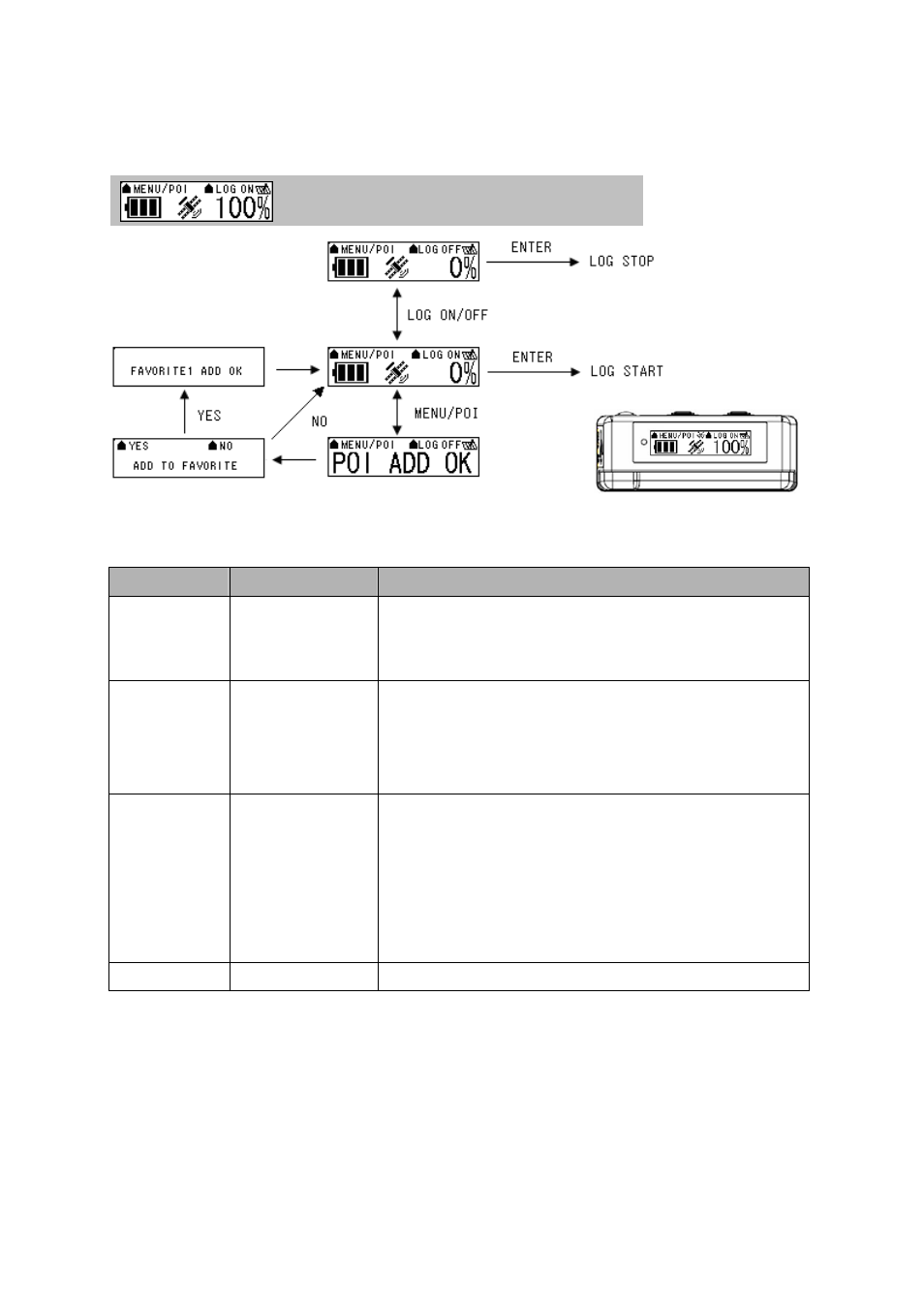
2.5 Functional description
2.5.1
Battery, Satellite, Log memory Mode
< Battery, Satellite, Log memory Mode >
POWER
/ENTER
MENU LOG
ON/OFF
[Note] If the TripMate850 can not obtain GPS fix, it will be unable to record POI.
Function
Button
Detail Description
START LOG
LOG ON > ENTER
When you want to start log data, please check the upper right hand corner
of the screen which is staying in “LOG ON”, and the log icon is blinking 1
time / per second, which means it’s in log mode.
STOP LOG
LOG OFF > ENTER
After you turn on the TripMate850, the screen will show log memory from
0% to 100%. When log memory increase to 100%, the TripMate850 will
stop logging. If you want to stop logging data, please press “LOG
ON/OFF” button to “LOG OFF” and then press “POWER” button.
POI (point of
interest)
MENU/POI
Press “MENU/POI” button for 3 seconds, the TripMate850 will record POI
and show “POI SET OK”. After that the screen will show “Add to
favorite?”, you can select “YES” or “NO” to make your decision.
If you select “YES”, TripMate850 will record the POI as one of the 12 sets
favorite position in your POI list. If you select “NO”, TripMate850 will go
back to main page.
NEXT SECTION
MENU
Press “MENU” button to next section.
10 Rev.
1.2