Transystem TripMate 850 User Manual
Page 29
Advertising
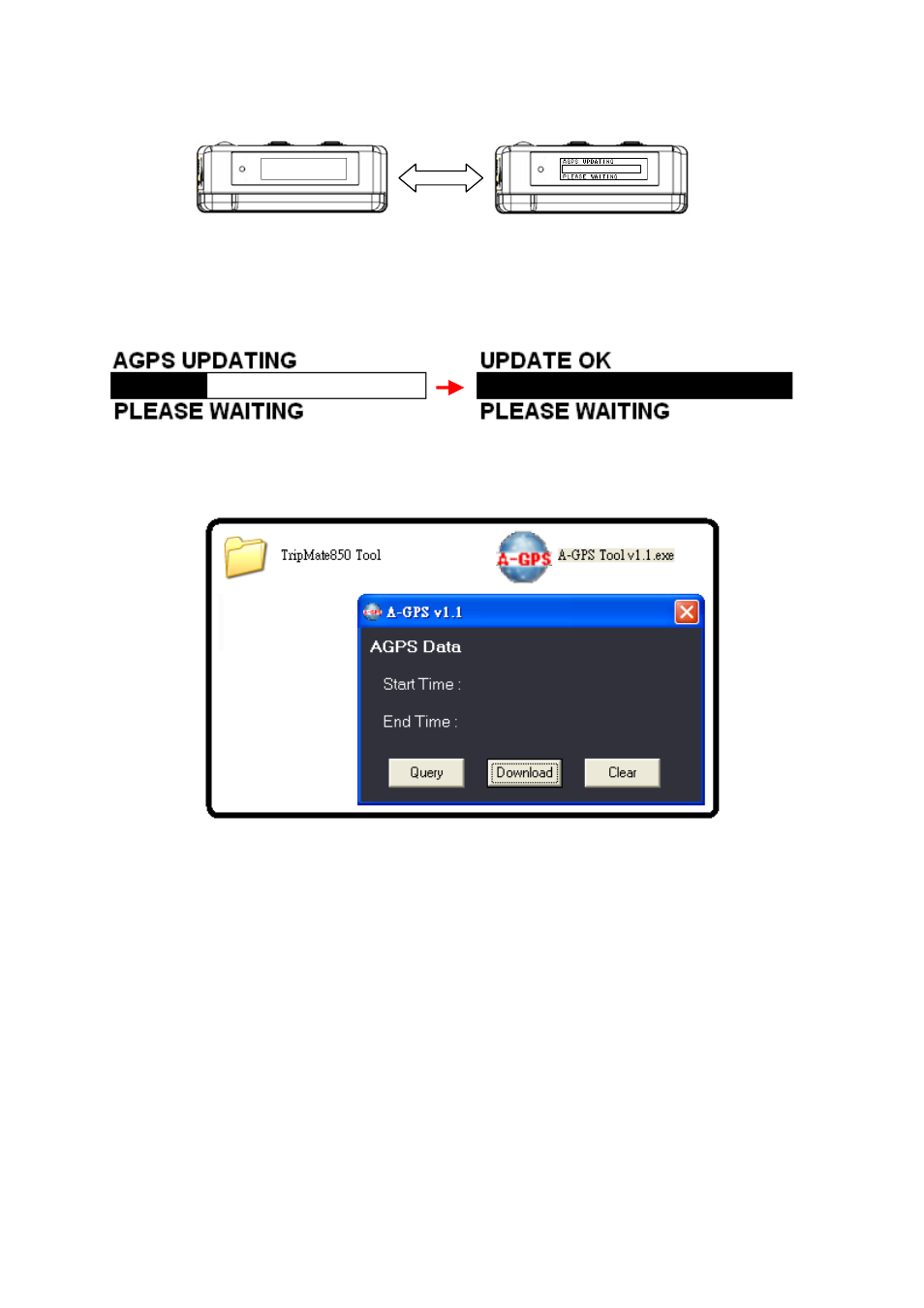
4. Power off TripMate850 → Power on TripMate850
POWER OFF
POWER ON
5. A processing bar will show up and TipMate850 start to update AGPS, it will show “AGPS
updating” on the screen. When it shows “Update OK” on the screen,
AGPS update process is complete.
6. EPO file will be deleted automatically after AGPS updating. → Complete AGPS
download and updating.
[Note and Warning] Please DO NOT move the EPO file to other place, just remain it in the
Micro SD card after downloading. Then, the EPO file which includes AGPS data can be
applied by TripMate850 successfully. AGPS data has six days time limited.
28 Rev.
1.2
Advertising