7 sensor set, 8 log file size set – Transystem TripMate 850 User Manual
Page 20
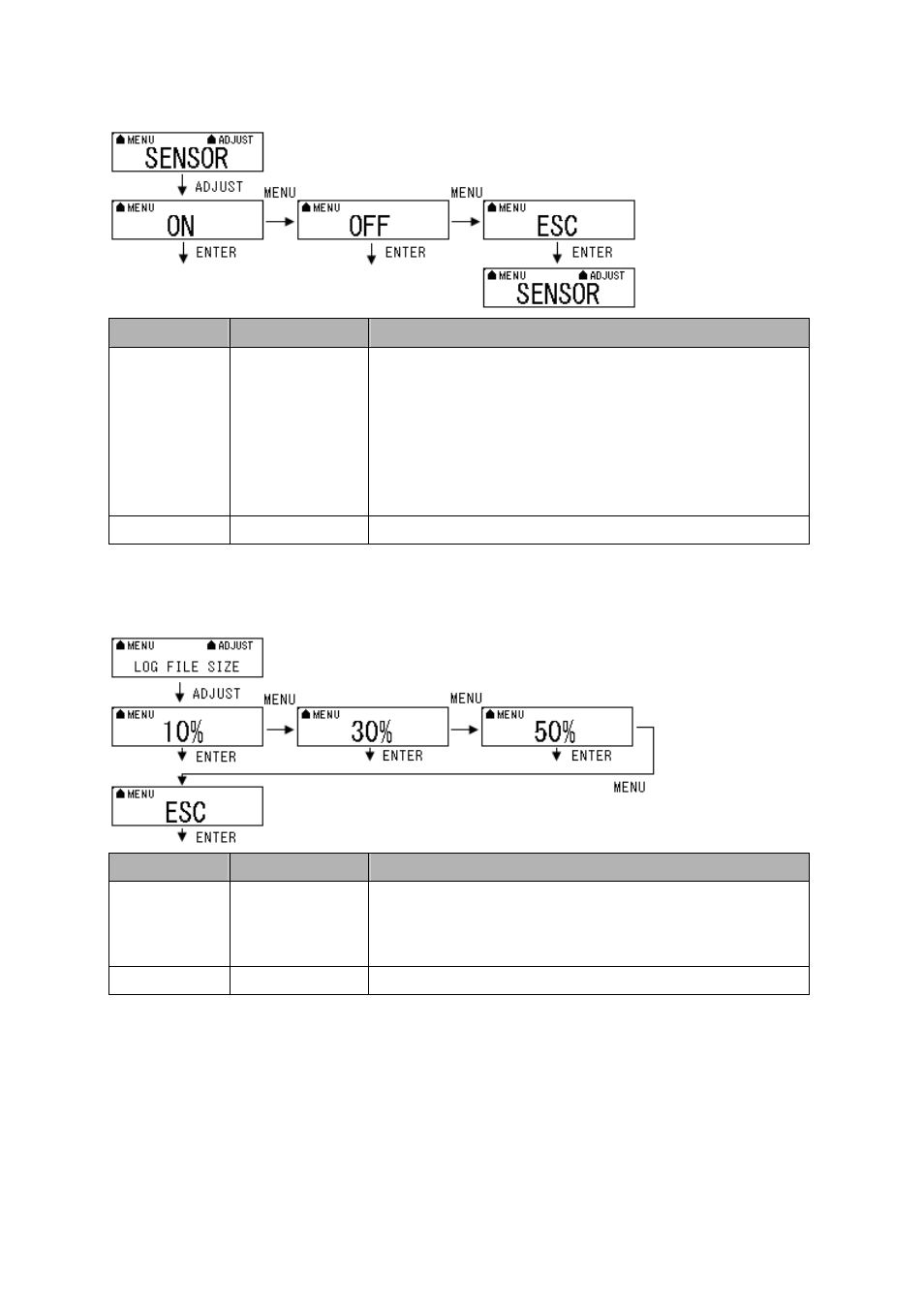
2.5.7.7
Sensor Set
Function
Button
Detail Description
Vibration sensor
setting
ADJUST > MANU (to
ON or OFF) > ENTER
Please press “ADJUST” button and then press “MENU” button to select
“On” or “Off” for vibration sensor setting. When you make sure your
selection, please press “ENTER” button. When you enable the sensor
function, without moving the TripMate850 for ten minutes, the device will go
into power saving mode, shut down screen and stop logging data. After you
move the TripMate850, it will start log again.
NEXT SECTION
MENU
Press “MENU” button to next section.
2.5.7.8
Log File Size Set
Function
Button
Detail Description
Memory size setting
ADJUST > MANU (to
10%, 30% or 50%) >
ENTER
Please press “ADJUST” button and then press “MENU” button for selection.
You can set 10%, 30% or 50% of total memory size for storing log data.
When you make sure your selection, please press “ENTER” button.
NEXT SECTION
MENU
Press “MENU” button to next section.
Rev. 1.2
19