Menu operations, 2] color [3] marker – TVLogic LVM-170A User Manual
Page 26
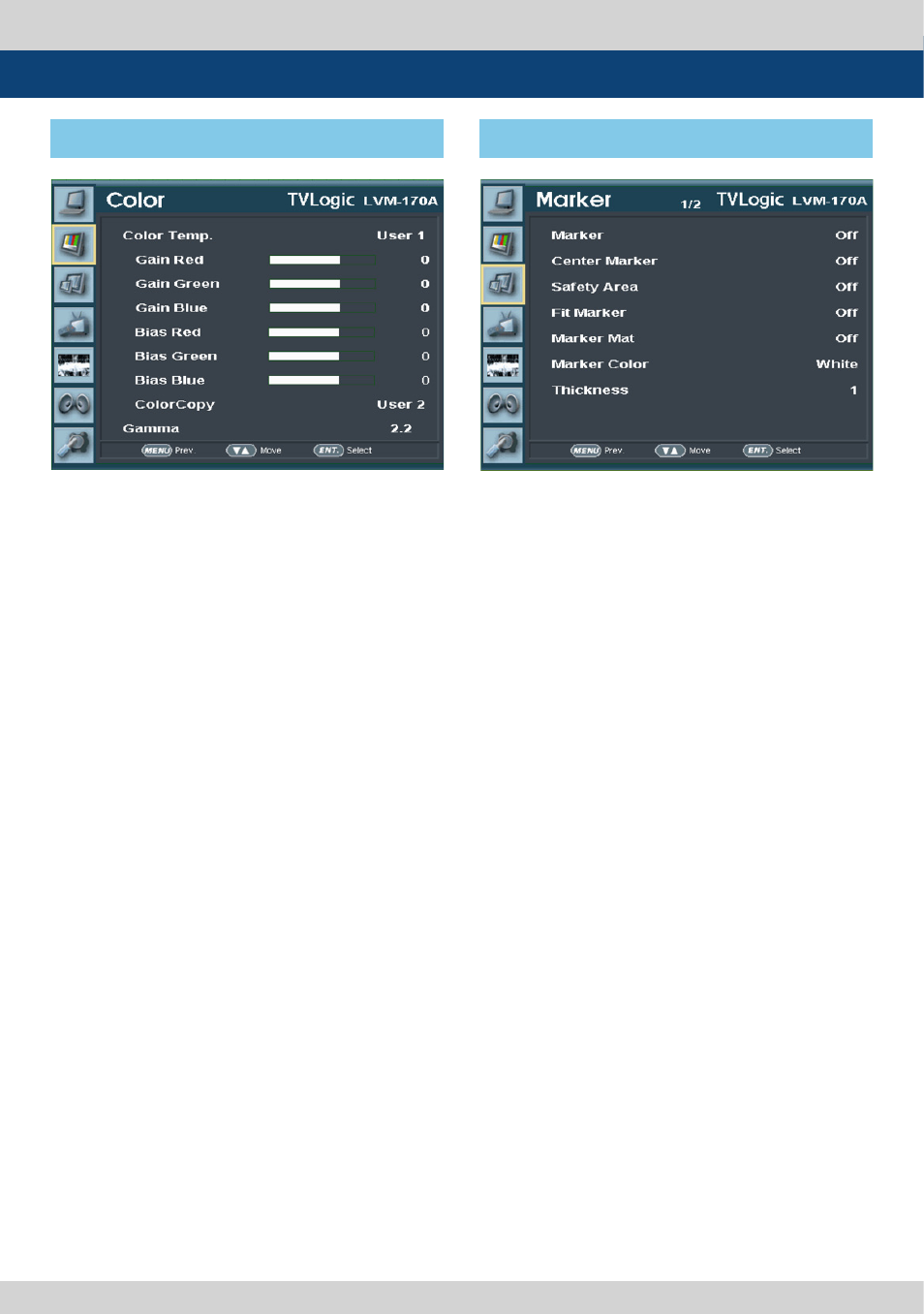
26 Multi Format LCD Monitor
5. Menu Operations
[2] COLOR
[3] MARKER
●
Color Temp
- The item controls color temperature and
allows instant access to preset color
temperature settings of 3200K, 5600K, 6500K,
9300K and USER 1/2/3.
- Only in User1/2/3, RGB Gain, Bias(=Offset)
and Color copy are activated.
●
Gain Red/Green/Blue
- The item controls red/green/blue gain value
between -256~255.
#Only in User1/2/3, it is activated.
●
Bias Red/Green/Blue
- The item controls red/green/blue bias(Offset,
Black Level) value between -100~100.
#Only in User1/2/3, it is activated.
●
Color Copy
- The item is used to copy pre-stored color
temperature settings into a USER1/2/3 mode.
- In USER mode, find and select the color
temperature to be used as a starting point of
custom color temperature.
#Only in USER1/2/3, it is activated.
●
Marker
- The item selects the marker type when the
MARKER is displayed on the screen.
- Marker may only be activated by pressing
the MARKER button on the front of the
monitor.
- Available marker types are OFF, 16:9, 4:3, 4:3
ON AIR, 15:9, 14:9, 13:9, 1.85:1, 2.35:1, 1.85:1 &
4:3 and USER.
●
Center Marker
- The item displays the CENTER MARKER on
the screen.
- The function operates only after activating
the MARKER function by pressing the
MARKER button on the front of the monitor.
●
Safety Area
- The item controls the size of the SAFETY
AREA.
- Available types are 80%, 85%, 88%, 90%,
93%, 100%, EBU ACTION 16:9, EBU GRAPHIC
16:9, EBU ACTION 14:9, EBU GRAPHIC 14:9,
EBU ACTION 4:3, EBU GRAPHIC 4:3.
- The function operates only after activating
the MARKER function by pressing the
MARKER button on the front of the monitor.