Vectronics VEC-204 User Manual
Page 3
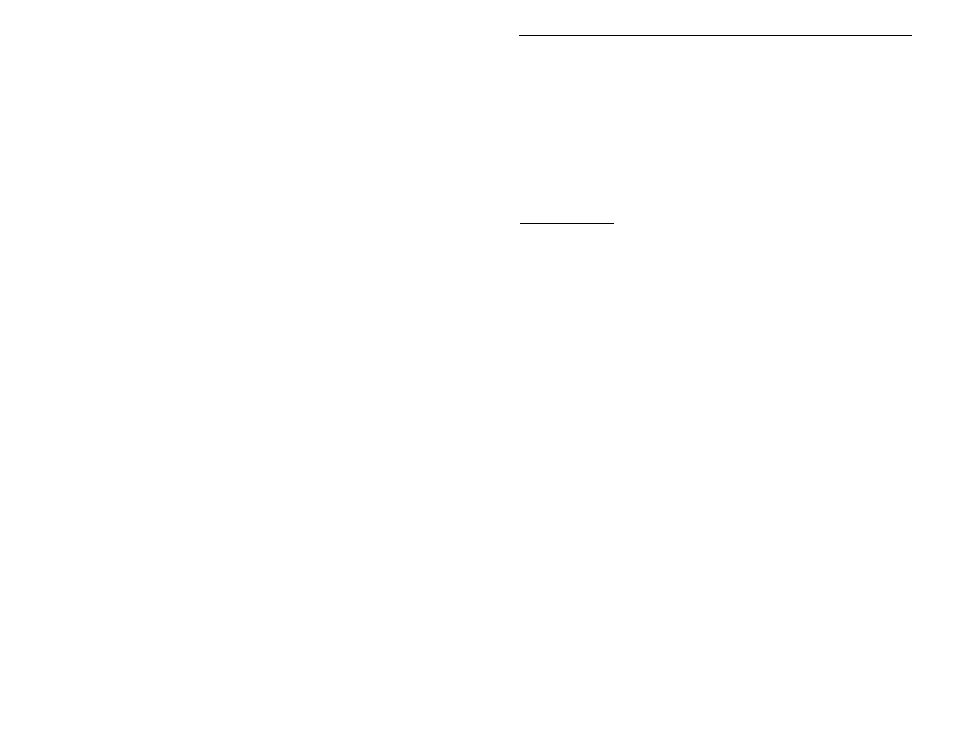
VEC-204 Instruction Manual
Electronic Keyer
3
3. The keying circuit allows keying of grid-block and solid state transmitters.
Keying output connection is made with a quality standard shielded RCA
cable between your radio key input and the VEC-204's Key Output jack.
Note: Consult the transmitter's instruction manual to determine which
output to use. When in doubt, try both jumper positions. The
transmitter will key continuously when the jumpers are connected to
the wrong positions.
Keyer Operation
1. A nine volt battery or an optional power adapter may be used to supply
power to the keyer.
2. The keyer should be turned on by pressing the Power button and the LED is
lit.
3. The
Semi-Auto/Auto button should be in the "out" position for automatic
operation.
4. The user should now start sending with the paddle and adjust volume, tone,
weight, and speed to his or her preference.
5. The dot and dash memories make sending easier. The memories allow the
user to key a dot before the completion of a dash and vice versa. This
feature can be checked by setting the keyer to the lowest speed and tapping
first the dash lever and then the dot lever before the completion of the dash.
The keyer will provide both the dash and the dot. The dash memory can be
checked in a similar manner. The dot insertion feature allows the user to
insert a dot by tapping the dot lever while holding the dash lever in. The
dash insertion feature allows the user to insert a dash while holding the dot
lever in. The Iambic operation feature allows sending of alternate dots and
dashes when both paddles are squeezed. The first paddle contacted will
determine whether a dot or dash occurs first.
6. The user may select either Iambic A or B according to his or her preference.