Vectronics VEC-204 User Manual
Page 5
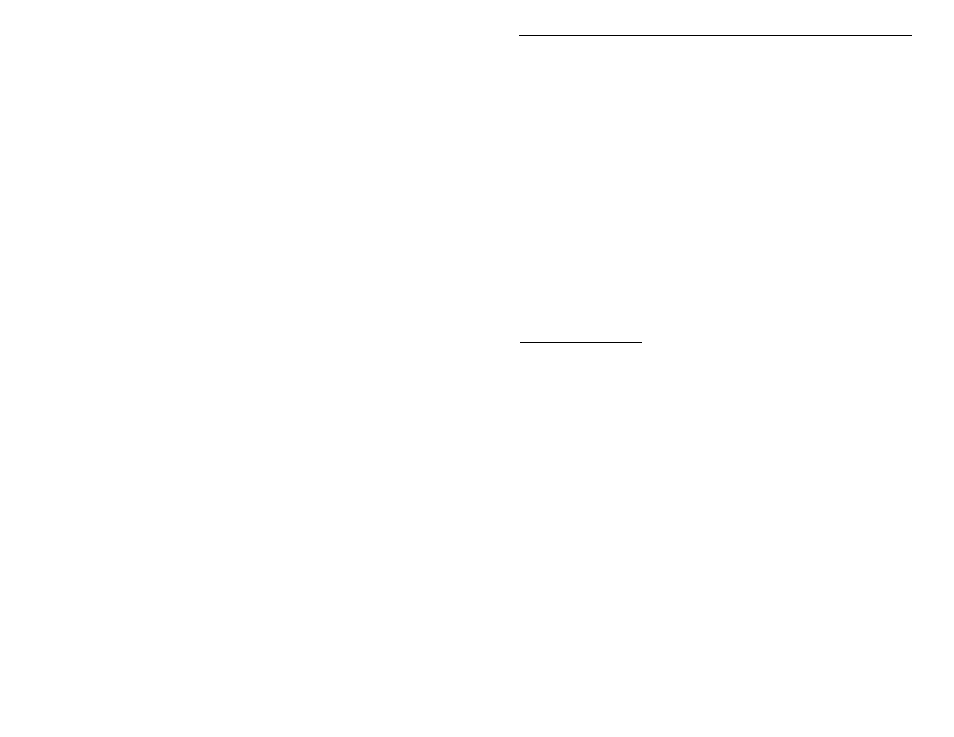
VEC-204 Instruction Manual
Electronic Keyer
5
desired, it must be programmed during power up. To initialize the
serial number, press and hold the Message button while turning the
power on until the keyer plays
"GO"
(
−−•
−−−
) and the LED flashes.
You must then enter four numbers in Morse code for a valid serial
number, leftmost digit first (invalid numeral code will automatically
convert to zero). All numbers must be in the proper Morse code
format. For example, the number "1" must be "
•−−−−
" and number "0"
must be "
−−−−−
". When four numbers are entered, the keyer will
automatically send an end of message character
"+"
(
•−•−•
). The keyer
then resumes with normal operation when the LED stops flashing. The
serial number can be set from 0000 to 9999 (number 0000 will
automatically convert to 0001). If the serial number is incremented
from 9999 it will wrap around to 0001, skipping 0000 since it is not
used.
Example:
YOU ARE CONTACT NR /N
/S
Inserts an extra word space into the message.
//
Stores the slash character "/" into the message.
Technical Assistance
If you have any problem with this unit first check the appropriate section of this
manual. If the manual does not reference your problem or your problem is not
solved by reading the manual you may call VECTRONICS
at 601-323-5800
.
You will be best helped if you have your unit, manual and all information on
your station handy so you can answer any questions the technicians may ask.
You can also send questions by mail to VECTRONICS, 1007 HWY 25 South,
Starkville, MS 39759 or by Fax to 601-323-6551. Send a complete description
of your problem, an explanation of exactly how you are using your unit, and a
complete description of your station.