WaveWare AlphaNet Wireless User Manual
Page 7
Advertising
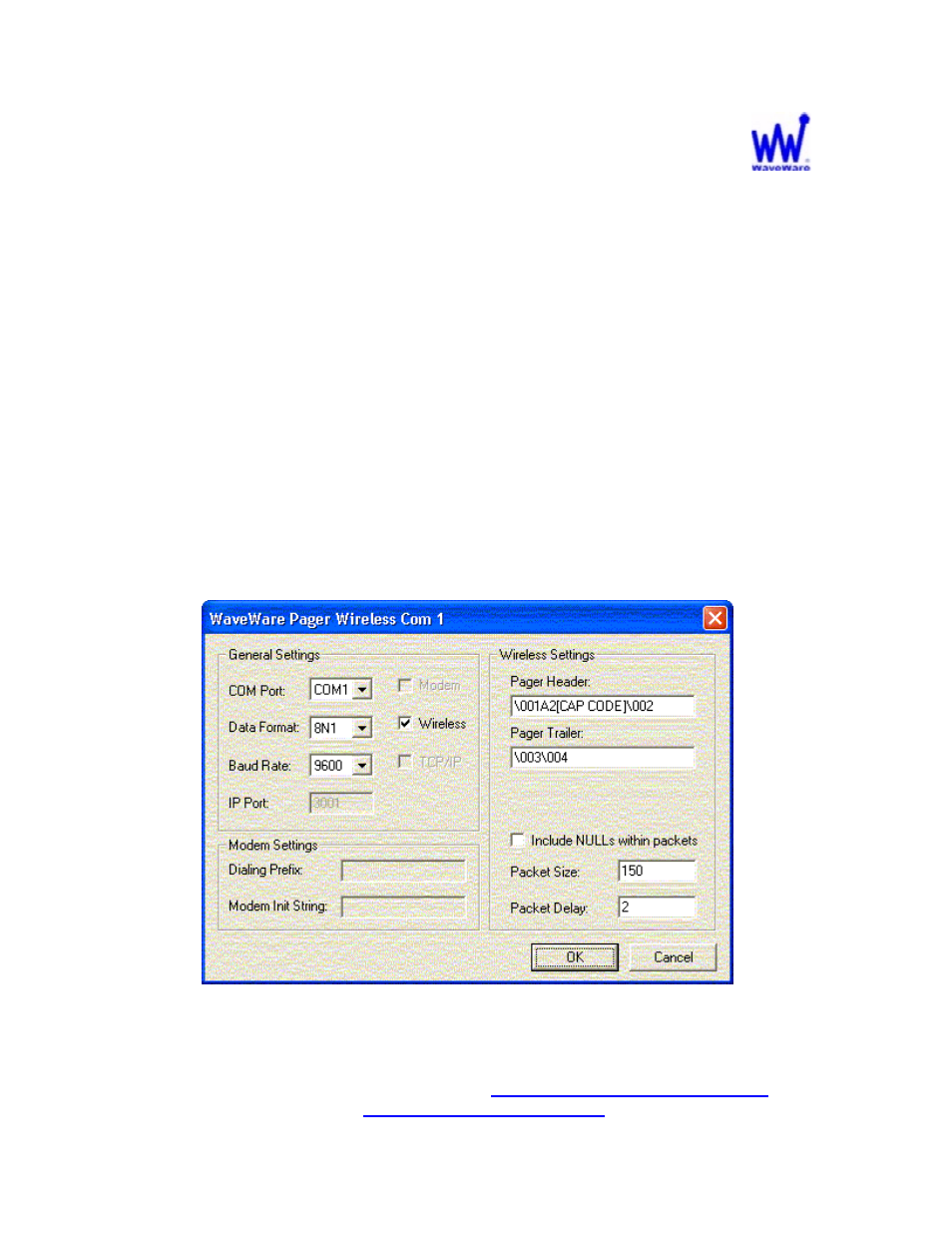
Setting up Com Port Communications:
•
Under
“General Settings”:
•
Choose
the “Com Port” that you have the paging system attached to.
•
Choose
the “Data Format”,
usually N 8 1
.
•
Choose
the
“Baud Rate” of the com port,
usually 9600
.
See Fig. 8
Other Setup Information:
•
Place a check mark next to the word “Wireless”, and you will see that the
“Wireless Settings” fields have open to enter the “Pager Header” and
the “Pager Trailer” Information.
•
Enter this information as shown.
See Fig. 8
Fig. 8
Settings
Configure
Screen
WaveWare Technologies, Inc
.
1-800-373-1466
Fax: 972-479-1735
Technical Support at:
x 109
or E-mail to:
www.wirelessmessaging.com
Advertising