Creating and saving messages – WaveWare AlphaNet Wireless User Manual
Page 9
Advertising
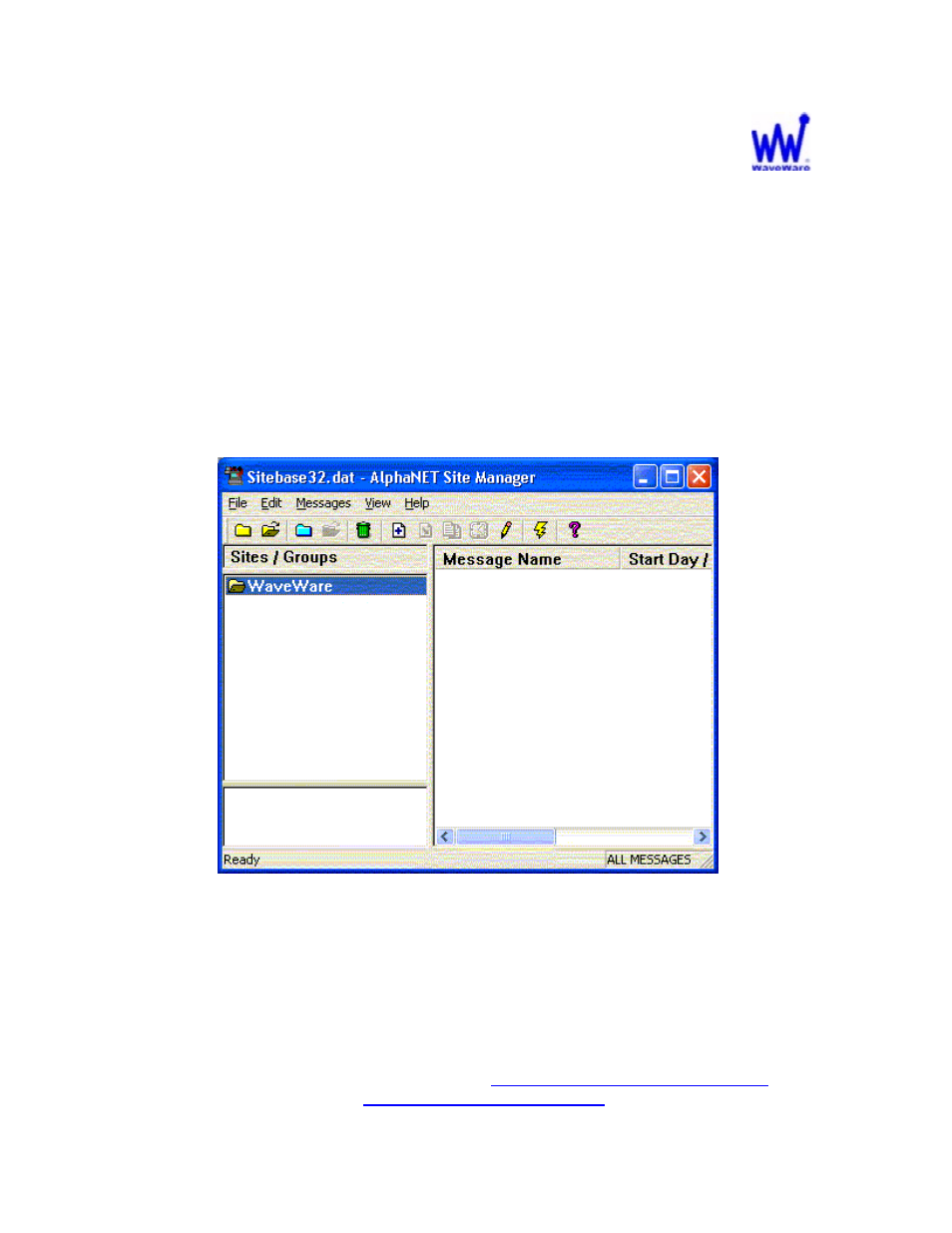
Creating and Saving Messages:
•
To open the “Message Editor” to create a message to be sent to the
PDR, click on the “Pencil” icon in the toolbar of the Main Screen of the
Site Manager.
See Fig. 10.
Fig. 10
Site Editor
Main
Screen
WaveWare Technologies, Inc
.
1-800-373-1466
Fax: 972-479-1735
Technical Support at:
x 109
or E-mail to:
www.wirelessmessaging.com
Advertising