WaveWare Call Manager User Manual
Waveware technologies, inc, Call manager setup manual, Call manager software
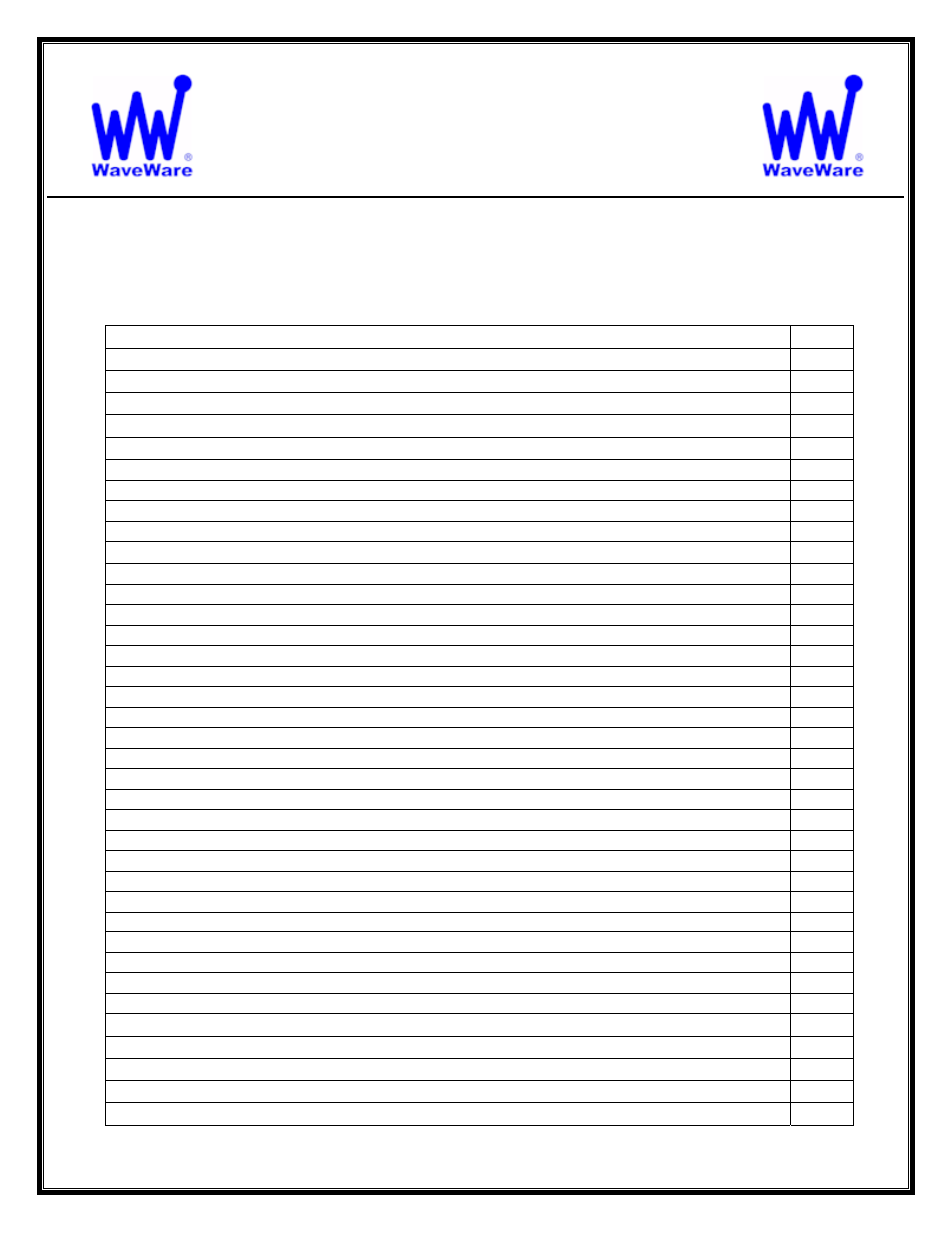
WaveWare Technologies, Inc.
“We Deliver Information at the Speed of Light”
Call Manager Software
Call Manager Setup Manual
Table of Contents
Title
Page
Software and Manual Overview
2
Additional Information and PC Requirements
2
Registration / Activation Information
3
How to Install and Register / Activate the Software
4
Install / Download
From the
WaveWare Software CD
4
Check the PC Com Ports
(Free Utility Software)
6
Install / Download
From the
WaveWare Website
7
Registering / Activating
Enterprise Server Software
7
Configuring the Call Manager Software
12
Configure:
Step 1 – Inovonics Com Port
Choose the Com Port for the Central Receiver
13
Step 2 – Input Com Port
Choose the Com Port for the Wired Call System
14
Step 3 – Input Protocol
Choose the Port Protocol for the Wired Call System
15
Step 4 – Output Com Port
Choose the Com Port for Connecting the Paging System
16
Step 5 – Email Server
Setup and Test the Email Server
17
Define:
Step 6 – Message Recipients
Assign Pagers and Email Addresses to Recipients
19
Step 7 – Call Device Types
Add the Types of Call Devices to be used
21
Step 8 – Rooms / Residents
Add the Room Number and Name of Resident
22
Register:
Step 9 – Call Devices
Add Call Devices (EX: Wireless Inovonics and Wired Call Systems)
24
Step 10 – Receivers
Add the Receivers (EX: Central Receiver and all Repeaters)
29
Define:
Step 11 – Stations
Add Stations (EX: Nurses Station, Therapy, X-Ray, Etc.)
30
Assign:
Step 12 – Pagers to Stations
Choose the Pagers / Recipients Associated with a Station
31
Step 13 – Rooms to Stations
Choose the Rooms Associated with a Station
32
Configure:
Step 14 – Scheduling Reports
Create / Name / Choose Report Template, Recipients, Schedule
33
Settings:
Step 15 – General
Shift Start Times, Report Values, Call Notification, Passwords, LED Sign Output
36
Monitor Window -
Monitor Serial Port Activity – Verbose Logging
38
Alerts Screen -
View Active Alerts, Maintenance Alerts, Removing and Acknowledging Alerts
39
Report Type and Generator -
Choose Report Filtering and Generate the Report
41
Assign Screen -
Call Devices -
Assign, Un-Assign and Re-Assign Call Devices to Rooms
46
Troubleshooting -
Error Messages -
Inovonics Receiver, Paging System and Tamper Alerts
47