Waveware technologies, inc, Call manager software, Installation and activation – WaveWare Call Manager User Manual
Page 4
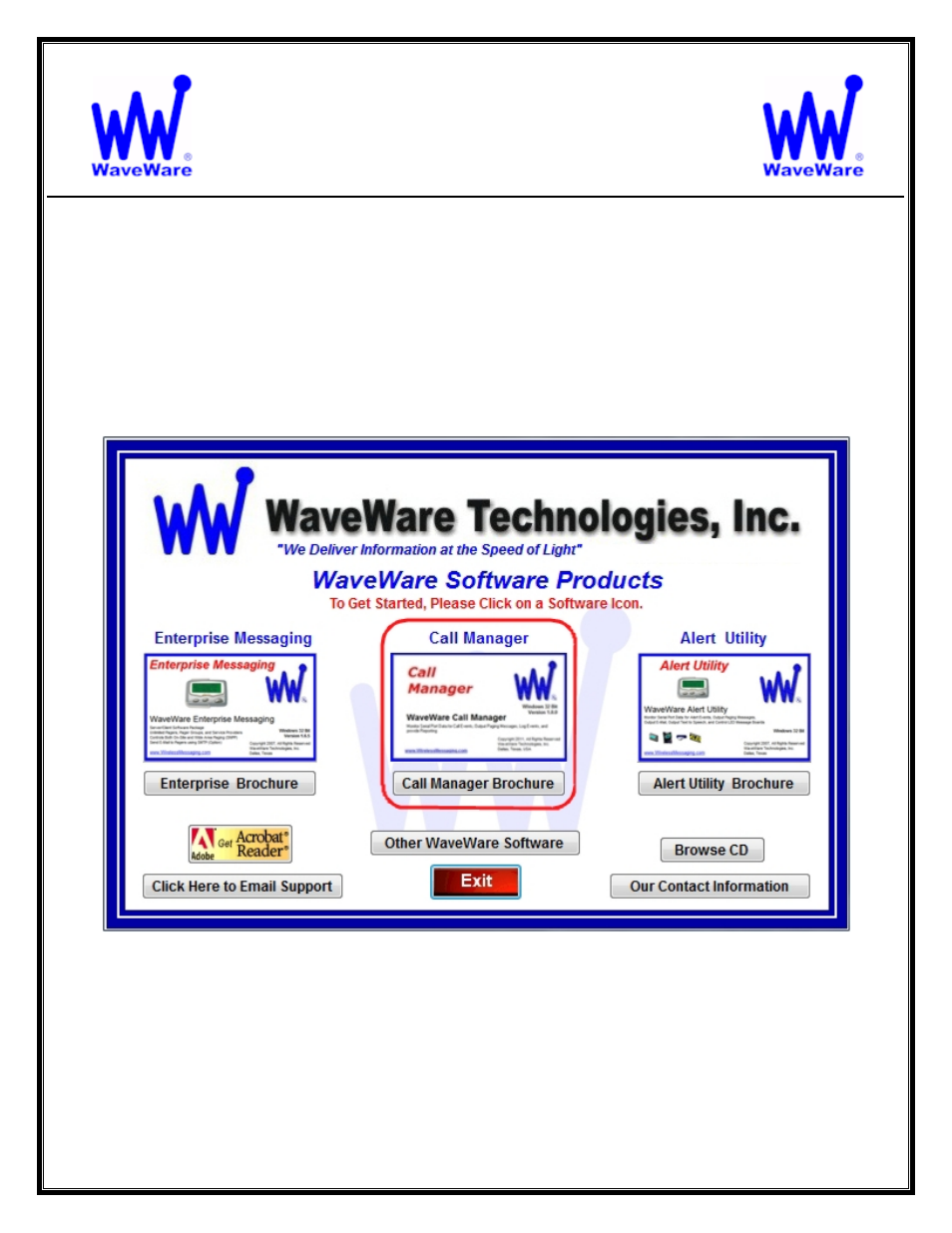
WaveWare Technologies, Inc.
“We Deliver Information at the Speed of Light”
Call Manager Software
Installation and Activation
This Section is to Explain How to Install and Register/Activate the Software.
Downloading Call Manager from the WaveWare Software CD
If you Received a WaveWare Software CD, place it into your PC’s CD-Rom Drive and when the CD Auto-Starts,
Click on the “
Call Manager
” Icon on the Main Screen.
See Fig. 1
Fig. 1
IMPORTANT
It is Recommended that you keep the WaveWare Software CD in a Safe place for Future re-installs.
Or “
Save
” a Copy of the
“Install Files”
on the CD in a Safe Place.
NOTE:
Without the CD or Original Version of the Install Files, you will need to Re-Purchase the Software, if you
ever Require Re-installation of the Software.
4