wePresent MirrorOp User Manual
Page 9
Advertising
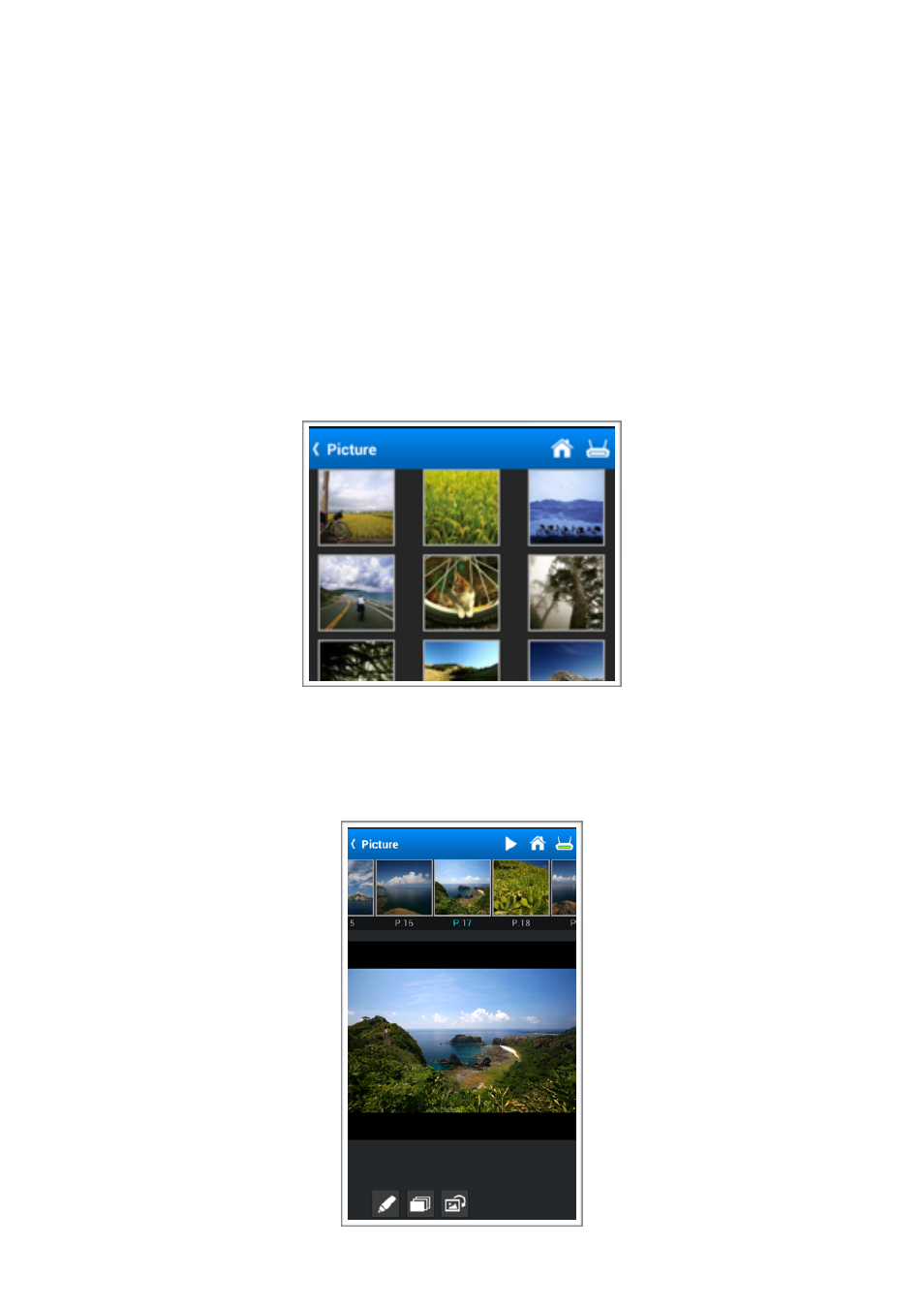
Presenting Photos
!
MirrorOp Presenter can open the following Photo formats: JPG, PNG.
!
To use photos in presentations, follow the same procedure as showing
documents, while clicking the Photos option in the list.
!
[Android] A list of folders with photos inside will be shown. Select the folder you want to use.
[iOS] The photos in your Camera Roll will be shown.
Select the photo to open from the list.
In the photo view, click to toggle thumbnails on or off. Click the Play
button to start or stop projection to receiver.
"9
MIRROROP PRESENTER USER’S MANUAL
Advertising