Function description, 1 main window – Xtramus NuApps-POE V1.0 User Manual
Page 13
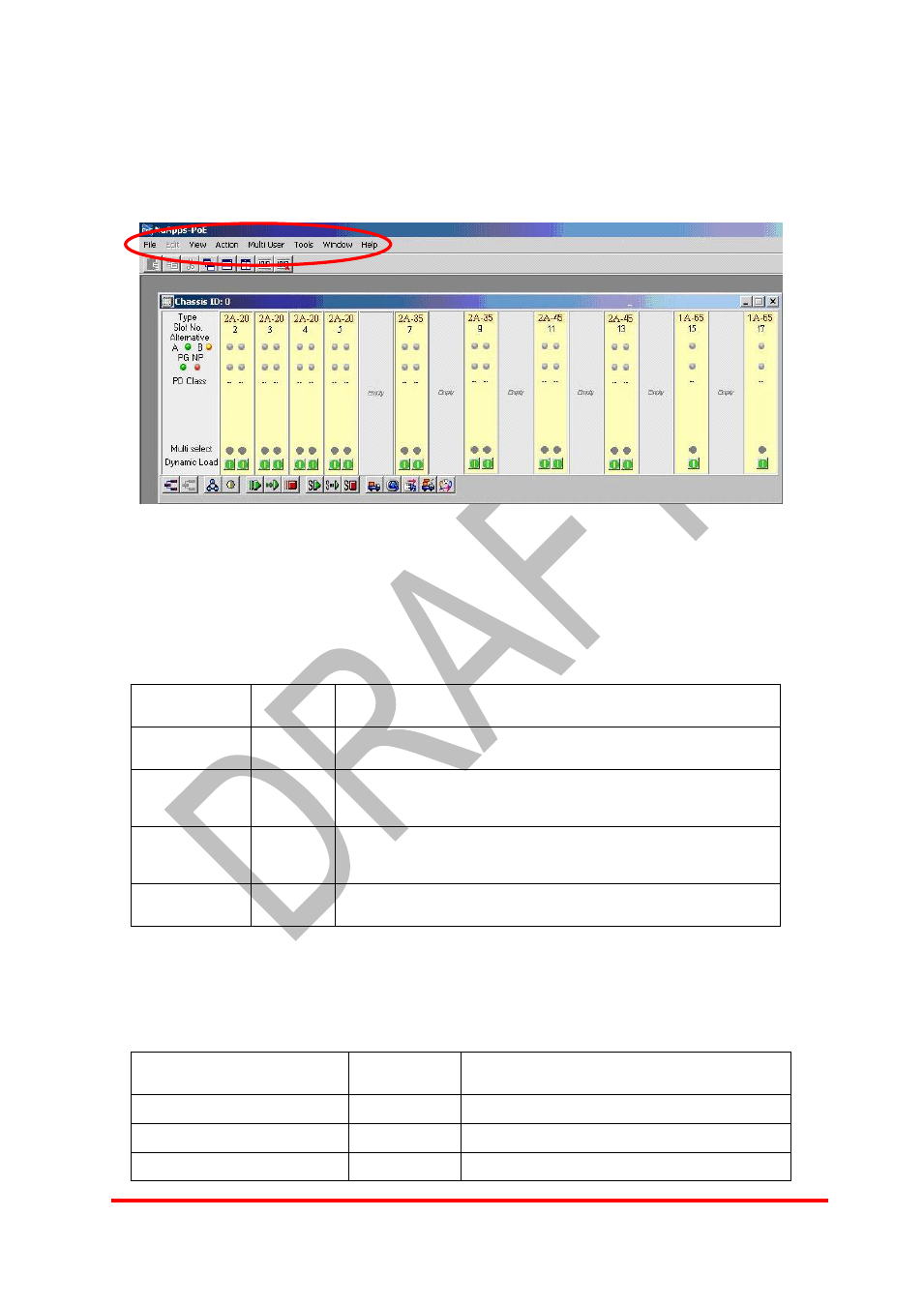
9
E-Mail: [email protected]
Http://www.
X
tramus.com
XTRAMUS TECHNOLOGIES®
5. Function Description
5.1 Main Window
The top level menus of NuApps-POE include: File Menu, Edit Menu, View Menu,
Action Menu, Multi User Menu, Tools Menu, Window Menu and Help Menu.
The choices for File Menu are described in the table below:
Menu Choice Shortcut Usage
Load
Ctrl+ L
Presents a dialogue to load workspace from the disk.
Save
Saves the current information to the current workspace in
use.
Save As
Ctrl+ A
Presents a dialogue to save the current workspace to the
disk.
Exit
Ctrl+ E
Exits NuApps-PoE program.
View Menu is divided into Control Menu and Report Menu.
The choices for Control Menu are described in the table below:
Menu Choice
Shortcut
Usage
Chassis Topology Window Ctrl+ T
Invokes Chassis Topology window.
All Chassis Panel
Ctrl+ Alt+ V
Invokes all chassis panel.
Show Server
Invokes NuServer window when visible at