Operation, 1 reserve and release – Xtramus NuApps-POE V1.0 User Manual
Page 20
Advertising
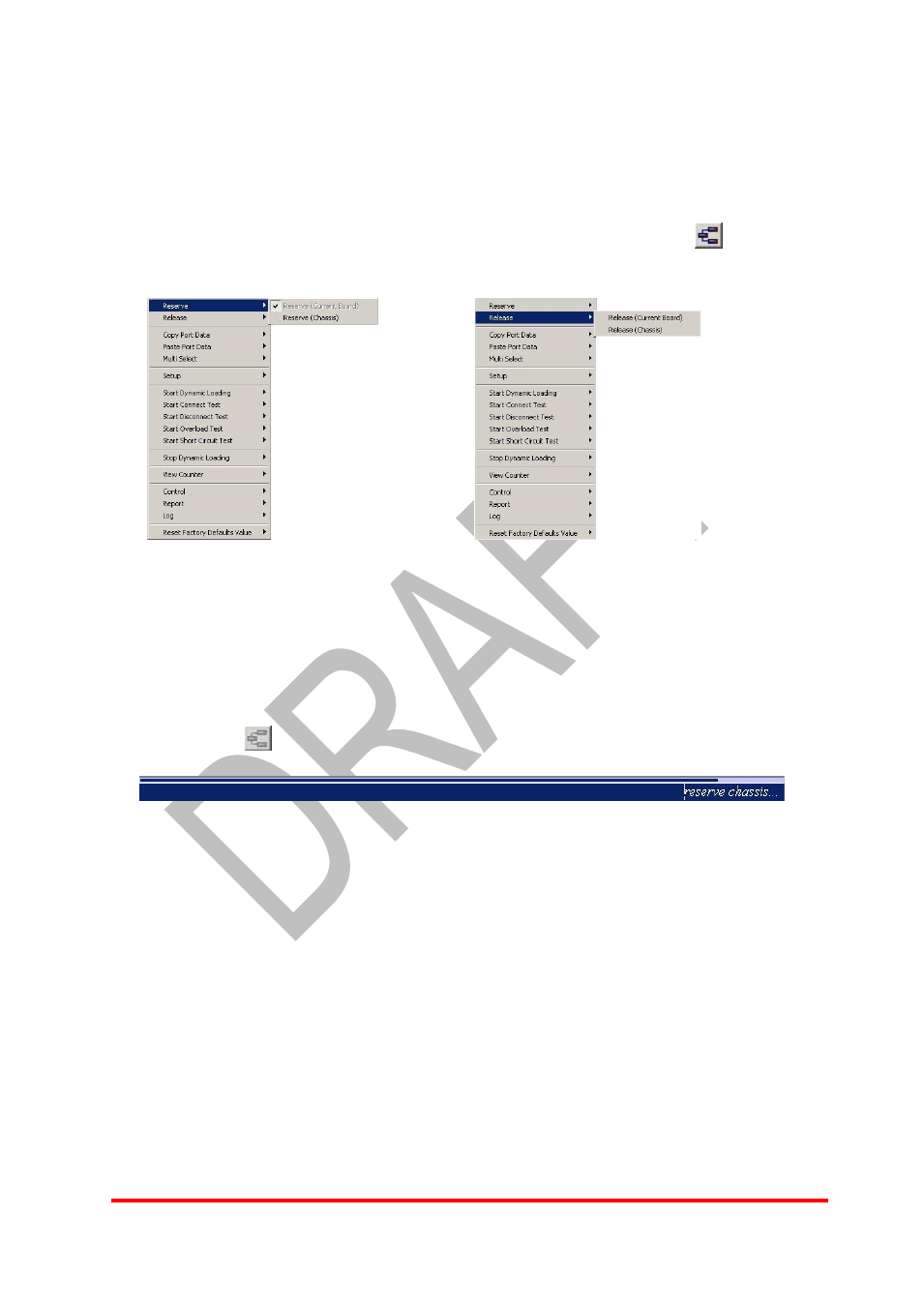
16
E-Mail: [email protected]
Http://www.
X
tramus.com
XTRAMUS TECHNOLOGIES®
6. Operation
6.1 Reserve and Release
Before making any testing configurations, click on Reserve (Chassis) or
to
reserve the entire chassis of individual module cards.
If the chassis is shared by multiple users, bring out the popup menu and choose
Reserve (Current Board) to reserve the card for own use.
To disable the reserve function, click on the Release (Current Board)/ Release
(Chassis) or
. The reserved ports will be released.
The Message bar indicates the processing status of reserve chassis. It is the same
with releasing chassis.
Advertising