2 copy and paste port data, 3 multi select – Xtramus NuApps-POE V1.0 User Manual
Page 21
Advertising
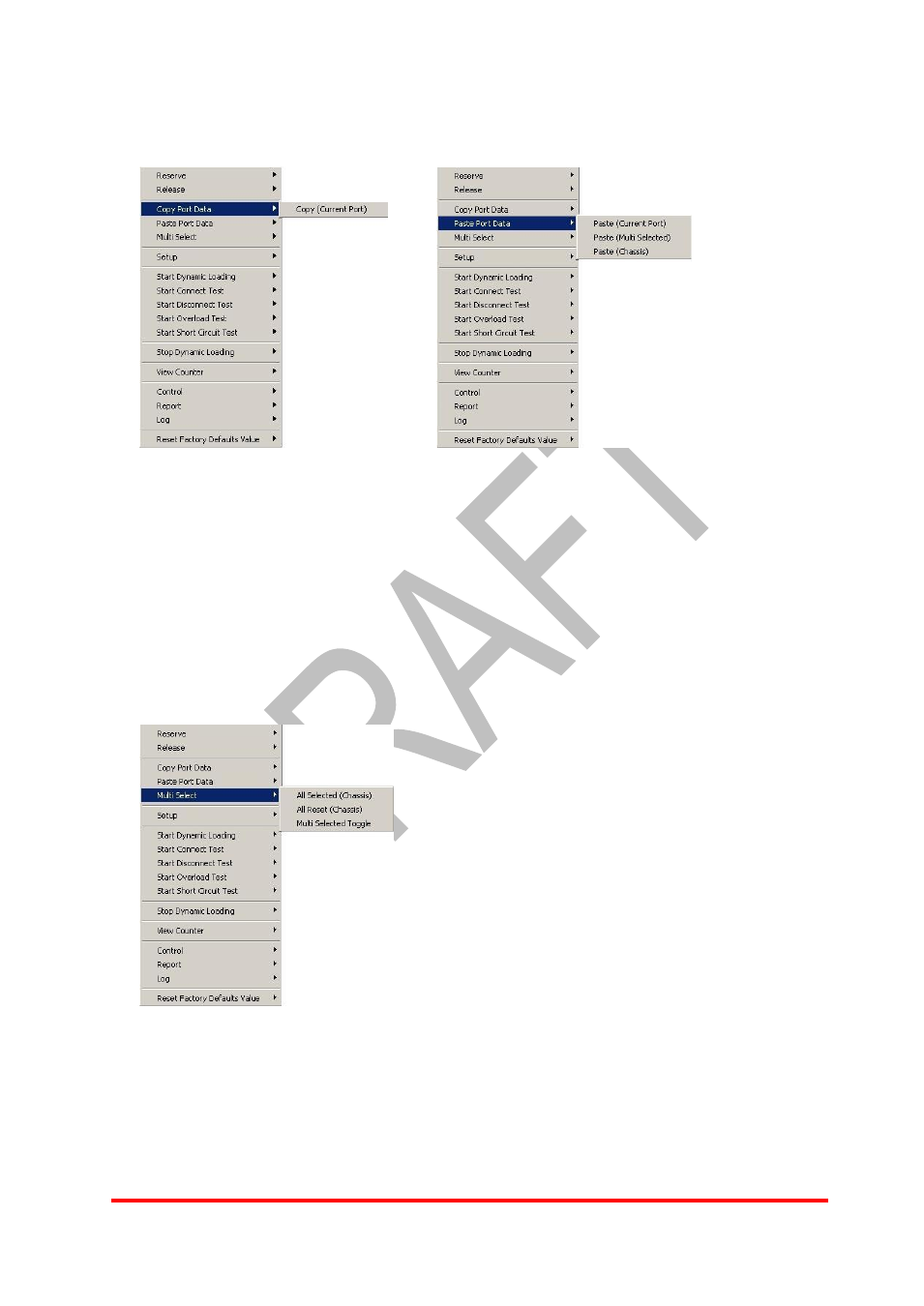
17
E-Mail: [email protected]
Http://www.
X
tramus.com
XTRAMUS TECHNOLOGIES®
6.2 Copy and Paste Port Data
Copy the testing setup of the current port. Make further configurations by copying the
settings of the current port.
Then paste the copied port data to the current port or multiple ports through the
chassis window.
6.3 Multi Select
Choose All Selected (Chassis) to select all ports in the chassis for testing
configuration.
Choose All Reset (Chassis) to reset all ports in the chassis.
Choose Multi Selected Toggle to toggle between the set ports and the reset ones.
Advertising