Troubleshooting – Zektor SoloCAT™ HD MAX User Manual
Page 11
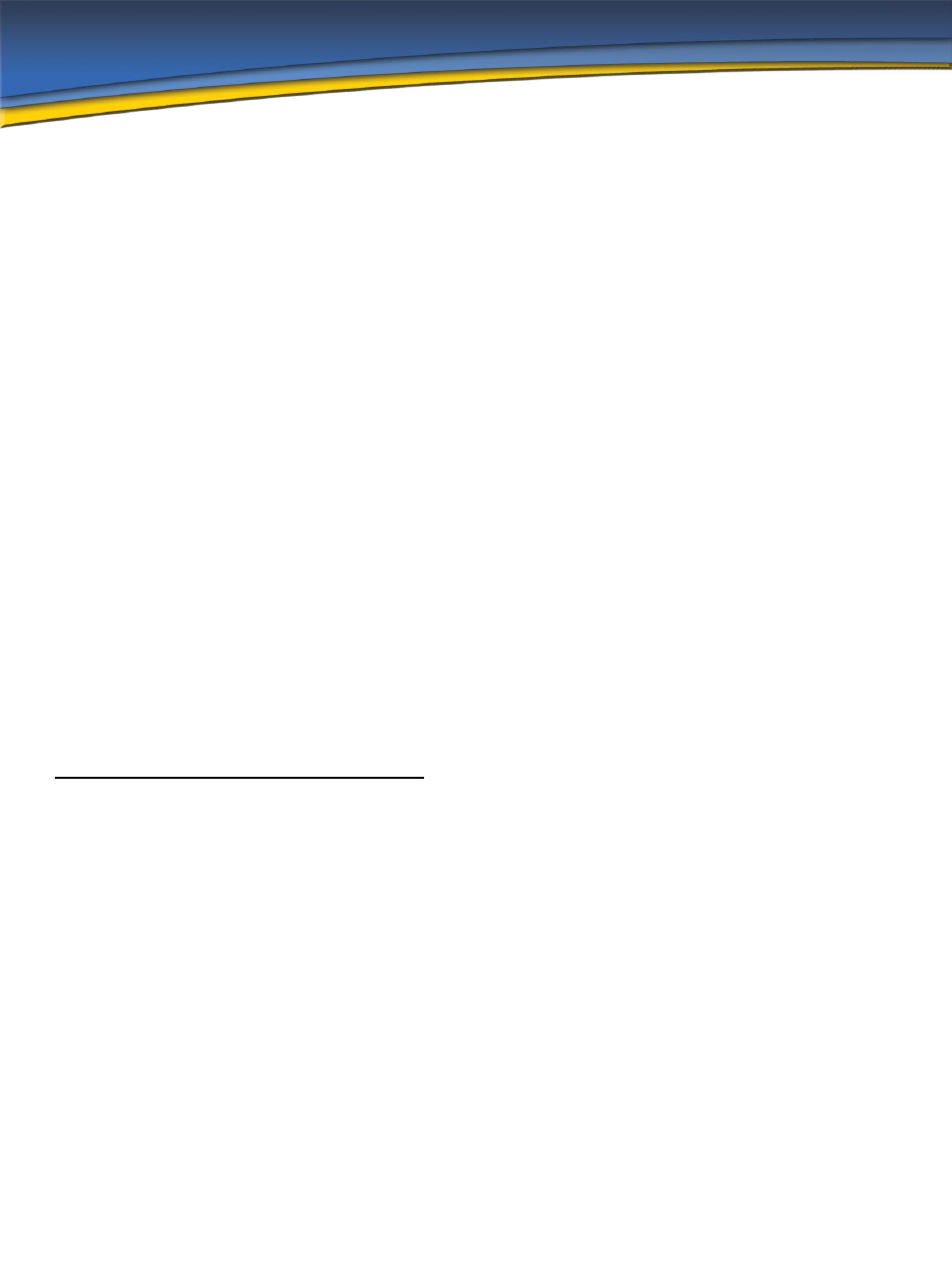
6. Troubleshooting
Problem
: No picture
Action: Make sure your source is working properly and outputting video. Check all
connections from the source and control ports to the transmitter and from the receiver to
the display and control ports. Make sure you have activity lights on the SoloCAT HD™
series transmitter and receiver. If no lights, remove all connections including power.
Reconnect CAT5e/6 cable. Within 1-2 seconds you should see activity lights on the
transmitter and receiver. Within 2-3 seconds you should have a picture on your display.
Action:
Verify your cable is no longer than 328’. Make sure termination is identical on both
ends. Verify your cable is not pinched, cut or has a defect. It is always good to have a
good, known working cable available to verify.
Problem
: IR/RS232 not communicating
Action: Check cabling. The HDBT design only provides a path for the control signal.
There is no processing or manipulation of the signal. The serial path for HDBaseT is
directional, it assumes the controller is on the HDBaseT transmitter side, and the device
being controlled is on the receiver side. If you require the controller to be on the HDBaseT
receiver side, you will need to use null modem cables on the receiver and transmitter sides.
Known issue with Snap AV IR pieces: If you are using a Snap AV (we hope not) IR
transmitter / IR emitter, then you will need to place the nylon washers we supply in each kit.
The Snap AV barrel is longer than most manufacturers causing it to ground and therefore
not output an IR signal. Placing the nylon washer onto the barrel of their IR products will
resolve the problem.
Problem
: No power
Action: Check for power at electrical source. Remove and reconnect to one side of the
SoloCAT HD. Only use a DC wall power supply provided by Zektor which came with the
kit. If problem persists, call Zektor tech support and request a replacement power supply.