Installation – Zektor SoloCAT™ HD MAX User Manual
Page 8
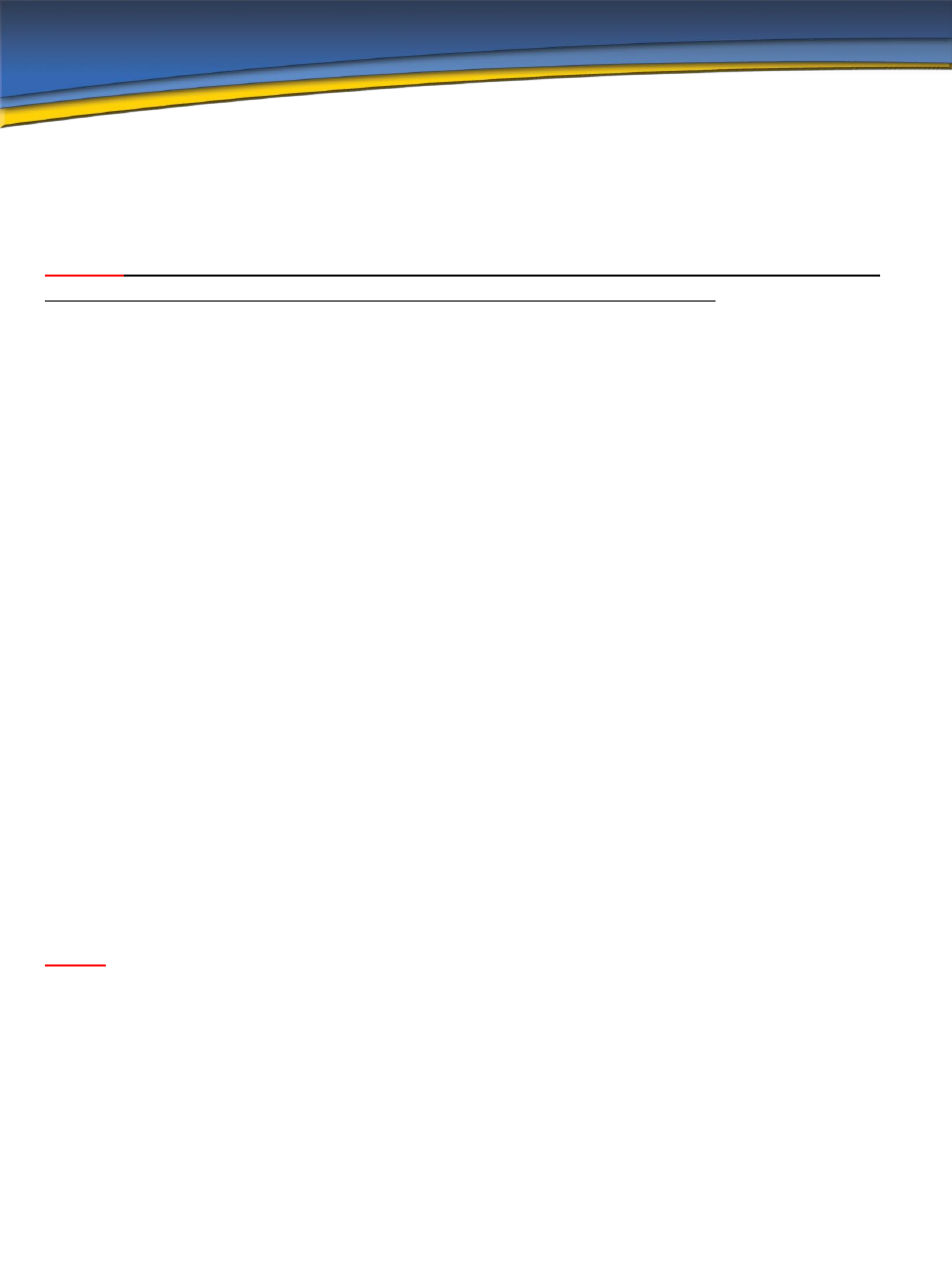
3. Installation
Critical:
CONNECT THE POWER INPUT TERMINAL TO THE TRANSMITTER BEFORE
APPLYING A.C. POWER TO THE TRANSMITTER’S POWER SUPPLY. The power
supply provides 48V to the TX/RX pair for operation. If wall power is applied to the power
supply before a connection is made to the transmitter, there is a likelihood of a power arc to
the transmitter power connection which can cause damage or failure. FAILURES OF THIS
NATURE ARE NOT COVERED UNDER OUR WARRANTY.
1. Turn off power at connected sources
2.
Connect the HDMI® cable between the source and the “HDMI® IN” port of the SoloCAT
HD™
3.
Connect the HDMI® cable between the display and the “HDMI® OUT” port of SoloCAT
HD™
4.
Connect the CAT5e/6 cables between the SoloCAT HD™ transmitter and receiver
5. Connect the power cord to turn on the extender.
6. Turn on the source(s) and display(s)
7. Use CAT5e/6 cables to link the transmitter and the receiver. As in all installations, poor
quality cable will result in lesser quality results and occasionally intermittent problems.
However, in our testing we used off the shelf CAT5e cable from Home Depot® which
worked fine and provided an outstanding result. Zektor recommends using EIA/TIA
568B for CAT5e/6 termination for consistency, but we work equally well with EIA/TIA
568A projects. (Mixing these two termination types in a single project may damage your
extenders and is not covered under our warranty!) We have included a reference
diagram below for your convenience.
8. Make sure that the source, the transmitter, the receiver and the displays are all properly
connected.
9. Connect your serial cables if using the bi directional serial function.
Note:
After initial power on, allow for EDID verification and HDCP handshake.
A visible image at the display after initial power on can take up to 5 seconds.
Blinking can appear during this connection time then stabilize for normal
operation. Response time is completely dependent on the display
manufacturer.