Figure 17. object file dialog – Zilog Z51F3221 User Manual
Page 29
Advertising
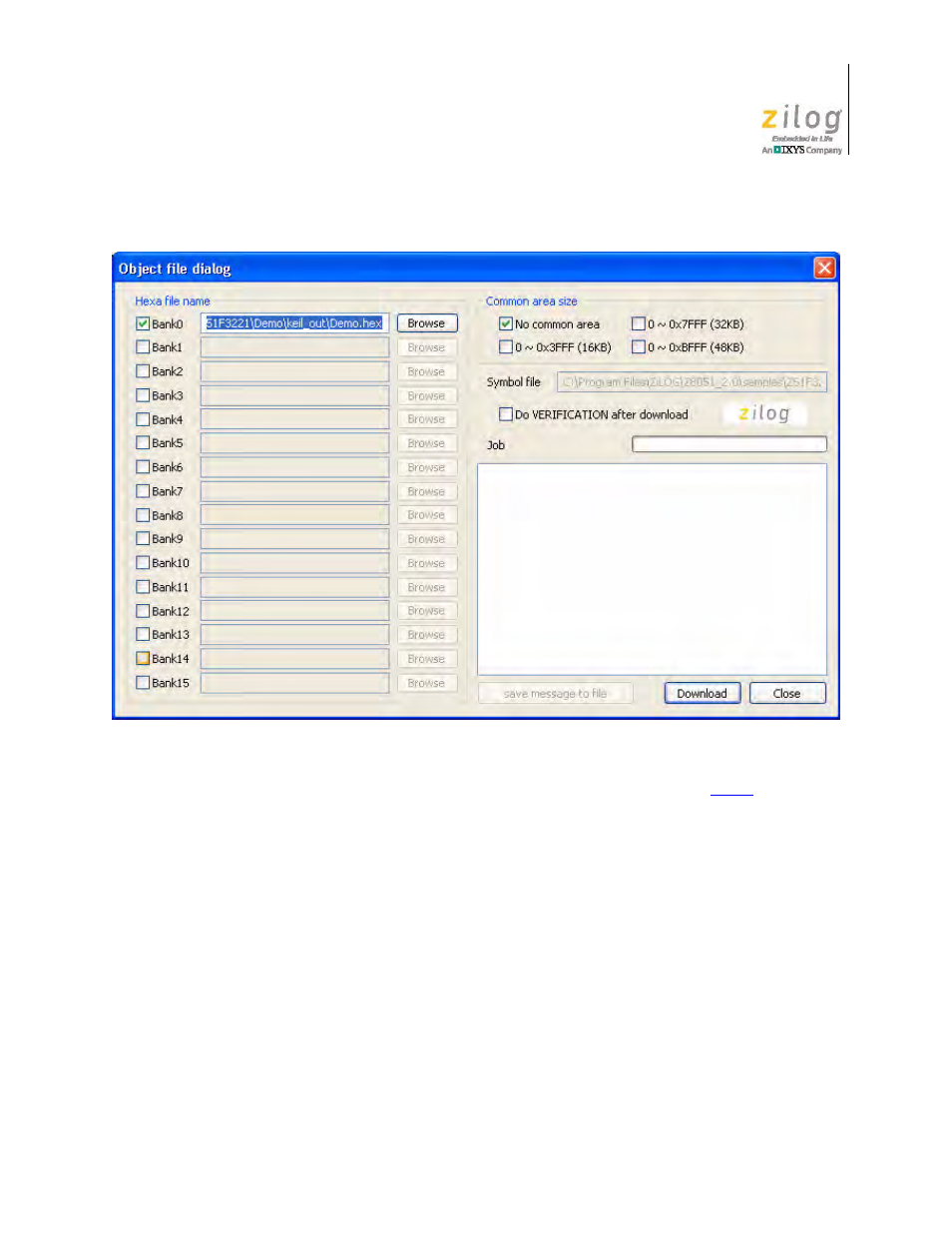
UM025801-1112
Build and Run the Z51F3221 Demo Project
Z51F3221 Development Kit
User Manual
22
6. In the Object File dialog, browse to the hex file that you created in
and click
Open
.
7. Click the
Download
button to open the Configuration dialog box, shown in Figure 18.
Figure 17. Object File Dialog
Advertising