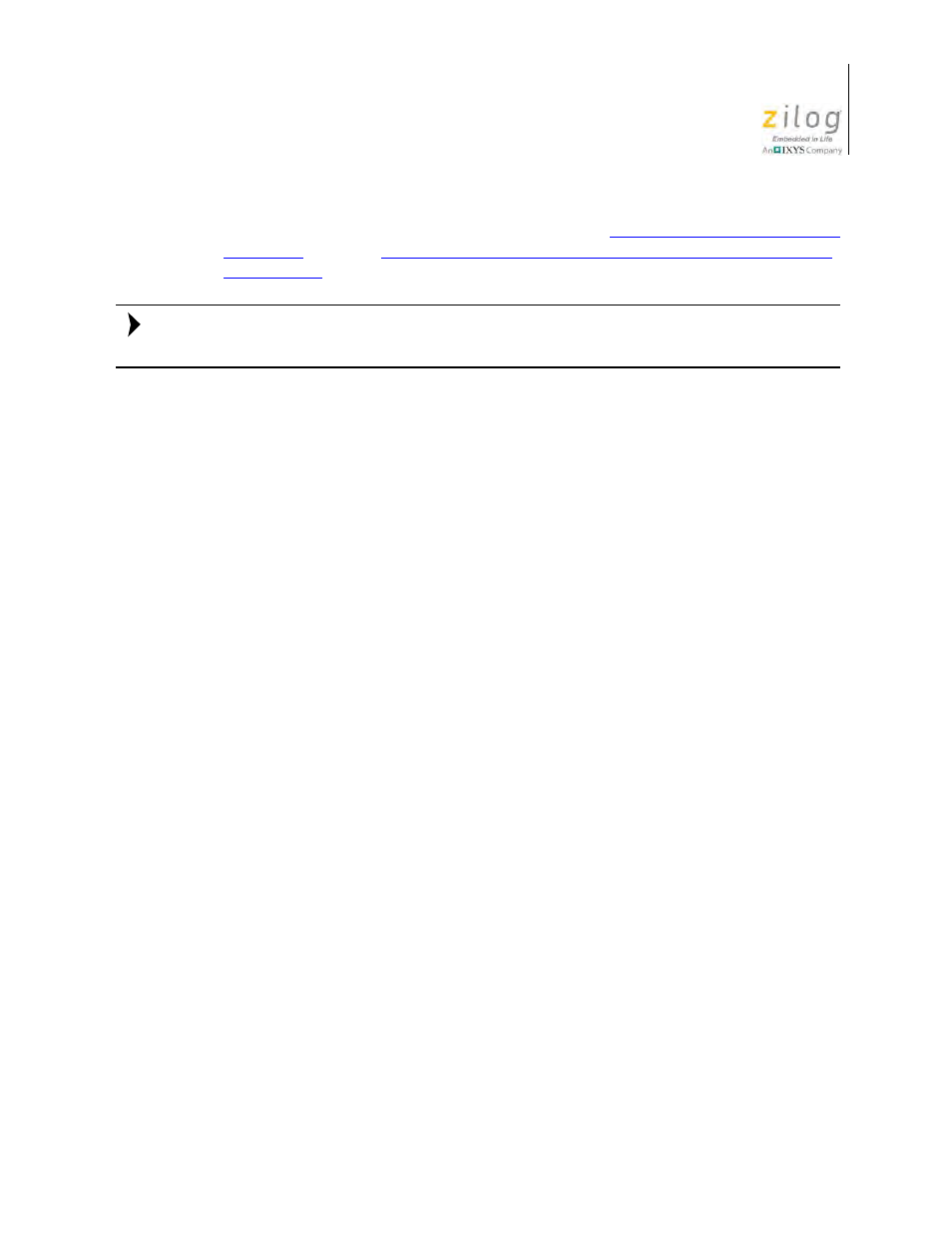Zilog Z51F6412 User Manual
Page 41
Advertising
This manual is related to the following products: