Emac configuration – Zilog EZ80F91AZA User Manual
Page 19
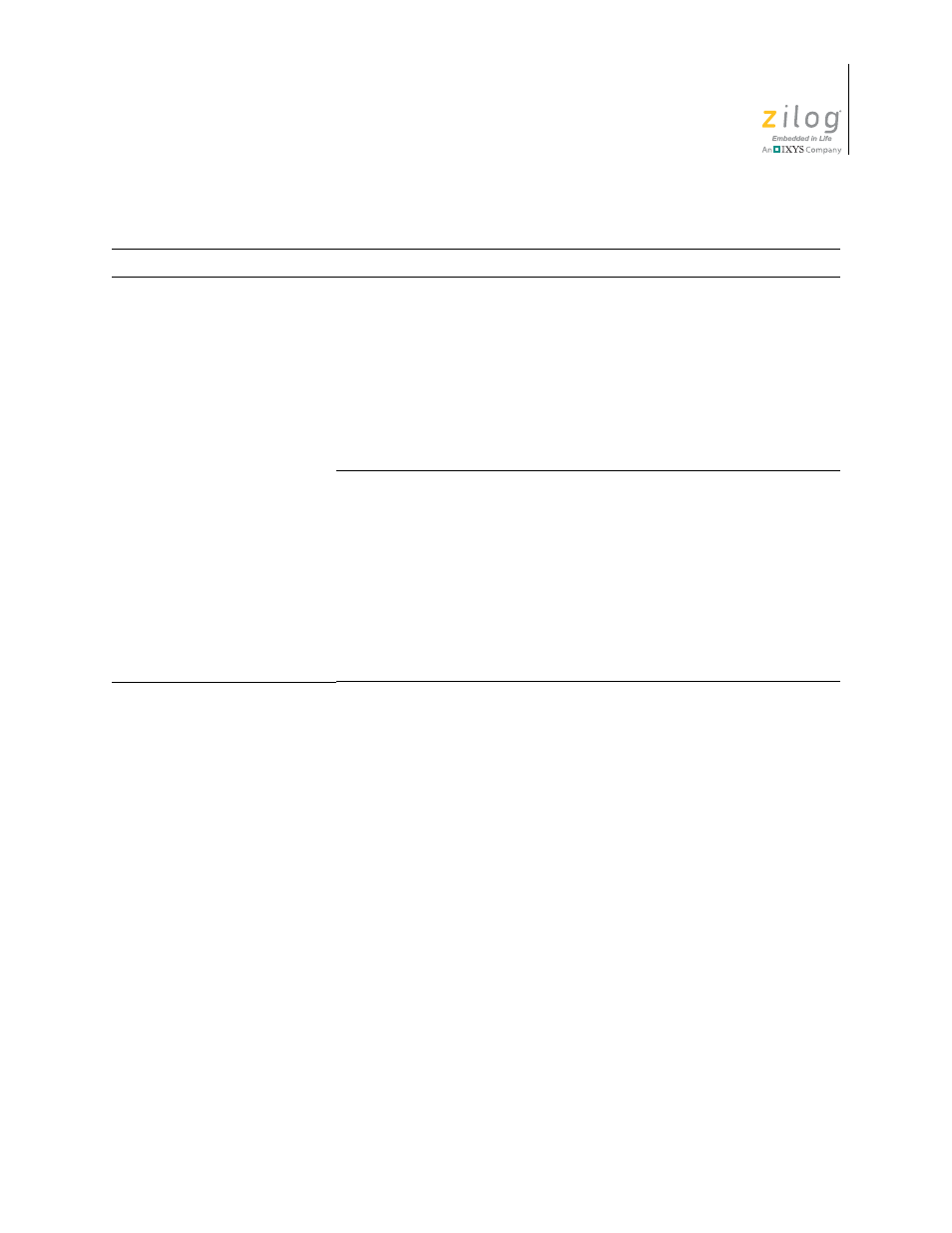
UM007518-1211
EMAC Configuration
Zilog Real-Time Kernel: eZ80
®
CPU
User Manual
9
Example
To configure UART for a 57600 bps baud rate, 8 data bits, 1 stop bit and no parity, and to
specify the use of the
SERSET_ONLCR
and
SERSET_IGNHUP
flags, the following code line
must be entered in the
serparams
array:
{57600, 8, 1, PARNONE, SERSET_ONLCR | SERSET_IGNHUP}
EMAC Configuration
The configurable parameters for the EMAC driver are located in the
emac_conf.c
source file that accompanies the RZK release in the following path:
<ZDSII installed directory>\Program Files\Zilog\
ZDSII_eZ80Acclaim!_A.B.C\ZTP\ZTPX.Y.Z_Lib\RZK\Conf
To change any of the EMAC parameters, include this file in the project and set the appro-
priate values, as defined in Table 4.
serparams settings (cont’d)
SERSET_SYNC
This Flag directs UART driver to use a
synchronous I/O routine to transfer data
over the serial port. Synchronous I/O
operations require UART driver to poll
for the underlying UART hardware
instead of using interrupts. This polling
instance is not efficient and usually
results in many lost characters. Zilog
does not recommend the use of this
Flag setting.
SERSET_IGNHUP
If the serial driver detects the loss of a
valid Carrier Detect signal, the driver
assumes that the physical link is dis-
connected by the remote end of the
serial connection. As a result, UART
driver automatically closes the underly-
ing serial device and terminates all of
the PPP or serial communications. If
this Flag is included in the serparams
structure, then UART driver ignores the
loss of the valid Carrier Detect signal.
Table 3. Configurable UART Drivers (Continued)
Variable/Macro
Default Value
Description/Valid Values