Out of synchronization with the emulator – Zilog Z86C36 User Manual
Page 45
Advertising
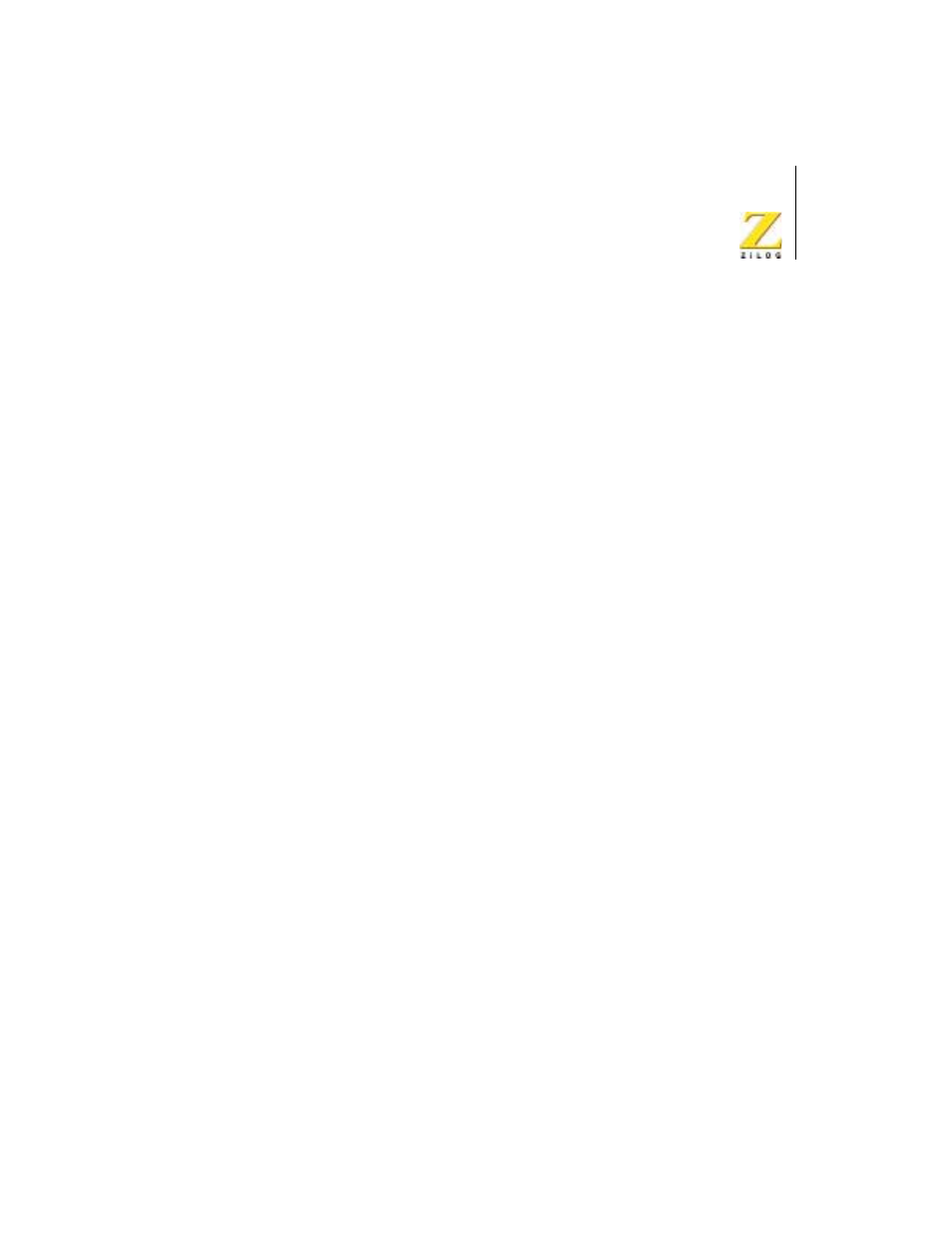
Z86C36
ICEBOX
Appendix A: Troubleshooting Guide
UM002202-1001
33
to properly run ZDS. Try closing the other active applications or exit and
re-enter the Microsoft Windows environment.
Out of Synchronization with the Emulator
This message appears whenever communication between the emulator
and the PC is interrupted.
1.
Ensure that the power cable is connected.
2.
Ensure that the RS-232C cable is connected.
3.
Change the baud rate setting (default is 19200). A lower setting
usually improves communications reliability.
4.
Reestablish communication between ZDS and the emulator. See the
ZDS on-line help for more information on establishing
communication with an emulator.
Advertising