File menu (continued), Icebox menu – Zilog Z86E07 User Manual
Page 28
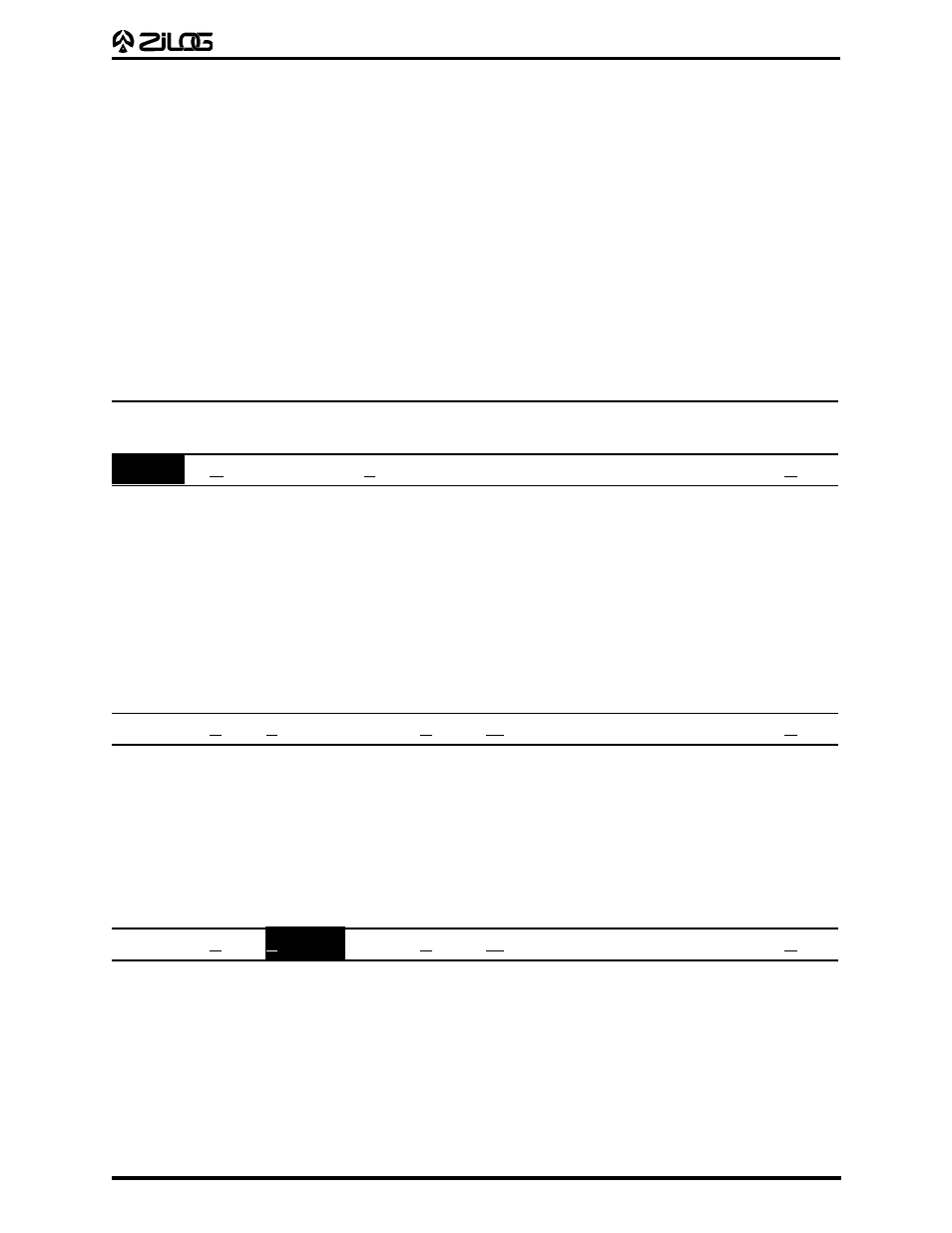
4-2
C50 ICEBOX
U
SER
'
S
M
ANUAL
FILE MENU
(Continued)
Upload Code Memory:
Save Z8
®
Code Memory (part or whole) to a file in binary
or Intel hex format.
Upload Data Memory
Save Z8
Data Memory (part or whole) to a file in binary
or Intel hex format.
Open Session:
Load a previously saved session.
Save Session:
Save the information of the current session: window
positions, code file name, debug flags, font size, and so
on, into a file that has a default extension ".prj."
ICEBOX MENU
ICEBOX
Configuration
File
Help
From this menu you can open a number of windows and exit the application. Some
windows can be opened multiple times, such as Registers, Ext. Registers, Code Memory,
Data Memory, Status, Ports, and Counter/Timers. The Debug window can only be opened
once. (A grayed menu item means that the corresponding window cannot be opened from
the selected menu.)
Registers
The following menu bar is displayed when the Registers menu item is selected:
ICEBOX
File
Tracking
Font Size
Window
Help
Register Window
This window displaying the Z8 register file can be edited directly at the location of the
cursor. The ASCII representation of the contents is on the right. The current “working
register bank” is highlighted. The cursor can be moved around the window by using the
mouse or the arrow keys or by setting tracking options in the “Tracking” menu.
ICEBOX
File
Tracking
Font Size
Window
Help
Selecting the "Tracking" menu produces the following menu items: Absolute Address
Dialog Box, the Indirect (@Rg) Dialog Box, and the Register Pointer Message Box, which
displays the register pointer value in hex format.
UM009701-0201