ZVOX Audio ZVOX Z-Base 580 User Manual
Pr ep ar e pr ep ar e pr ep ar e 4 3 1 2, You are done
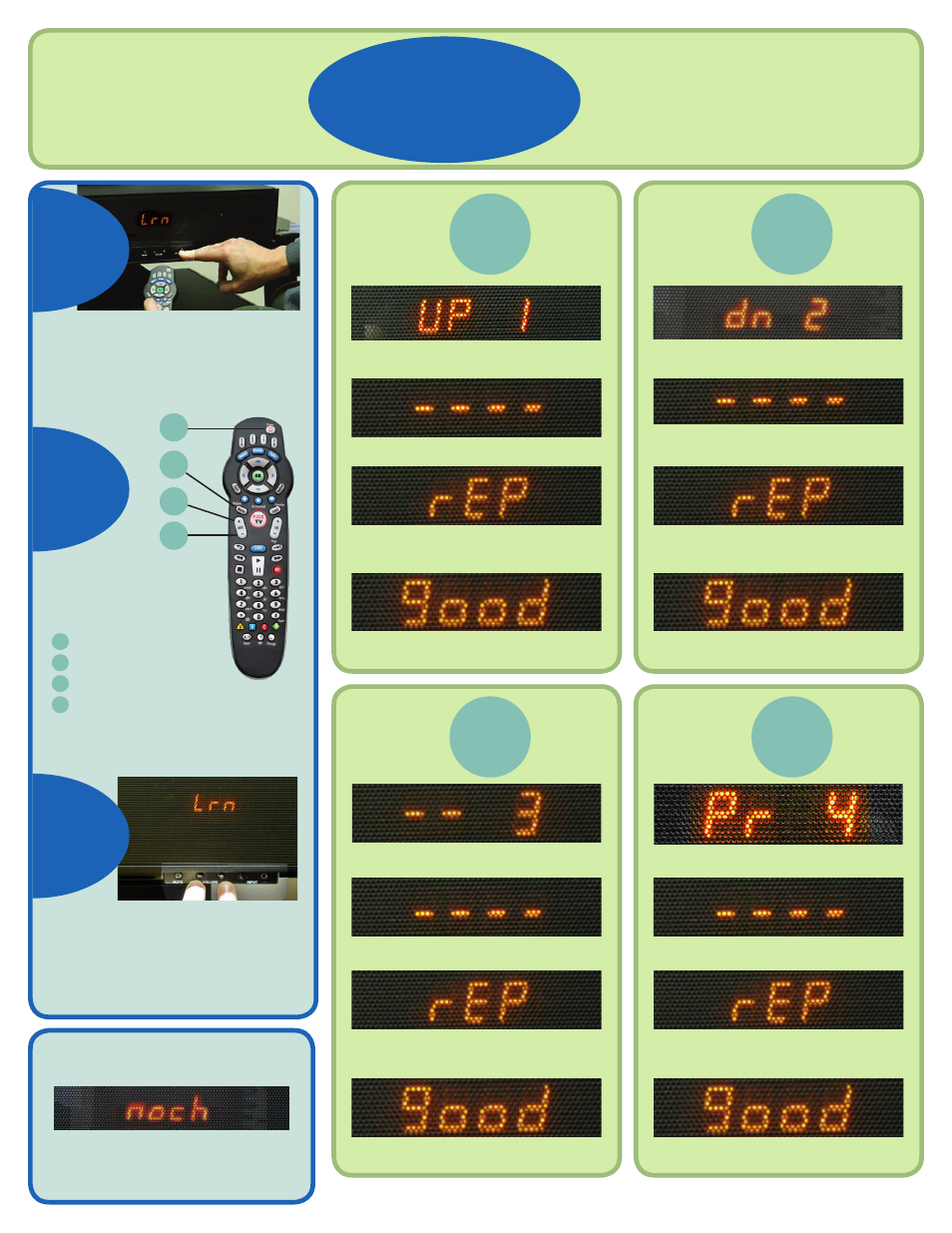
If your main television program source is a
cable or satellite box, you probably use the
cable/satellite remote control for channel
and volume commands. After following
the steps outlined in this guide, you can
continue to use your cable/satellite remote
control to adjust the volume output from the
Z-Base 580.
Sit within easy reach of the
Z-Base 580’s front control panel.
You will need to press two buttons on
the Z-Base 580 front panel to start the
learning process, then press four remote
control buttons.
Press both Z-Base VOLUME
buttons until “Lrn” appears
(about 4 seconds). Then release
both VOLUME buttons.
• Get ready to press
VOLUME UP
on the Remote Control.
Locate the
following
buttons on your
remote control:
1
VOLUME UP
2
VOLUME DOWN
3
MUTE
4
POWER
The learning process
involves pressing these four
buttons in sequence.
1
2
3
PR
EP
AR
E
PR
EP
AR
E
PR
EP
AR
E
4
3
1
2
1
2
3
4
When UP 1 appears,
press and hold VOLUME UP.
When dn 2 appears,
press and hold VOLUME DOWN.
When - - 3 appears, press and hold MUTE.
When pr 4 appears, press and hold POWER.
When - - - - appears, release VOLUME UP.
When - - - - appears,
release VOLUME DOWN.
When - - - - appears, release MUTE.
When - - - - appears, release POWER.
When rEP appears,
press and hold VOLUME UP, again.
When rEP appears,
press and hold VOLUME DOWN, again.
When rEP appears,
press and hold MUTE, again.
When rEP appears,
press and hold POWER, again.
When good appears,
release VOLUME UP.
When good appears,
release VOLUME DOWN.
When good appears, release MUTE.
When good appears, release POWER.
volume up
volume down
mute
power
Learn
Button
Learn
Button
Learn
Button
Learn
Button
● ● ● ● ● ● ● ● ● ● ● ● ● ●
YOU ARE DONE!
● ● ● ● ● ● ● ● ● ● ● ● ● ●
Your
Current TV Remote
Can Control Your
ZVOX System.
The steps involve pressing the Volume, Mute, and Power
buttons of your favored remote control with it positioned
close to the control panel of the Z-Base 580. The
Z-Base 580 allows these new commands to adjust
Volume, Mute and Power. To insure accuracy, the
ZVOX Learning routine records each button’s infrared
signal twice, then confirms a successful recording.
This remote is only
an example. Your
remote is probably
different. Please
locate these
buttons on your
remote.
If you see the “no change” message
(nocH)
during the learning routine, the Z-Base 580
did not accept the infrared code. The current
step in the learning routine will repeat.
Error Message Of the
ZVOX Learning Routine