Setting up wireless ethernet – Adept Lynx Platform User Manual
Page 27
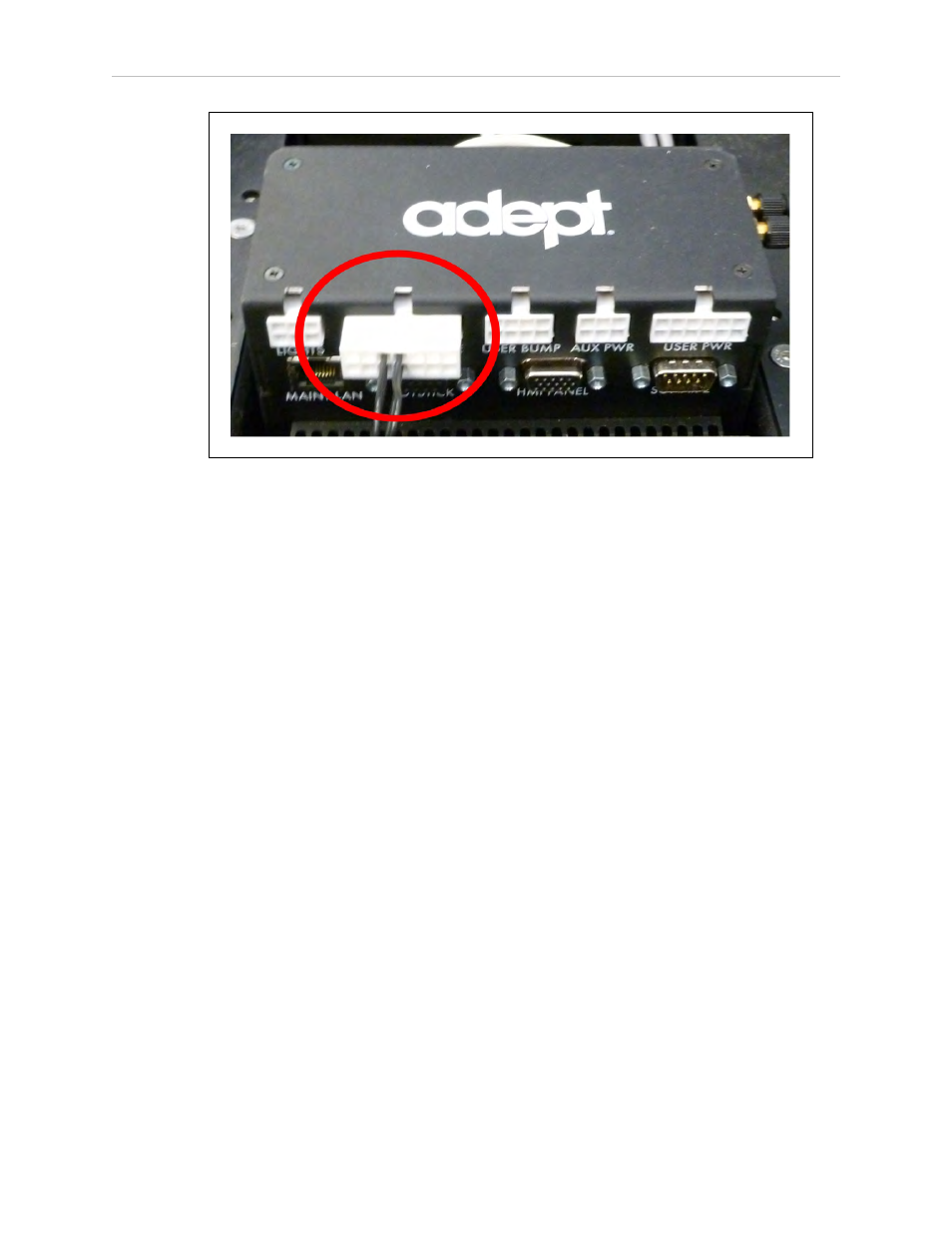
Adept Lynx Platform User's Guide, Rev B
Page 27 of 116
Chapter 2: Setup
Figure 2-8. E-Stop Jumper on Lynx Core
Setting Up Wireless Ethernet
NOTE: The Adept Lynx AIV is capable of working without wireless Ethernet. If
there are no other AIVs that it needs to know about (and to avoid), you can have an
installation in which the AIV simply uses its map, knows its patrol route, and per-
forms without human intervention.
For example, you could set up a AIV to make stops, and wait for a specified period
of time, and then continue on its patrol.
NOTE: For all of the following settings, work with your IT group to verify the cor-
rect IP, radio, and security settings.
The following applies to the wireless Ethernet supported by the Adept Lynx platform.
Access the SetNetGo OS through the MobilePlanner software:
MobilePlanner > SetNetGo > Networking
NOTE: It is also possible to connect directly to the SetNetGo OS on a platform
through a web browser. The main intent of this is to allow your IT support to set up
the network for you, without using MobilePlanner, which requires a license dongle.
IP Address, Netmask, Gateway, DNS1
Choose Static (DHCP is not recommended), and fill in the IP address, netmask, gateway, and
DNS1, as supplied by your network administrator.
NOTE: The following settings have to be provided by your IT department.