Adding new text to a document – Adobe Acrobat 7 Professional User Manual
Page 465
Advertising
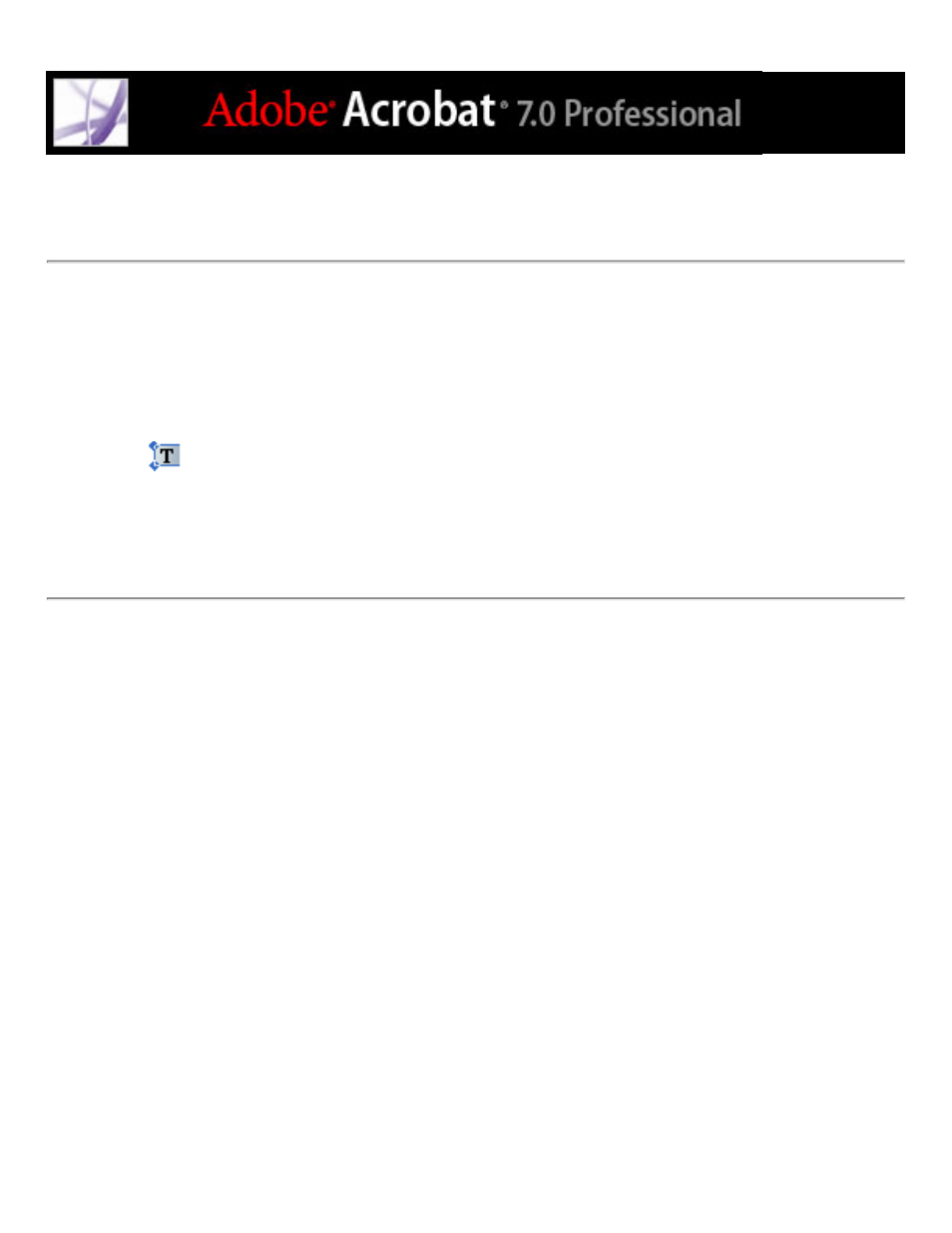
Adding new text to a document
Use the TouchUp Text tool to add text to a document.
To add new text to a document:
1. Choose Tools > Advanced Editing > TouchUp Text Tool, or select the TouchUp Text
tool
on the Advanced Editing toolbar.
2. Ctrl-click (Windows) or Option-click (Mac OS) where you want to add text.
3. In the New Text Font dialog box, select the font and writing mode, and click OK.
4. Enter the new text.
Advertising
This manual is related to the following products: