Color folder for windows profiles, Adding – Adobe Acrobat 7 Professional User Manual
Page 696
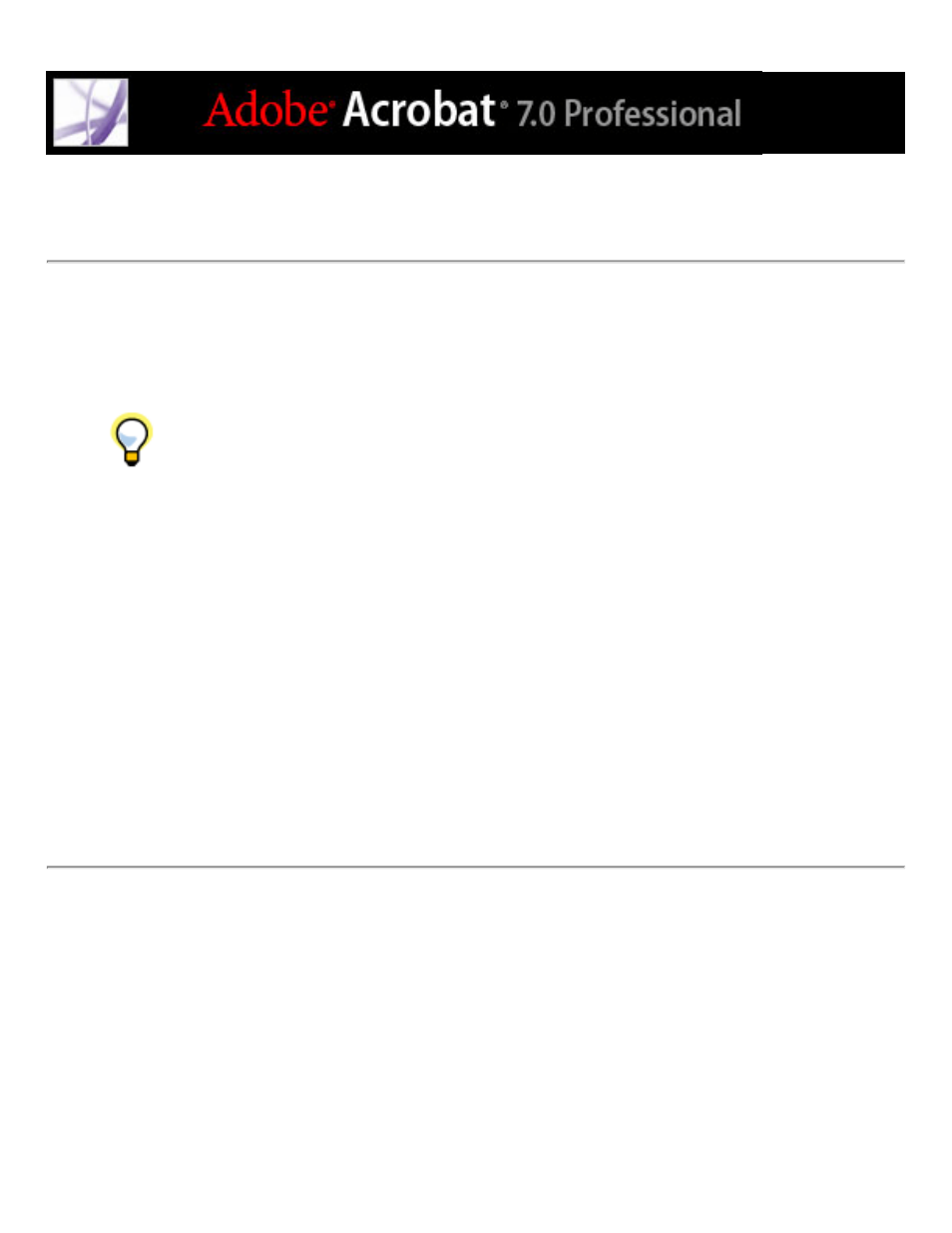
Adding device profiles to the color management system
If you need a profile for your device, you can either create one, or contact the device
manufacturer to obtain one. To minimize the potential for confusion when you're working
with profiles, delete any profiles for devices you or your workgroup aren't using.
In Mac OS, you can organize the ColorSync Profiles folder by creating additional
folders within it or by adding aliases to other folders.
To add profiles to your system:
Copy profiles to one of the following recommended locations:
●
(Windows XP) Windows\System32\Spool\Drivers\Color
●
(Windows 2000) WinNT\System32\Spool\Drivers\Color
●
(Windows NT 4.0) WinNT\System32\Color
●
(Windows 98 and ME) Windows\System\Color
●
(Mac OS) If you want your profiles to be seen only by you, copy them into <OSX Disk>
Users/<user>/Library/ColorSync/Profiles. Otherwise, use <OSX Disk> Library
ColorSync/Profiles.