Personalizing attachments with a description, Descriptions for – Adobe Acrobat 7 Professional User Manual
Page 502
Advertising
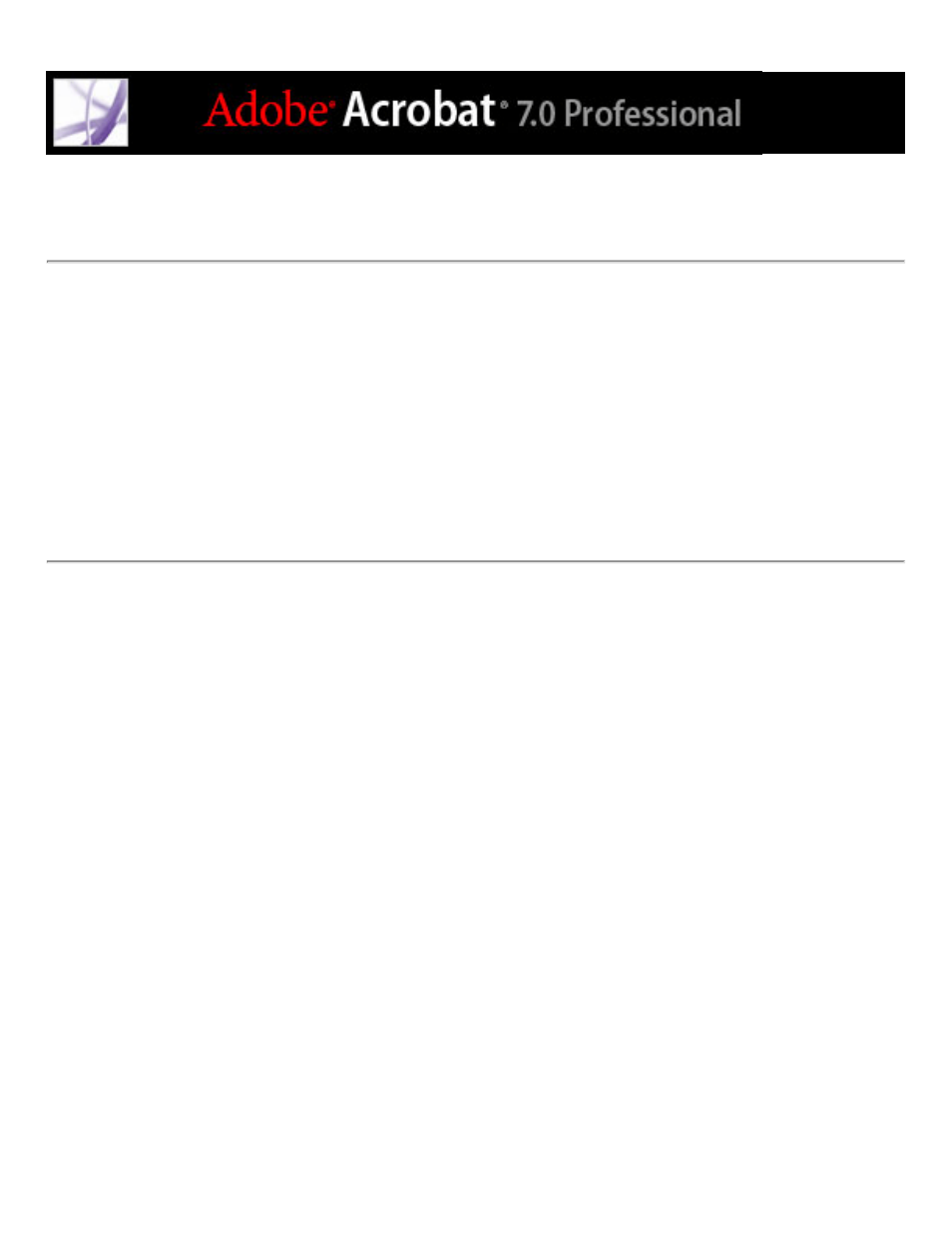
Personalizing attachments with a description
Adding a description to an attachment helps you differentiate between similar files in the
Attachments tab.
To add a description to an attachment:
1. Select the attached file, and choose Options > Edit Description.
2. Edit the text of the description.
3. Save the file.
Advertising
This manual is related to the following products: