Adobe InDesign User Manual
Page 253
Advertising
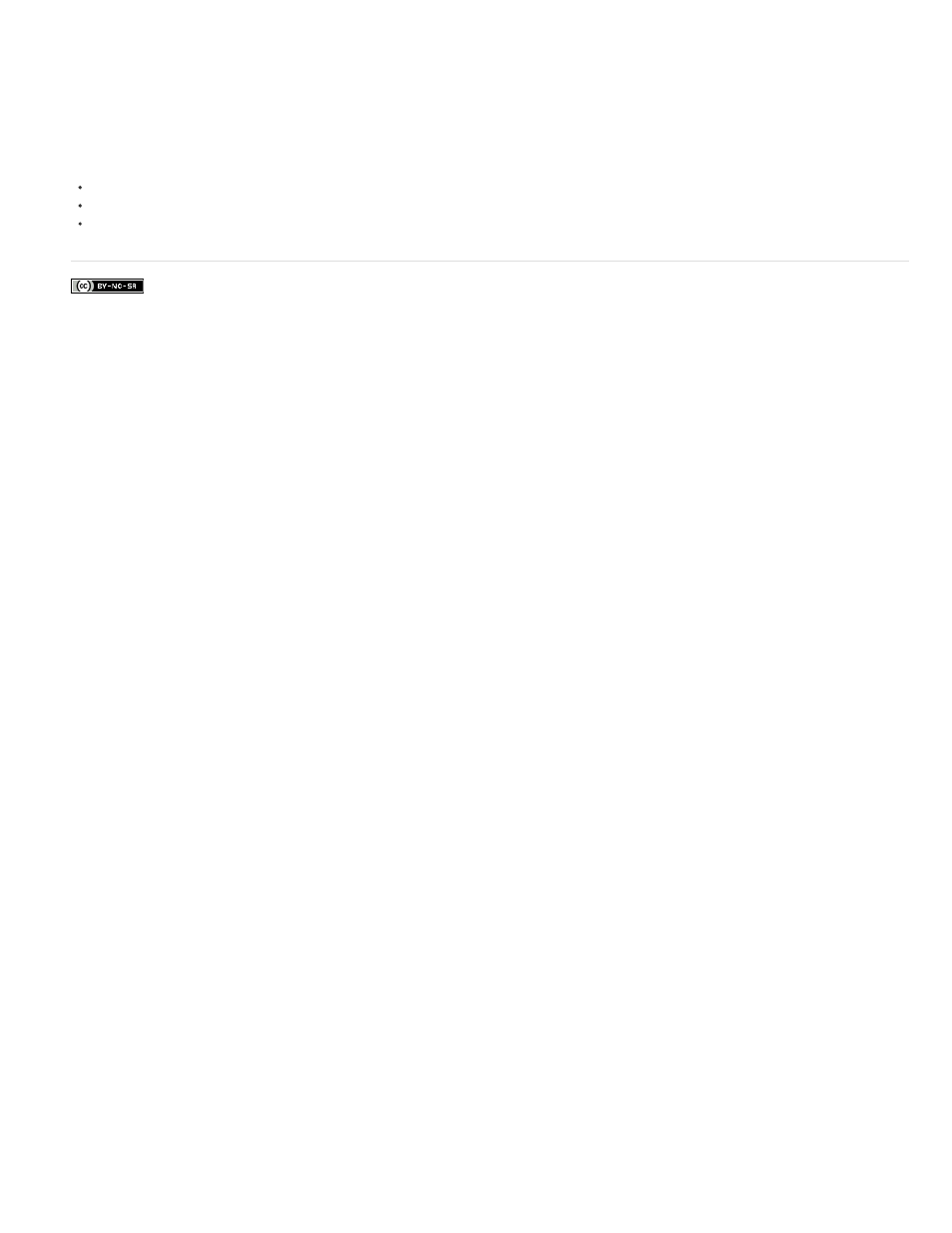
Facebook posts are not covered under the terms of Creative Commons.
In some cases, you’ll want to turn off text wrap in a text frame. For example, you may want one text frame to wrap around an image, but you may
want a different text frame to appear within the image.
1. Select the text frame, and choose Object > Text Frame Options.
2. Select Ignore Text Wrap, and click OK.
248
Advertising
This manual is related to the following products: