Adobe InDesign User Manual
Page 744
Advertising
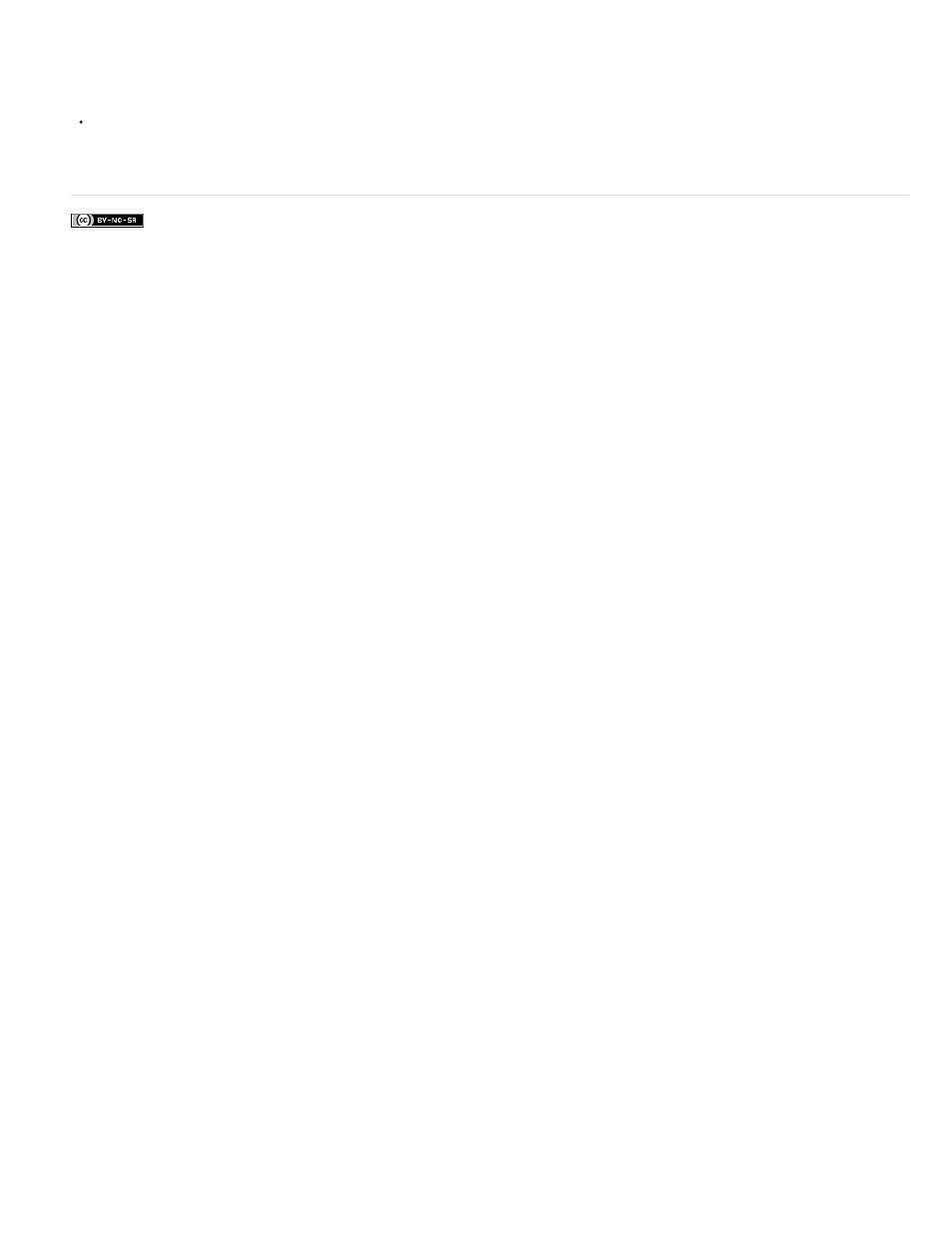
Facebook posts are not covered under the terms of Creative Commons.
Note: To see the bleed and slug areas and printer’s marks, use the Scale To Fit option instead of Page Position; scaled pages are always
centered. The Page Position options are unavailable when Scale To Fit, Thumbnails, or Tile is selected.
In the Setup area of the Print dialog box, choose a position in the Page Position menu.
Adobe also recommends
739
Advertising
This manual is related to the following products: