Adobe Premiere Pro CS6 User Manual
Page 317
Advertising
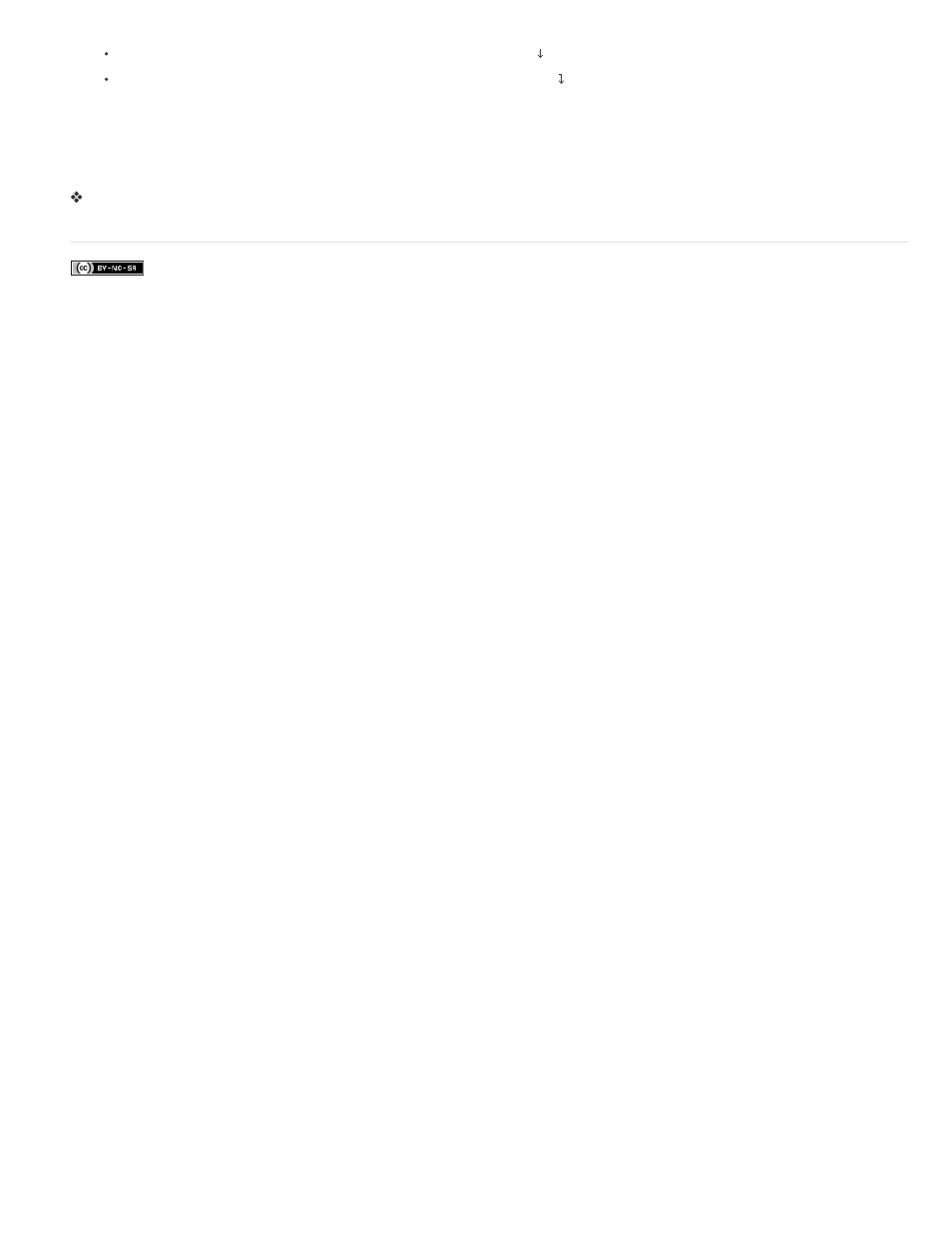
To create a tab stop with center-justified text, click the Center tab marker .
To create a tab stop with right-justified text, click the Right Justify tab marker .
5. Click OK to close the Tab Stops dialog box. The selected text box contains the tab stops you specified.
Note: To make tab markers visible whenever selected (rather than only when the Tab Stops dialog box is open), choose Title > View > Tab
Markers.
Delete a tab stop
In the Tab Stops dialog box, drag the tab up, down, or off the tab ruler.
More Help topics
313
Advertising
This manual is related to the following products: