Select a preset for a vst effect – Adobe Premiere Pro CS6 User Manual
Page 345
Advertising
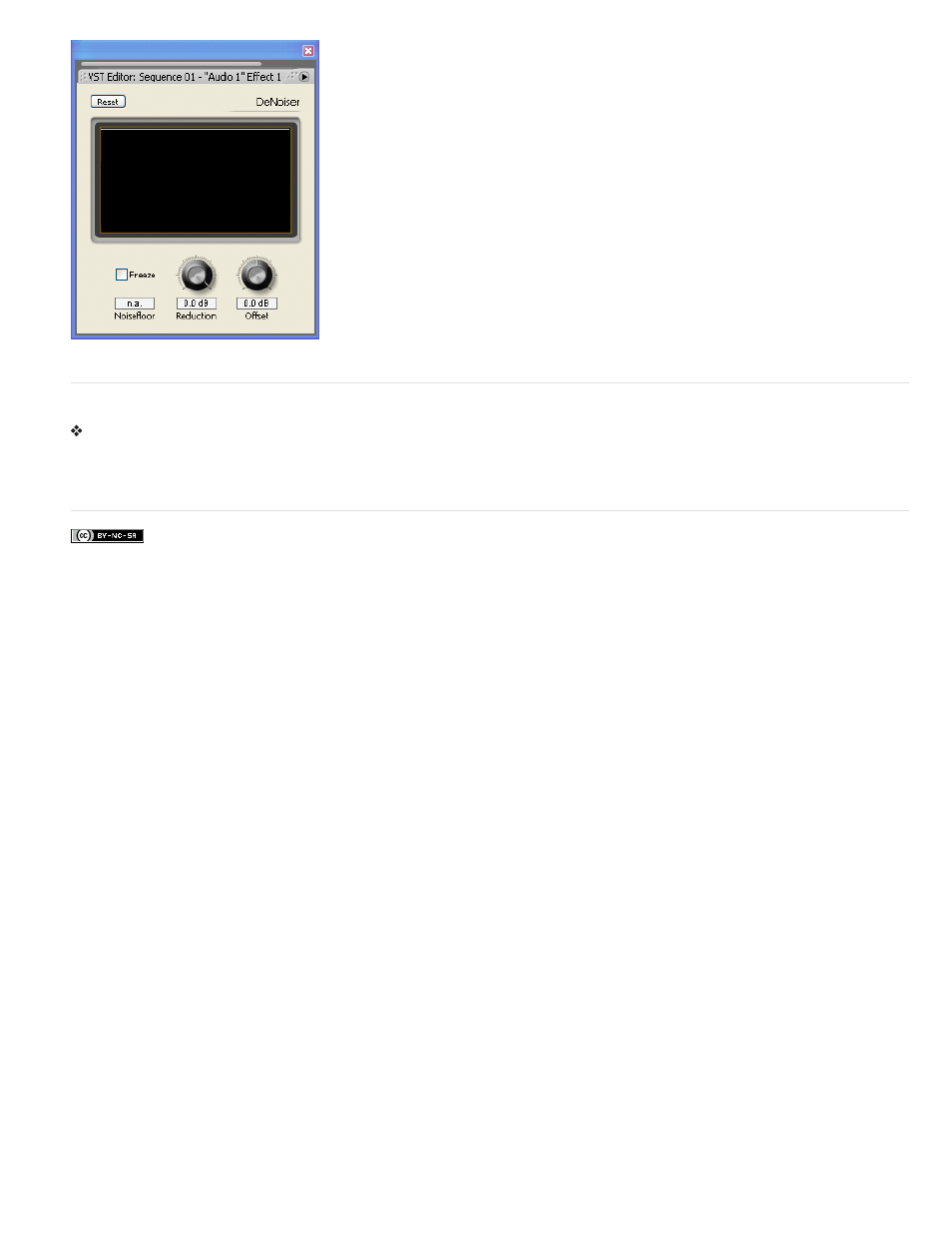
VST Editor panel for DeNoiser effect
Select a preset for a VST effect
Right-click (Windows) or Control-click (Mac OS) the effect name in the Effects And Sends panel of the Audio Mixer, and choose a preset listed
at the bottom of the menu.
Note: If an effect doesn’t support presets, Default is the only choice. Default resets all option values for the effect.
More Help topics
341
Advertising
This manual is related to the following products: