Adobe Premiere Elements 12 User Manual
Page 228
Advertising
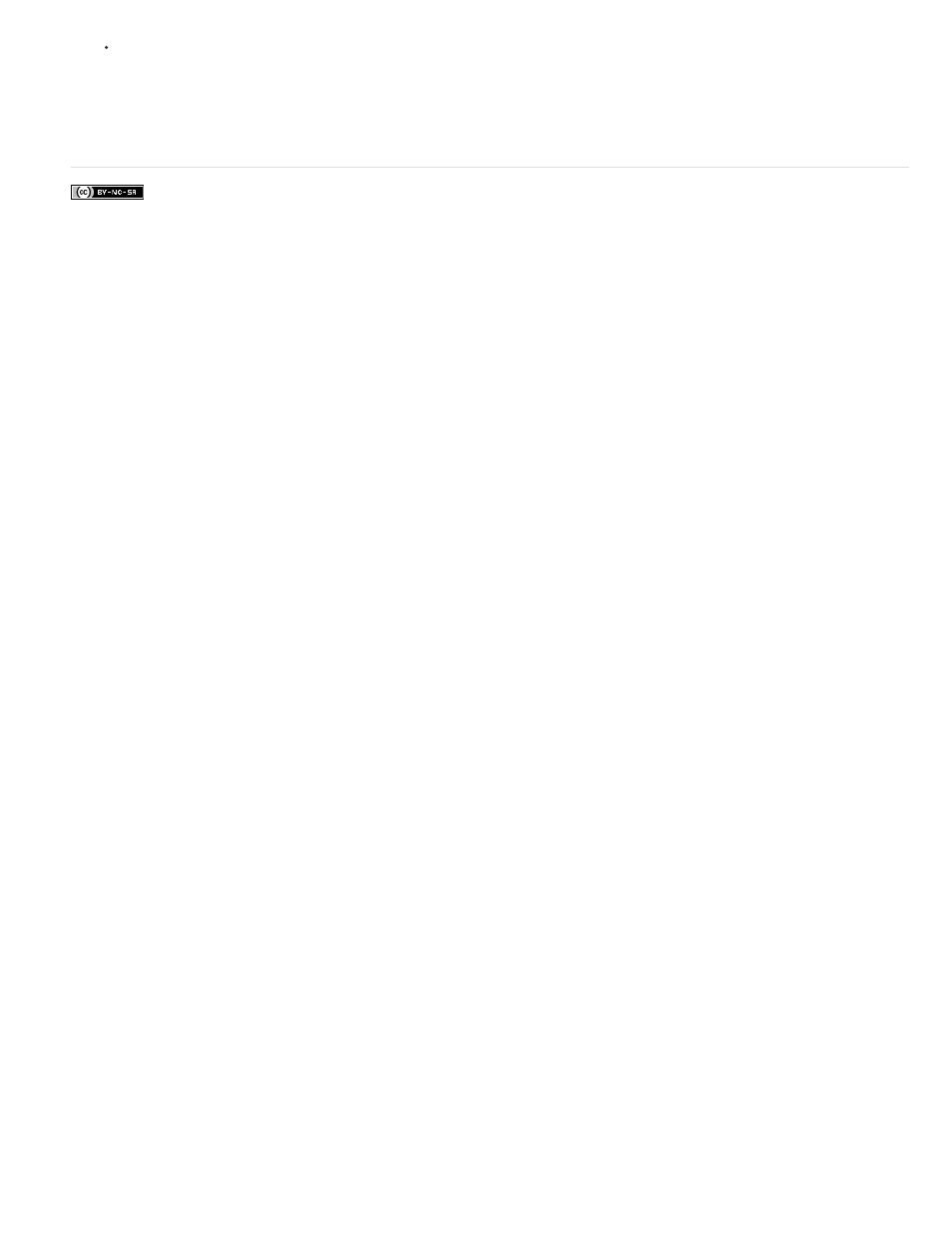
Facebook posts are not covered under the terms of Creative Commons.
Note:
To set scale values in terms of percentages, choose Text > Transform > Scale, or right-click/ctrl-click the object and choose Transform >
Scale. Specify the values you want, and click OK.
Dragging the bounding box handles of a text object created with the Type or Vertical Type tool changes its font size.
Adobe also recommends
224
Advertising
This manual is related to the following products: