Adobe Premiere Elements 12 User Manual
Page 234
Advertising
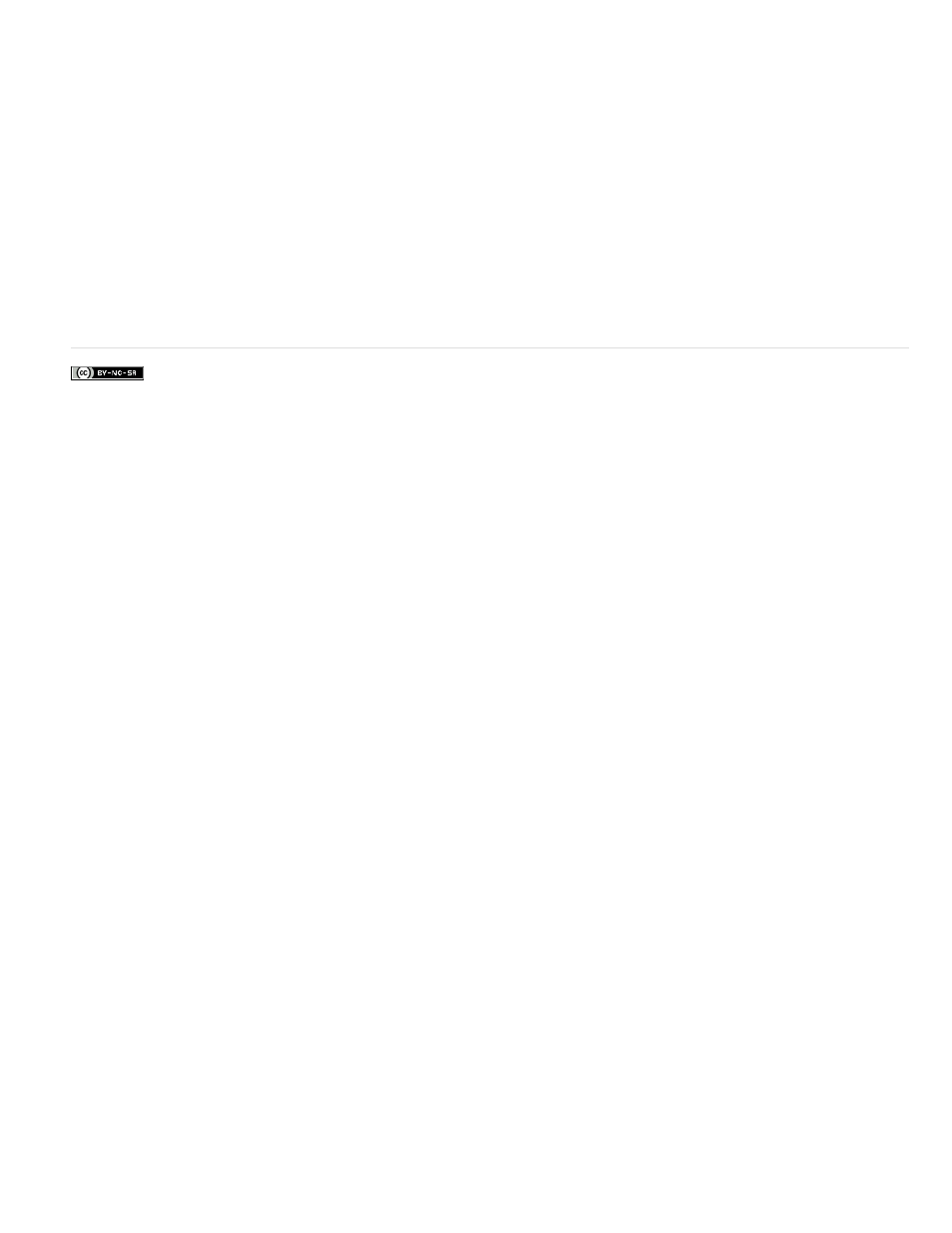
Facebook posts are not covered under the terms of Creative Commons.
Change the sizes of the safe margins
You can adjust the sizes of the Title Safe area, the Action Safe area, or both (for example, to customize them for displays with less overscan).
1. Select Edit > Project Settings > General.
This opens the Project Settings dialog box.
2. In the Video pane, type new horizontal or vertical percentage values for Title Safe Area, Action Safe Area, or both. Click OK.
Adobe also recommends
230
Advertising
This manual is related to the following products: