Upgrading, Your, Device – Adtec digital YUV2QAM (version 01.02.01) Manual User Manual
Page 28: Upgrading your device
Advertising
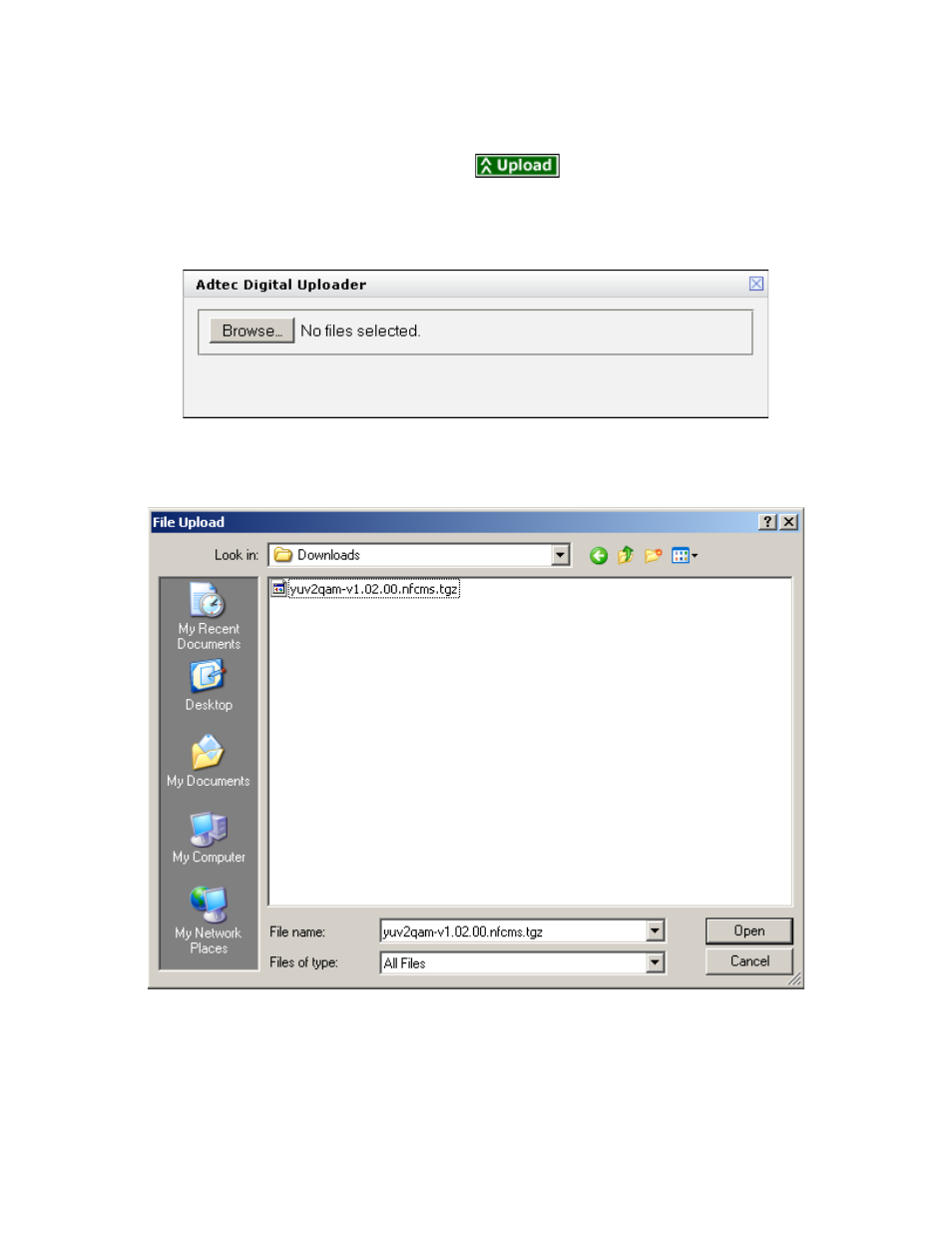
Upgrading your device
To upload new firmware versions, click on the
button in the top navigation bar
next in between Logs and Log Out.
The “Adtec Digital Uploader” window will appear, click Browse button.
The “File Upload” window will appear and allow you to browse to the location where you
stored the firmware. Click Open once you have located the firmware package.
Advertising