Manually, Setting, Teletext – Adtec digital YUV2QAM (version 01.02.01) Manual User Manual
Page 35: Processing, Pids, Manually setting teletext, Processing teletext, Setting teletext pids
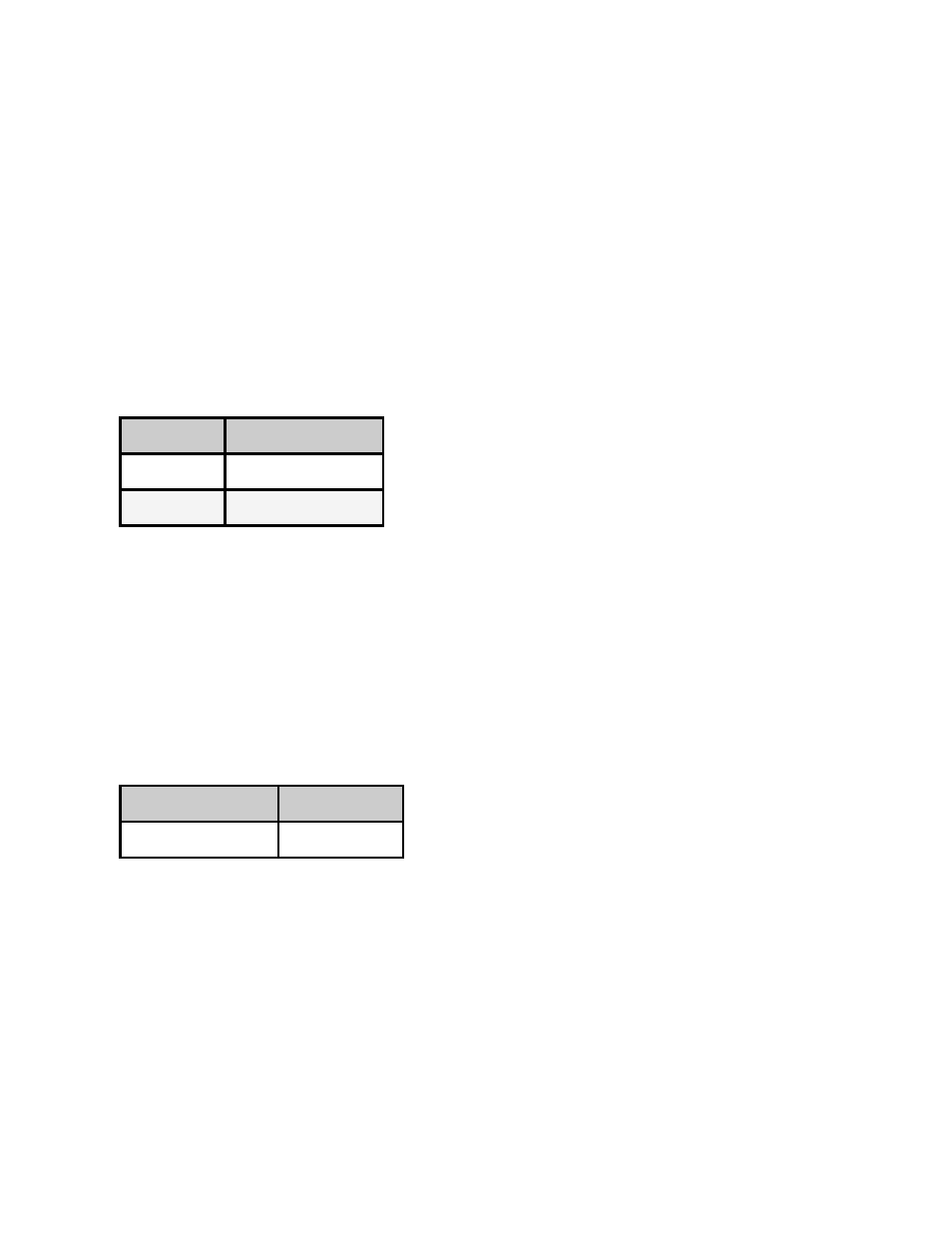
Manually Setting Teletext
As of firmware version 1.01.00, Teletext must be manually set on the Adtec YUV2QAM
device.
Open a terminal window and enter <telnet xxx.xxx.xxx.xxx>, where xxx.xxx.xxx.xxx is the
IP address of your YUV2QAM. Press <Enter>; when prompted, type <Adtec> for the user
name, and <none> for the password.
You can now control the unit via API commands.
Processing Teletext
The command for enabling and configuring Teletext Processing is ECMD PTX [Mode]
[Line_EN].
Modes - there are two modes that can be set as arguments when using the PTX command:
Mode
Argument Value
Off
0
Waveform
1
Line_EN: Which VBI lines the Teletext will ride on must be specified. The notation format
for this is "0-0x1ffff", given in hexadecimal form with bitfields.
●
Bit positions: specify as follows:
○
d0 = Line 6 (use 0 to disable, 1 to enable)
○
d1 = Line 7 (use 0 to disable, 1 to enable)
○
d2 through d16 corresponds to the remaining VBI lines, with d16 representing
Line 22.
Setting Teletext PIDs
The command for Teletext PID settings is ECMD TPI [argument]. There are two arguments
associated with this command: PIDx is the hexadecimal PID value. PIDd is the decimal PID
value. Available ranges for these settings are:
PIDx Range
PIDd Range
0x0020 - 0x1FFE
32 - 8190
The full command string would read like this: ECMD TPI [PIDx] [PIDd].
This command is documented in the API Guide found on your device. To access this Guide,
point a browser session to your device's IP address and this string: media/hd0/media. The
API Guide can also be accessed from the "Help" tab of the browser-based UI interface.