Connections, Ac power, Usb audio input speed – Aesthetix Pandora User Manual
Page 11: Ac power: usb audio input speed
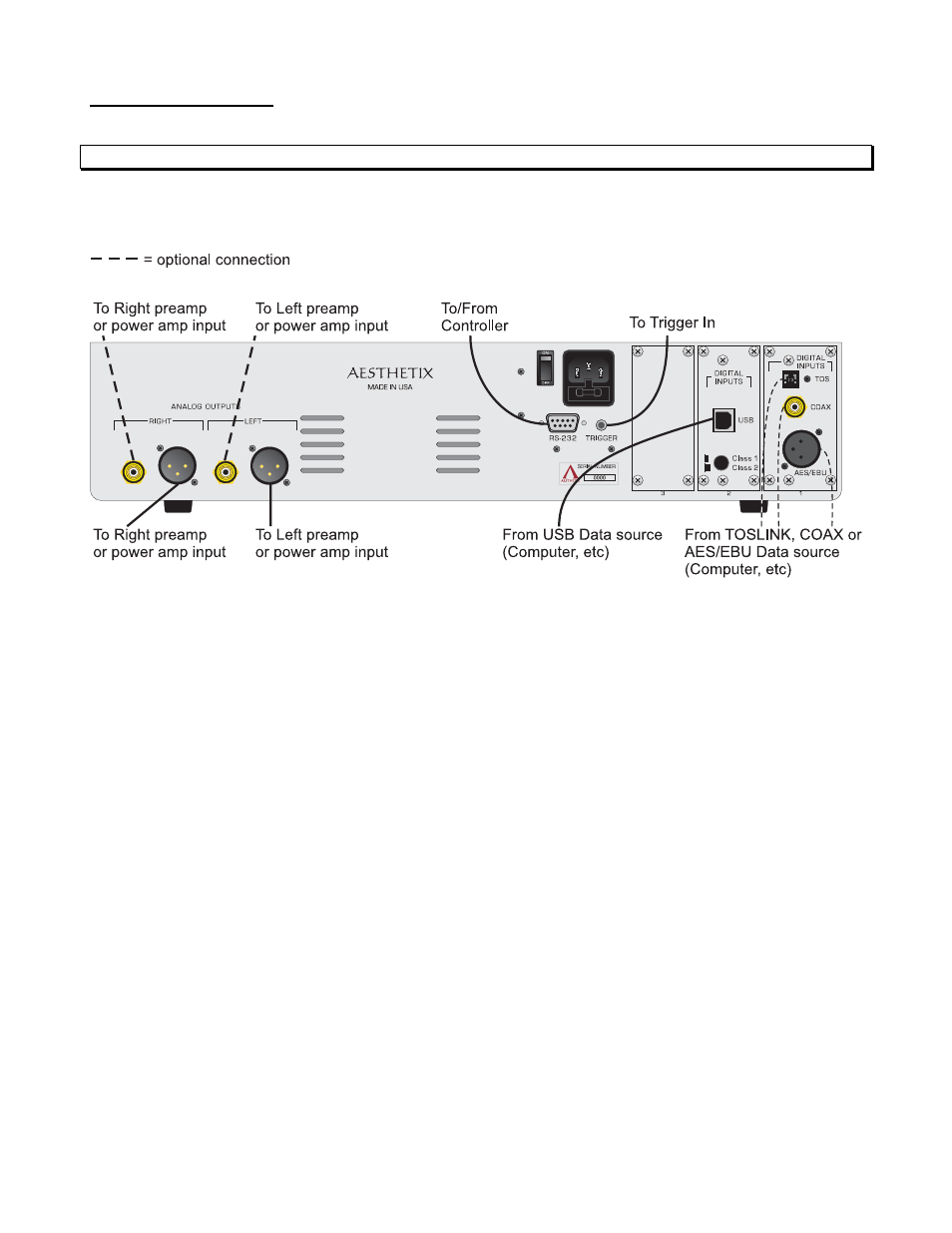
CONNECTIONS
CAUTION: Make all input and output connections before turning on the rear panel Main Power switch.
Mute or turn off the power amplifier when connecting/disconnecting cables.
Figure 5 - Rear Panel Layout showing connections
AC Power:
The Pandora may be plugged directly into an un-switched wall outlet. Although proprietary RFI (radio-frequency
interference) filtering is built into the Romulus, in some situations an AC power-line filter may provide additional
sonic benefits. As virtually all computers use switch-mode power supplies that introduce unwanted RFI on the
AC power line, it may be beneficial to use an AC power line filter for the computer and its accessories (display
monitor, etc.), as many of these devices also utilize switch-mode power supplies.
USB Audio Input Speed
USB Audio may connect to the computer at two speeds. The first is known as “Class 1 Audio” and is supported
by all operating systems (e.g., Windows, Mac OS X, Linux). Class 1 Audio uses the “Full Speed” mode of USB
and is capable of transporting all sample rates up to 96 kHz. Select Class 1 Audio by pushing the switch in.
Setting the switch to its out position selects “Class 2 Audio”, which uses the USB “High Speed” mode to
transport data at higher rates as long as the operating system also supports Class 2 Audio. For Mac, this
requires OS X version 10.6.4 or higher. None of the Windows operating systems supports “High Speed” mode
for audio via the USB ports. We therefore have made available a custom driver that is compatible with Windows
XP, Service Pack 2 and later. Please refer to the Aesthetix website to download the required file and also for
additional instructions:
www.aesthetix.net
11