The hand held remote, Figure 1 – hand held remote hrc-2 – Aesthetix Pandora User Manual
Page 7
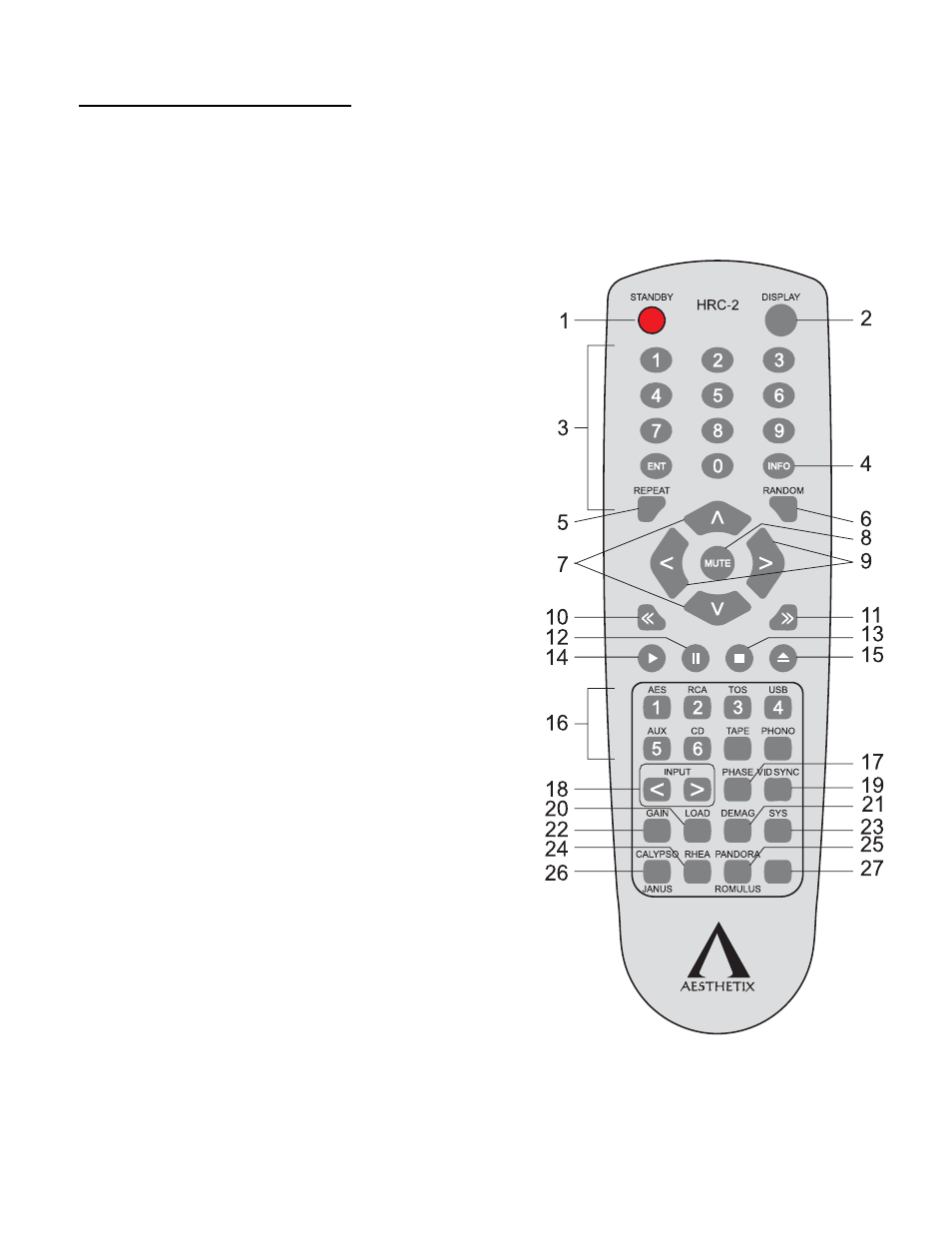
The Hand Held Remote
The Pandora/Romulus CD player-DAC can be controlled using either the front panel buttons or the
supplied hand held remote control. Basic functions are selectable from both locations. Additional
functions are accessible only on the remote control. This remote control can also be used with the Rhea,
Calypso and Janus preamplifiers. Functions for these other products will be discussed in their respective
Owner’s manuals. Please note that all CD functions apply to the Romulus only.
1. Standby button. Toggles the Pandora between Standby and Operate.
2. Display. Toggle to turn the Display on and off.
3. Numeric entry and Enter buttons.
4. Information button. Press to view track or disc information.
5. Repeat. Press once to repeat the current Romulus track,
twice to repeat the current disc and 3 times to always repeat
the entire disc, even if the disc has been changed.
6. Random Romulus track play.
7. Up and Down. Press to control volume when the optional
volume controls are installed.
8. Mute. Say no more.
9. Left and Right. Not used.
10. Scan Back. When quickly pressed once, advances to the
previous Romulus track and begins playing. When held, it
scans back through the current track until released. Also
closes the drawer, if open.
11. When pressed once quickly, advances to the next Romulus
track and begins playing. When held, it scans forward
through the current track until released. Also closes the
drawer, if open.
12. Pauses the CD in play. Press Pause again, or play to
continue playing the CD. Also closes the drawer, if open.
13. Stops the disc from playing.
14. Plays the current CD track. Restarts play when paused.
15. Eject. Opens or closes the drawer.
16. Input Select buttons.
17. Toggles absolute phase.
18. Pressing either the left of right Input arrow buttons motions
the unit through its inputs.
19. Used to sync the video from a different device with the audio
output of the Pandora.
20 - 23 N/A with Pandora.
24 – 26. Unit select buttons. Pandora/Romulus must be
selected.
Figure 1 – Hand Held Remote HRC-2
7