3 voice, 1 file manage, Voice – AGI Security SYS-16HN44P User Manual
Page 229
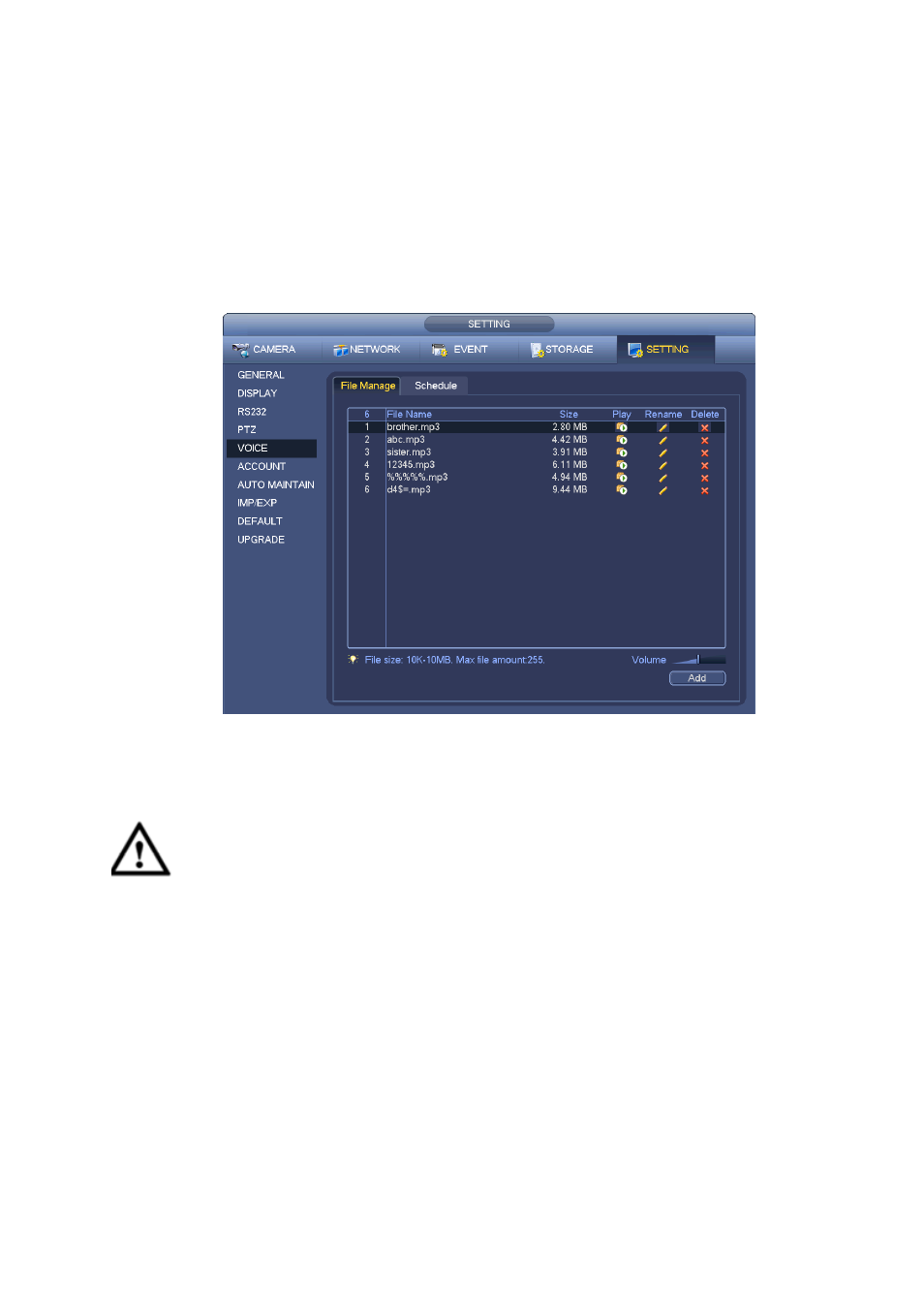
217
4.15.3 Voice
Note
This function is for some series product only.
The audio function is to manage audio files and set schedule play function. It is to realize audio broadcast
activation function.
4.15.3.1.1 File Manage
Here you can add audio file, listen to the audio file, or rename/delete audio file. Here you can also set
audio volume. See Figure 4-147.
Figure 4-147
Click Add button, you can add audio file and import the audio file via the USB device. The audio file
format shall be MP3 or PCM. See Figure 4-148.
Important
The audio file shall be saved on the USB device. You need to connect the USB device all the time;
otherwise, the audio link function may fail. So, if you want to use the audio trigger function,
please make sure the audio file is on the UBS device and the USB device has connected to the
NVR before the NVR boots up. You need to make sure the USB device connection is always there
if you want to manage and use the audio file function.