Chapter 2 : starting (continued) axion page 12 – Analog Way Axion - ARC100 User Manual
Page 12
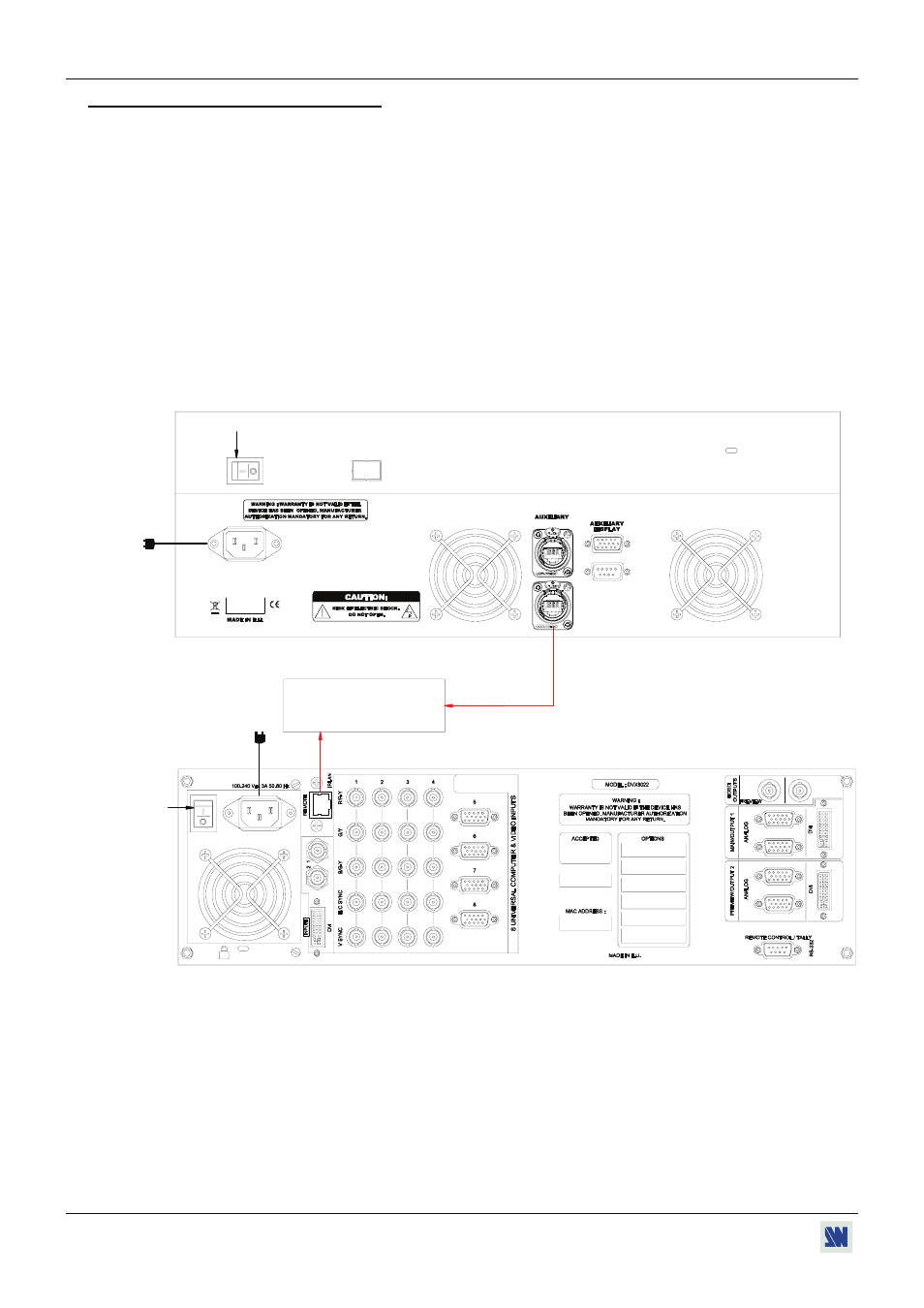
Chapter 2 : STARTING (continued)
AXION
PAGE 12
2-2. CONNECTIONS (MODEL ARC100-B)
NOTE: Turn OFF all of your equipment before connecting.
Connect the AC power supply cord to the AXION and to an AC power outlet.
Connect your sources and display devices to the iX devices as describe in the iX Device User's Manual.
Connect the AC power supply cord to the iX devices and to an AC power outlet.
Connect the iX devices to your network / router according to your installation (IP/LAN connector).
Connect the AXION to your network / router according to your installation (MAIN IP/LAN connector).
Turn ON the iX device and the AXION (rear panel switch). Then turn ON all your input sources and then your
display devices.
• Connection diagram (model ARC100-B)
100-250 VAC 1A 50-60 Hz
MODEL : ARC100-B
100-250 VAC 1A 50-60 Hz
(OPTIONAL)
I N P U T S
by
OUT 1
C
C.V
Y
MAIN
OUT 2
H
D
S
D
I
&
S
D
I
NETWORK / ROUTER
6
1
3
6
REAR PANEL OF THE AXION (MODEL : ARC100-B)
REAR PANEL OF THE iX DEVICE
4
5
M
A
IN
IP
/L
A
N
RS-232
IP/LAN