Analog Way Axion - ARC100 User Manual
Page 13
Advertising
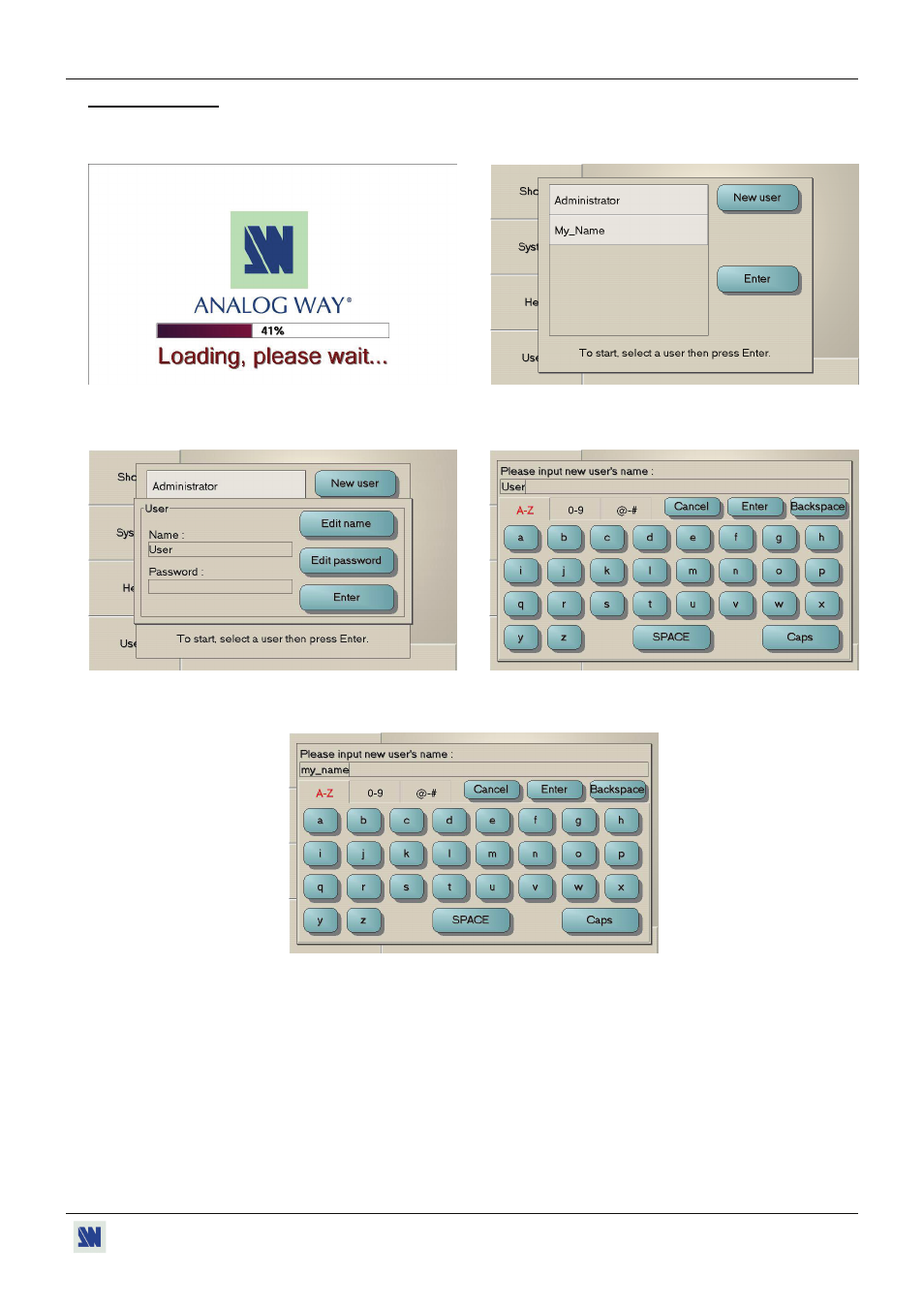
AXION
Chapter 2 : STARTING (continued)
PAGE 13
2-3. SHOW SETUP
• Around one minute after switching ON the AXION, the touchscreen displays the User selection screen. Create a new user
by pressing the New User touchscreen button.
• Press the Edit name touchscreen button to open the touchscreen keyboard…
… And enter a name: my_ name in the example below. Then press ENTER on the touchscreen keyboard.
Advertising
See also other documents in the category Analog Way Audio:
- SMARTMATRIX ULTRA (LIVECORE) - Ref. SMX12x4 Quick Start Guide (4 pages)
- ASCENDER 32 (LIVECORE) - Ref. ASC3204 Quick Start Guide (4 pages)
- ASCENDER 48 (LIVECORE) - Ref. ASC4806 Quick Start Guide (4 pages)
- AW EDID EDITOR - Ref. AWEE (4 pages)
- AW SCREEN FRAME CUTTER - Ref. AWSFC (4 pages)
- AW VIDEOCOMPOSITOR - LIVECORE PLATFORM - Ref. AWVDC AWVDC Introduction (8 pages)
- AW VIDEOCOMPOSITOR - LIVECORE PLATFORM - Ref. AWVDC Smart Graphics module (10 pages)
- Broad Scan SDI - BSD830 Programmer's Guide (13 pages)
- DI-VENTIX II - Ref. DVX8044 Programmer's Guide (52 pages)
- SMARTMATRIX ULTRA (LIVECORE) - Ref. SMX12x4 User Manual (118 pages)
- SAPHYR (MIDRA) - Ref. SPX450 Quick Start Guide (4 pages)
- SAPHYR (MIDRA) - Ref. SPX450 Quick Start Guide (4 pages)
- LIVECORE OUTPUT EXPANDER 48 - Ref. LOE048 (4 pages)
- NEXTAGE 16 (LIVECORE) - Ref. NXT1604 Quick Start Guide (4 pages)
- OCTO VALUE - Ref. OXE831 Programmer's Guide (6 pages)
- ORCHESTRA2 - Ref. ORC50 Quick Start Guide (4 pages)
- LIVECORE PLATFORM TPP Archived Programmer's Guide (44 pages)
- MIDRA PLATFORM TPP Archived Programmer's Guide (28 pages)
- ORCHESTRA2 Programmer's Guide (7 pages)
- PULSE2 (MIDRA) - Ref. PLS350 Quick Start Guide (4 pages)
- Smart MatriX - SMX200 Programmer's Guide (74 pages)
- PULSE LE - Ref. PLS200 Programmer's Guide (52 pages)
- QUICKMATRIX (MIDRA) - Ref. QMX150 Quick Start Guide (4 pages)
- QUICKVU (MIDRA) - Ref. QVU150 Quick Start Guide (4 pages)
- RK-350 - Ref. RK-350 (4 pages)
- SECURE POWER UNIT - Ref. SPU001 (4 pages)
- SHOT BOX - LIVECORE PLATFORM -Ref. SB-80 (4 pages)
- SHOT BOX - MIDRA PLATFORM -Ref. SB-80 (4 pages)
- PULSE2-3G (MIDRA) - Ref. PLS350-3G User Manual (100 pages)
- Smart Edge FX - STE200 Programmer's Guide (57 pages)
- SMARTMATRIX ULTRA (LIVECORE) - Ref. SMX12x4 Quick Start Guide (4 pages)
- SMART QUAD - Ref. SQD200 Programmer's Guide (66 pages)
- SMARTMATRIX2 (MIDRA) - Ref. SMX250 Quick Start Guide (4 pages)
- Orchestra - ORC50 Programmer's Guide (6 pages)
- VERTIGE - Ref. VRC300 Quick Start Guide (3 pages)
- VERTIGE - Ref. VRC300 User Manual (44 pages)
- Scan 1600 - SSV1600 (28 pages)
- Eikos - EKS500 Programmer's Guide (55 pages)
- Optimizer HD - OHD888-AG (26 pages)
- OPS200 Programmer's Guide (53 pages)
- OPS300 Programmer's Guide (58 pages)
- Orchestra - ORC50 User Manual (48 pages)
- Smart Booster - SMB413 (11 pages)
- Scan Vision VHX II - VHX480 (15 pages)